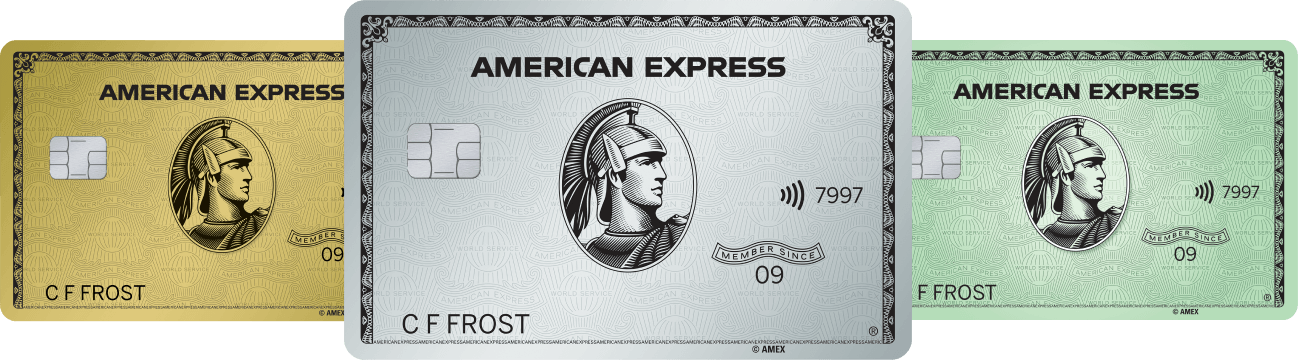How to Check If a Website Is Legit
7 Min Read | Published: March 5, 2024

Wondering how to tell if a website’s legit? Here are some things you should look for. Learn how to make informed choices and protect personal information online.
At-A-Glance
- Verifying a website’s legitimacy can help you to protect your identity and financial information online.
- Common signs of a fraudulent site include misspellings, grammatical errors, no privacy policy, suspicious pop-ups, and poor user ratings and reviews.
- You can guard against identity theft with strong passwords, and two-factor authentication, avoiding accessing sensitive sites in public, and learning about online scams.
As more of our real-world finances and personal lives move online, it’s important to be increasingly careful about what websites we share our information with. Fraudulent websites continue to become more sophisticated in their attempts to steal sensitive personal and financial information, and it can be difficult to spot when a website is legitimate, and when it may be a fraud.
In this article, we’ll take a look at some things that could help you to identify a potentially fraudulent site. Plus, you’ll learn a few tips for protecting your identity and finances online.
How to Tell if a Website Is Legit
While even the most careful web user can fall victim to a fraudulent website, there are some things that you can look for that may be able to help you spot a problematic website; one that could be amateur (at best), fraudulent (at worst), or otherwise less-than-reputable. While this list is intended to raise awareness, it isn’t comprehensive. You’ll want to conduct your own due diligence when assessing a website’s legitimacy.
- Professional Content and Design
A professional-looking design and error-free content could indicate a legitimate website. Poorly written content or a design that makes navigation difficult could indicate an illegitimate site. Similarly, look for potential signs of spammy practices in the content. For example, content that sounds unnatural and overuses certain keywords may not always be legitimate. - Contact Information
Legitimate companies provide several contact methods, such as phone, email, live chat, and a physical address. You can find this information on a “Contact Us” page and in the footer of other pages. However, some scam sites will provide contact information. For example, an illegitimate site could provide just one piece of contact information or a physical address that does not exist. - Domain Name
Scam websites may use URLs nearly identical to a real site’s, with a slight difference, such as a “0” in place of an “o” or a misspelling. Others may use the exact domain name but the wrong top-level domain. For example, a site imitating American Express might try americanexpress.net, when the actual site is americanexpress.com. Scrutinize the domain name to see if there are any signs it is not the real website’s URL. - Secure Connection
Another aspect of the URL to check is whether it’s secure. There are a few things to look for:- Https: Https indicates that the site uses a protocol that secures communication and data transfer between the web browser and a website. However, illegitimate sites can also imitate this, so look for other signs.
- Secure Sockets Layer Certificate: SSL is a way sites can encrypt data sent between web browsers and servers. Look for the site’s SSL certificate by clicking the padlock icon in the URL.
- Cookies and Site Data: See how many cookies the site uses. A high number of cookies may be a sign but is not always a concern.
Keep in mind that scam sites can spoof these elements. Use them only with other methods of verification. - Privacy Policy
All websites that collect or use personal data must have a privacy policy.1 Legitimate sites will provide a link to this policy at the bottom of every page, and some will have a link in the top menu. Skim over the policy to ensure it is real. Look for sections that describe how your data is collected, used, and protected. Check for any suspicious words or phrasing. Some scam sites may attempt to create a privacy policy page that does not contain this information yet looks like it does. - User Ratings/Reviews
Look for user reviews, ratings, testimonials, and complaints across several websites. If the site primarily has poor reviews or has none, it may be fraudulent. You’ll also want to look for fake reviews. Multiple positive reviews in a short time, generic reviews, misspellings, and reviews from the same IP address could be signs of fake reviews. - Suspicious Pop-Up Ads
Many websites use pop-up forms as a legitimate way to collect your name, email address, and phone number for marketing purposes. A legitimate site should have a privacy policy and data usage policy explaining how this data is used. However, the website may be problematic if the pop-ups are aggressive, numerous, and ask for sensitive information, such as a credit card number. Sometimes, fraudulent pop-ups falsely warn about viruses or tell you to download software to “fix” a problem on your computer. - Social Media Presence
Look for the website’s social media accounts. Scan their list of followers and look at some follower profiles to see if the site uses fake followers. Examine the posts, too. Posts without much text, or that contains many emojis and stock photos could indicate a fake company.
Tips for Protecting Your Data Online
Millions of people become victims of identity theft each year.2 If your identity is stolen, it can lead to financial losses or even potential credit damage.3
Here are some tips for protecting your information against identity theft and fraud:
- Use Strong Passwords and Two-Factor Authentication
Use different passwords for every website with whom you have an account. Each password should be a mix of letters, numbers, and special characters. Whenever possible, enable two-factor authentication, such as email or text verification. This adds another layer of security in case your password is stolen and can help you report potential cyber threats. - Be Aware of Online Scams
Even the strongest security measures may fail if a website can trick you into giving it your information. Staying updated on online scams and their signs can help you realize when you might be targeted by a fraudulent website or email. - Avoid Accessing Sensitive Websites Using Public Wi-Fi
Cybercriminals can access sensitive information, such as bank logins or account numbers if you attempt to log in on public Wi-Fi networks. Therefore, it’s advisable to only access this information on private networks, such as your home network.
Frequently Asked Questions
There is always some level of risk when providing information to anyone. However, legitimate sites that use strong security protocols will be better able to protect your data from outside threats.
A large number of poor online reviews are a red flag. However, some scam websites use fake reviews, so analyze the reviews alongside other factors.
Avoid interacting with the website. You may also wish to report it to the Federal Trade Commission (FTC) and relevant state authorities.
Report the site to the FTC and state authorities. If you gave the scam site financial information and the site performed a transaction, contact the relevant institution, and inform them the transaction was unauthorized. The FTC has more information on what you can do if you think you have been scammed.4
The Takeaway
Keep an eye out for these site elements before giving your information to any website. Remember to use strong security measures and stay aware of online scams that exist. By browsing the internet cautiously and staying informed, you can help to guard your information and identity.
1 "What to Include in Your Website’s Privacy Policy," Nolo
2 "Victims of Identity Theft, 2021," US Department of Justice, Office of Justice Programs
3 "What is Identity Theft?," Attorney General of Texas
4 "What To Do if You Were Scammed," Federal Trade Commission
SHARE
Related Articles
How to Report Credit Card Fraud
Learn how to report credit card fraud. See steps you can take to protect your finances and important things to consider when reporting credit card fraud.
Phishing Attacks: How to Recognize and Avoid Them
Phishing scams that aim to steal your information remain extremely common, but basic precautions can help you spot them and avoid falling for them.
Protecting Yourself from Gift Card Scams
Knowing the types of gift card scams and tips to avoid them can help keep you safe from this increasingly common form of fraud.
The material made available for you on this website, Credit Intel, is for informational purposes only and intended for U.S. residents and is not intended to provide legal, tax or financial advice. If you have questions, please consult your own professional legal, tax and financial advisors.