@ Work Enhancements Video
Find By Category
Manage your Corporate Card program efficiently by using the exclusive features of American Express @ Work.
Apply for American Express Corporate Cards using the digital Card application method and onboard your employees quickly.
Learn how to streamline your online payment allocations for better expense management.
Make data-driven decisions for your business with the help of our comprehensive spending reports.
Get access to all the forms needed for initiating and developing your Corporate Card program.
New @ Work Homepage
A fresh new look with customisable features and action-oriented alerts, providing you with a more premium digital experience.
Launched in Australia, Austria, Canada, Denmark, France, GDC, Germany, IEC, Italy, Netherlands, New Zealand, Norway, Spain, Sweden, UK and USA. More countries to follow.
Note: This enhancement is launching in phases across our valued Customer base over the coming weeks and may not appear for some accounts at this time. If you have any queries, please contact your local PA Servicing team.
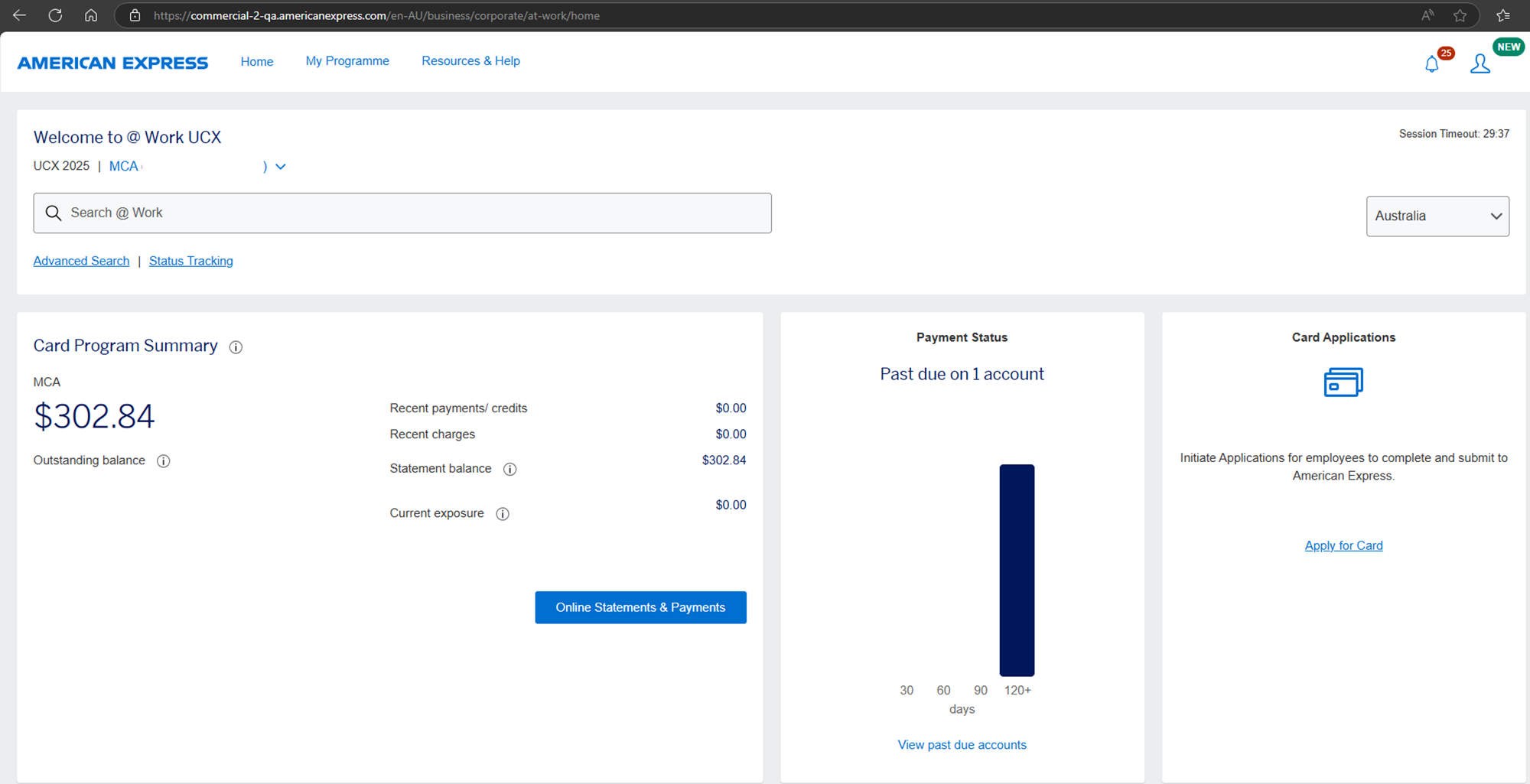

Introducing your new Insights Hub: Data where and when you need it
Access Card Programme information from one comprehensive interactive Hub. With a clear up-to-date view of spending, Cards and delinquency details, your Insights Hub brings you powerful insights, analysis, and actions for more productive programme management.
*Note: This enhancement is launching in phases across our valued customer base over the coming weeks and may not appear for some accounts at this time. If you have any queries, please contact your local PA Servicing team.
Self-Service ‘My Settings’ Is Now Available
The new My Settings enhancement for PAs is now available. This convenient, time-saving online feature helps PAs to manage their Two-Factor Authentication and login credentials via the @ Work homepage, eliminates the need to call the service centre. PAs can now easily add or change their mobile phone number, modify their 6–9-digit security code, reset their password, and remove any devices previously saved as ‘trusted’ that may no longer secure or in use. Within My Settings, PAs can also update alert preferences under the Communications Preferences section.
Currently available for: UK, IEC, Spain, Sweden, Norway, Netherlands, Italy, Germany, Austria, France, Finland, Belgium, Denmark, Australia, Hong Kong, Singapore, New Zealand, Japan, Taiwan, India, Thailand, US, GDC, Canada, Argentina, and Mexico.
*Please note that the Communications Preferences tab is not available for Finland and Belgium and will only be available for the following markets when the New Homepage design is released: Canada, Mexico, Argentina, India, Australia, New Zealand, Japan, Hong Kong, Taiwan, and Singapore.


New Programme Hierarchy Experience
Introducing a refreshed Programme Hierarchy interface where you can view your comprehensive company Account hierarchy. This new streamlined experience includes enhanced search results, dual-languages (where applicable), and a globally consistent experience, so you can track and run your programme more efficiently for one or multiple markets.
Launching in Australia, France, German, India, Italy, Mexico, Netherlands, New Zealand, Singapore, Spain, United Kingdom, Canada, United States* and for Global Dollar Card.
*Launching soon
Refreshed @ Work Reporting
Enjoy a quicker, more efficient way of managing reports whilst maintaining the core functionality you rely on. Consolidated views and advanced filters give Programme Administrators a more intuitive self-service experience.


Launching Two-factor Authentication login for American Express @ Work® Reconciliation
Enjoy a seamless login experience with Two-factor Authentication (TFA) on @ Work Reconciliation tool. To provide you with an extra layer of security and data protection,
Two-factor Authentication meets industry best practices for account security.
All you need to activate Two-factor Authentication on @ Work Reconciliation is:
- A new Enterprise ID that you can create as a one-time activity on @ Work Reconciliation.
- A one-time password sent via email for subsequent log ins to verify your identity and complete your login process on @ Work Reconciliation.
Get ready for a smarter Status Tracking experience on American Express @ Work®
A new user program has been launched to improve your Status Tracking experience. It’s all part of our aim to transform @ Work into one globally consistent user experience that delivers more seamlessly.
Intuitive navigation and relevant insights let you track, search, view and consolidate transactions quickly and easily.
From fewer Status Tracking pages and simplified navigation to enhanced search capabilities, it’s all designed to enhance your experience – and your business.
Recently launched in Australia, Denmark, Hong Kong, IEC, India, Japan, Netherlands, New Zealand, Norway, Singapore, Sweden, and United Kingdom.



Refreshed American Express
@ Work® Reconciliation experience for Programme Administrators
Introducing a redesigned and improved approach to the Corporate Account Reconciliation (CAR) tool. The refreshed
@ Work Reconciliation offers intuitive and easier navigation with a more User-friendly experience.
Launched* in: Argentina, Australia, Belgium, Canada, France, GDC, Germany, Hong Kong, Italy, Japan, Mexico, New Zealand, Netherlands, Singapore, Spain, and United Kingdom.
@ Work Reconciliation in local language is now available in: Argentina, Canada, France, Germany, Mexico, Netherlands.
*Tool available in English
@ Work Frequently Asked Questions
Read the list of common FAQs for Program Administrators using @ Work.
Learn the ins and outs of using @ Work with educational materials from our online library. Quickly view documents and how-to videos to find what you need, using our advanced search functionality.
There are many ways – like Direct Debit payments, EFT, or BPAY. But before choosing, you’ll need to identify the type of billing that applies to your company and its program’s policy.
There are two types:
Central Billing
Corporate Card Member statements are billed directly to the company, who settles them for Card Members.
Individual Billing
Statements are billed directly to individual Corporate Card Members who personally settle them.
Click here to find payment options available for each type.
We recommend subscribing to proactive alerts for overdue payments in @ Work.
Also remind Card Members:
- Their full balance should be paid upon receipt of their statement.
- The full balance must be paid at least 3 working days before the due date, or a late payment fee may apply.
- We may charge your Company or Card Member fee on the overdue balance.
- Membership Rewards points earned in the previous statement cycle will be forfeited, if payment is not received within 40 days of the statement date. Card Members can reinstate the forfeited points online, however a fee applies.
The American Express credit policy may vary depending upon the Terms and Conditions set for your Company and will be applied on an individual Card basis.
Use this Change of Company Details form to do just that.
Update your Company Name, address, or cost centre details.
New Users
- Submit your access application online.
- Retain your Verification Pin for your first time log in.
- Receive an @ Work Welcome Email in 3-5 business days.
- Complete the registration process.
- This will also add a new program contact
Update Access
- Select Modify to make changes.
- Your updates to @ Work will be in effect in 3-5 business days.
- This will also add a new program contact.
Delete Users
- Select Delete an existing user.
- You will need the individual’s User ID to submit this request.
(Note: If you do not have the User ID, contact the Program Administrator Servicing Team at 1300-655-300). - Updates to @ Work will be in effect in 3-5 business days.
Corporate Card Resource Library
For additional resources for your Corporate Programme’s Cardmembers, please visit the Corporate Card Resource Library.

Rewards and Benefits

Evaluate ways to make the most out of your Membership Rewards® points. Use your rewards for gifts, travel, experiences, or even to cover your Card charges. See what works best for you.
Book Training Session
Contact our team to schedule a training session.

Contact your local PA Servicing Team and one of our Customer Care Professionals will be happy to schedule a customised training session at a time and day suitable for you.
Can't find what you are looking for?
Chat With Us
Log in to @ Work to chat with a Customer Care Professional, available Monday - Friday 9 AM-5 PM AEST/AEDT.
Get Support
Get in touch with our support centre to find answers to your questions.






