This page will provide you with detailed information on how to access and submit the refund coupon that is applicable for certain insurance products offered by American Express Travel Related Services Company, Inc. and underwritten by AMEX Assurance Company.
Accessing the Refund Coupon
If you are unable to reach us by phone, you may also request a refund online or by mail:
Online
If you have registered your enrolled Card account online at www.americanexpress.com, you can log in to your American Express account and use the link to the "Request an Insurance Premium Refund" form.
The instructions below will help you navigate to the refund form:
Step 1: After logging in, select “My Account” from the menu then "Statements & Activity" from the navigation bar

Step 2: Select the billing period during which the premium was charged.
Note: You may request billing statements from earlier periods by calling the number on the back of your card
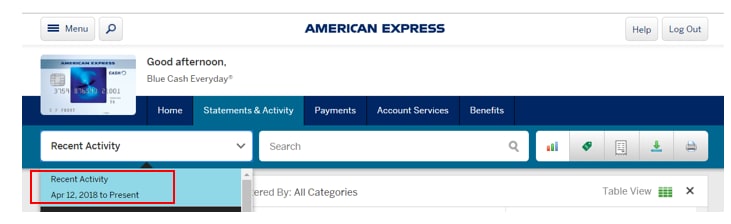
Step 3: Select the transaction related to your refund.
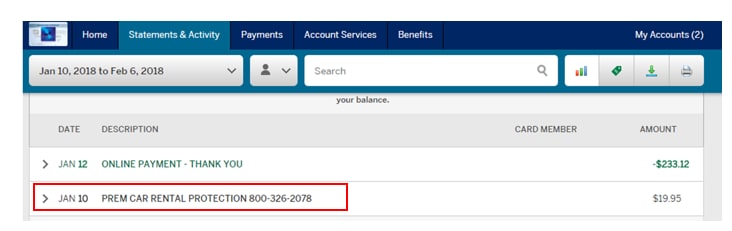
Step 4: Select Dispute/ Inquire about this Charge
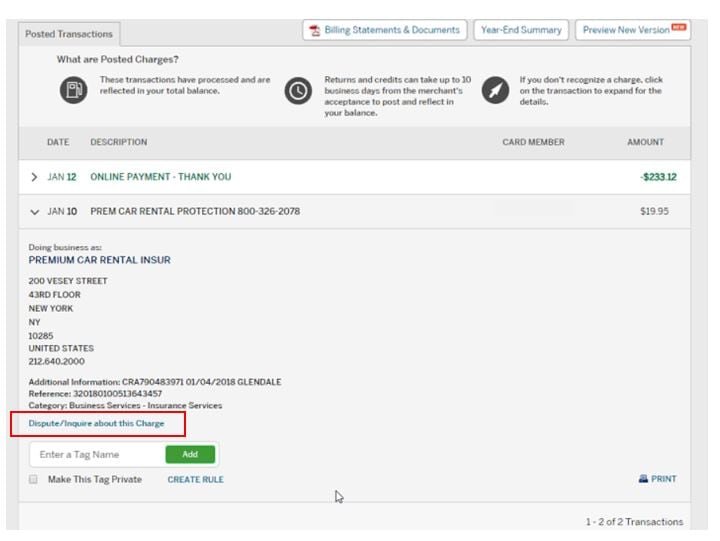
Step 5: Follow the instructions in the survey and select the reason a refund is requested.
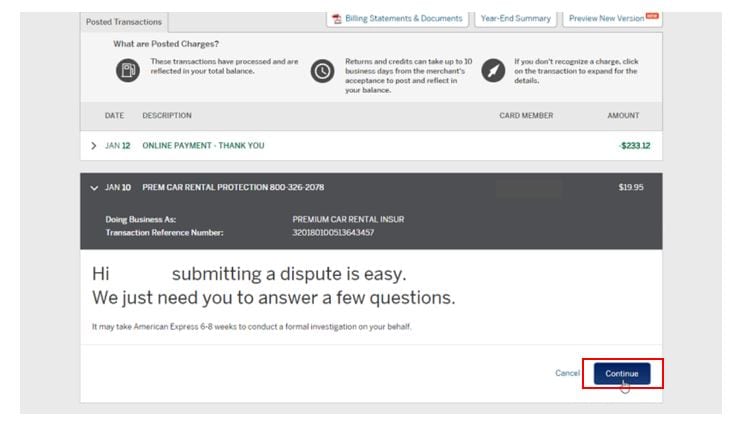
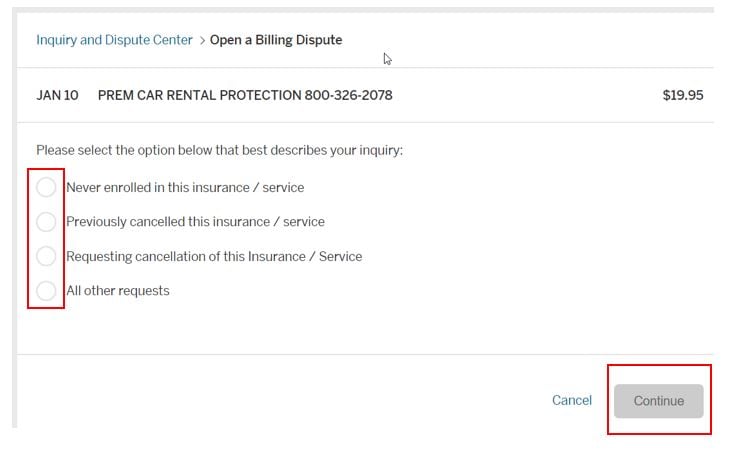
By Mail
You can submit the refund coupon attached to your billing statement.
In any billing period during which you were charged an insurance premium for one of these products, the coupon (see image below) should have been included in your statement. Using the coupon from your statement, simply follow the instructions to fill out the form and return it with your next payment.





