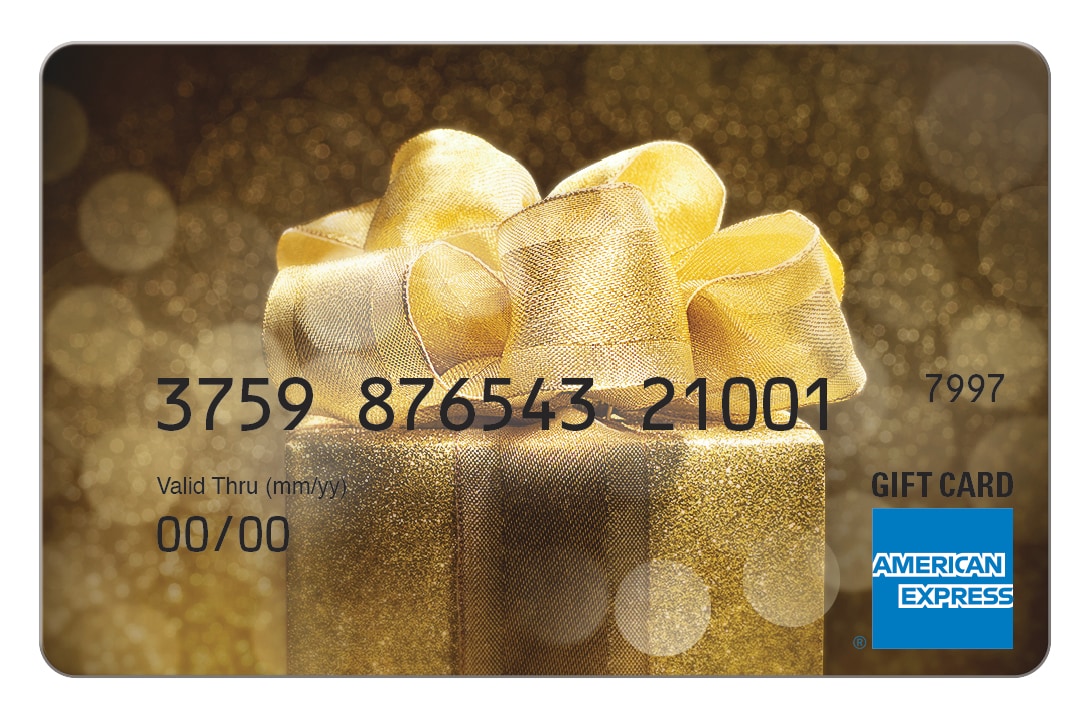About the Corporate Membership Rewards® Program
Every company is unique and has different needs and goals. The Corporate Membership Rewards program can help fuel growth for businesses of all types and sizes by turning every business purchase into an investment in the company.
Why Enroll?
1
Easy to Earn
Companies can earn points easily when their employees make everyday business purchases. There's no limit to the number of points you can earn through the Corporate Membership Rewards Program – and no expiration date either. However, points may be forfeited as described in the program terms.
2
Easy to Manage
You can manage the program hassle-free online. From easy enrollment to day-to-day management, you can simplify your to-do list using your company's @Work account.
3
Easy to Redeem
Our Corporate Membership Rewards program provides a variety of redemption options to suit every company's needs – book business trips, recognize employees with gift cards, supply the office, and everything in between.
Offers Carousel
-
Use points towards your next statement
-
Redeem points on Amazon.com
-
Show Support
Earn More for Your Company
Earn points with ease by making business-related purchases on enrolled Corporate Cards.
How the Program Works
Explore Your Rewards
There are so many ways to make the most of points.
Ways to Use Points
Get a Statement Credit
Enjoy the convenience of using points to cover part of a billing statement. Get a Statement Credit worth $100 for every 20,000 points you redeem and put a little back into your company coffer.


Pay with Points at Checkout
Redeem points towards purchases big and small. From saving on office supplies to office snacks, Pay with Points can help you cover all or part of your company's business expenses. Simply select how many points you want to use at checkout from any of the listed partners: Amazon, Dell, JustGiving and PayPal.
Click below to login to your account and get started.
Book Travel
Let the Corporate Membership Rewards program take employees almost anywhere when choosing Pay with Points on amextravel.com to book a prepaid hotel or flight with over 100 participating airlines.


Get Gift Cards
Hardworking teams deserve to be recognized. When you redeem points for gift cards, satisfying everyone is simple and convenient. Choose from over 80 brands, or select an American Express® Gift Card that can be used anywhere American Express® Cards are accepted in the U.S.
Give Back
Use points to donate to your charity of choice through the JustGiving site. With over 1.5 million non-profit organizations to choose from there's a great range of causes to support.

Frequently Asked Questions
Account Management
To start earning points, the company first needs to be enrolled in the Corporate Membership Rewards program. The company can enroll online through @Work, or by speaking to the company's designated American Express representative.
Once the company is enrolled in the Corporate Membership Rewards program, each eligible Corporate Card must be individually enrolled in the program by a Program Administrator (PA). The PA can log in to @Work and choose the Corporate Cards they want the company to earn points for the Corporate Membership Rewards program. Each company can enroll up to 98 Corporate Cards. There is a $90 enrollment fee for Corporate Green, the fee is waived for Corporate Gold and Corporate Platinum Cards. For more information, visit the Corporate Membership Rewards Terms & Conditions.
If you are the Master Program Administrator (MPA) you can designate up to five Corporate Cards that are enrolled in the Corporate Membership Rewards program as Corporate Membership Rewards Program Administrators (PAs). PAs can redeem points for all rewards that are available to the Company, through both online and telephone requests. If you are the MPA and would also like to be able to redeem points on behalf of the company then you must enroll yourself as one of the PAs.
The MPA may also authorize three other Corporate Membership Rewards enrolled employees as “Offline Redeemers.” Offline Redeemers can redeem points for Certificates, Gift Cards, Statement Credit, and Pay with Points at eligible merchants except for Amazon.com, through telephone request only.
To learn more about the different roles, visit the “About the Program” tab in the Corporate Membership Rewards Terms & Conditions.
Corporate Membership Rewards Program Administrators (PAs) can manage the company’s Corporate Membership Rewards program in @Work,
including enrollment of cards in the program. Redemptions are done through www.corporatemembershiprewards.com.
In order to manage the company’s Corporate Membership Rewards account, you must first create an online account with your American Express Card. Once completed, you can log onto www.corporatemembershiprewards.com with your user ID and password to review point activity and redeem points.
Log into @Work. On the homepage locate the Rewards section, click on Corporate Membership Rewards. You will be driven to the Corporate Membership Rewards Program Center. Click on the Enrollment Management tab. Next, click on Control Account to view and link/delink Card Members into the Corporate Membership Rewards program.
Program Administrators (PAs) can review the total point balance for the Corporate Membership Rewards program, as well as recent charges on the monthly statement.
Points do not have expiration dates. However, company points can be forfeited under certain circumstances. For example, points earned through the Corporate Membership Rewards program are automatically forfeited if a payment is missed and the account has aged 1 month. If the points are forfeited, they can be reinstated for a fee of $35 per card. Points must be reinstated within 12 months of being forfeited. To learn about how the company can lose points, please refer to the Corporate Membership Rewards Terms & Conditions.
The MPA or Program Administrators (PAs) can call customer service at 888-800-8564 or call the number on the back of the corporate card to change the MPA for the program.
If the company chooses to cancel its Corporate Membership Rewards account Program Administrators (PAs) have up to 30 days to redeem any rewards points left in the account, after which they will be forfeited and will not be available for redemption. These points can be redeemed only for Gift Cards and Statement Credits by calling Corporate Membership Rewards Support at 1-888-800-8564.
No, you will need to maintain two separate accounts for your Corporate Membership Rewards program and your Membership Rewards program, as these programs are managed separately.
Earning
There are two Membership Rewards® programs your company can choose from. The FAQs apply only to the Corporate Membership Rewards program.
Corporate Membership Rewards® Program
Companies can consolidate points from multiple Corporate Cards enrolled in the Corporate Membership Rewards program to earn points and use them to do more for the business. Program Administrators (PAs) redeem points for company use.
Membership Rewards® Program for Individuals
Companies can reward employees and incentivize Corporate Card use by allowing them to receive and accumulate points for their company spend on their Corporate Card. Employees can then redeem points for personal use.
Choose the rewards program that works best for your company's needs, whether it's by putting the points back into your business or giving employees the ability to earn and redeem them individually. Companies can maintain both programs at once, however each Corporate Card can only be enrolled in one program at a time.
Companies can earn 1 point for every $1 spent on eligible purchases made on American Express Corporate Cards enrolled in the Corporate Membership Rewards program.
To start earning points, the company first needs to be enrolled in the Corporate Membership Rewards program. The Master Program Administrator (MPA) can enroll online into the Corporate Membership Rewards program through @Work, or by speaking to the company’s American Express representative.
Once the company is enrolled in the Corporate Membership Rewards program, each eligible Corporate Card must be individually enrolled in the program by a Program Administrator (PA). The Program Administrator can simply log in to @Work and choose the Corporate Cards to earn points. Each company can enroll up to 98 Corporate Cards. There is a $90 enrollment fee for Corporate Green and Corporate Gold Cards, the fee is waived for Corporate Platinum Cards. For more information, visit the Corporate Membership Rewards Terms & Conditions.
Certain cash-equivalent transactions and fees are not eligible to earn points. For more information, visit the “Getting Points” tab in the Corporate Membership Rewards Terms & Conditions.
Corporate Membership Rewards Program Administrators (PAs) can see the total point balance on the Point Summary, as well as on the homepage of CorporateMembershipRewards.com.
Points earned on the Corporate Membership Rewards program will initially appear as pending. Pending points will become available to use after a full billing cycle after the amount due is paid and as long as the account is not past due.
Redeeming
The Corporate Membership Rewards program offers a variety of different ways to use points. Points can be redeemed for a statement credit, Gift Cards (electronic and physical), book travel, shop with points at top brands, use points for a charitable donation and more. To get started on redeeming Corporate Membership Rewards points, visit CorporateMembershipRewards.com.
Corporate Membership Rewards Program Administrators (PAs) can redeem points for all rewards that are available to the Company, through both online and telephone requests. The Master Program Administrator (MPA) can designate up to five Corporate Cards enrolled in Corporate Membership Rewards program as the PAs. The MPA can choose to enroll him or herself as one of the PAs.
The MPA may authorize three other CMR-enrolled employees as “Offline Redeemers.” Offline Redeemers can redeem points for Certificates, Gift Cards, Statement Credits and use Pay with Points at eligible merchants except for Amazon.com, through telephone request only.
To learn more about the different roles, visit the “About the Program” tab in the Corporate Membership Rewards Terms & Conditions.
No. With the Corporate Membership Rewards program, points are accumulated for company use only and cannot be transferred to another account.
Points can be used for company purchases at Amazon.com, Dell.com, and Newegg.com, and through PayPal and at Ticketmaster. For more information, visit Pay with Points at Checkout.
Points can be used to cover part of the company’s billing statement. Get a statement credit worth $100 for every 20,000 points you redeem. The statement credit will be reflected on the upcoming statement. It is important to remember that using points for charges will not count towards the minimum payment due, and a minimum payment due will still be required for that billing cycle. PAs can redeem points for multiple statement credits during the billing cycle.
Points can be used when booking eligible travel (flights, prepaid hotels) on American Express Travel. When completing the reservation, there will be the option to use points for the partial or entire travel purchase. A minimum of 5,000 points are required for travel redemptions.
We offer a variety of different restaurant, retail, entertainment, and travel gift cards that you can use when redeeming Corporate Membership Rewards points. Depending on your selection, you may be able to receive an eGift Card or a physical Gift Card. Most physical Gift Cards will arrive by mail within 7 business days. eGift Cards can be accessed at ecerts.americanexpress.com and you’ll receive an email notifying you when it’s ready for use.
We additionally offer American Express Gift Cards. To view our Gift Card offerings, you can click here.
We’re sorry you are having issues redeeming points earned through the Corporate Membership Rewards program. First, make sure that you are either a Corporate Membership Rewards Program Administrator (PA) or an Offline Redeemer. Next, make sure there are enough points in your account for your preferred redemption option and that your account is not past due. If you are still having issues, call 888-800-8564.
We also may have temporarily suspended your ability to redeem points if we have determined you have engaged in abuse or misuse in connection with earning or using points. For more information, review the "Additional Terms" tab of our Corporate Membership Rewards Terms & Conditions.
Terms and Conditions for the Corporate Membership Rewards® program apply. Visit Corporate Membership Rewards Terms & Conditions for more information. Participating partners and available rewards are subject to change without notice.