Forgot User ID
If you have forgotten your User ID, click the "Log in" button on the homepage. From here, click "Forgot User ID or password" below the "Log in" button.
First, you will be asked to input your email address associated with your account.
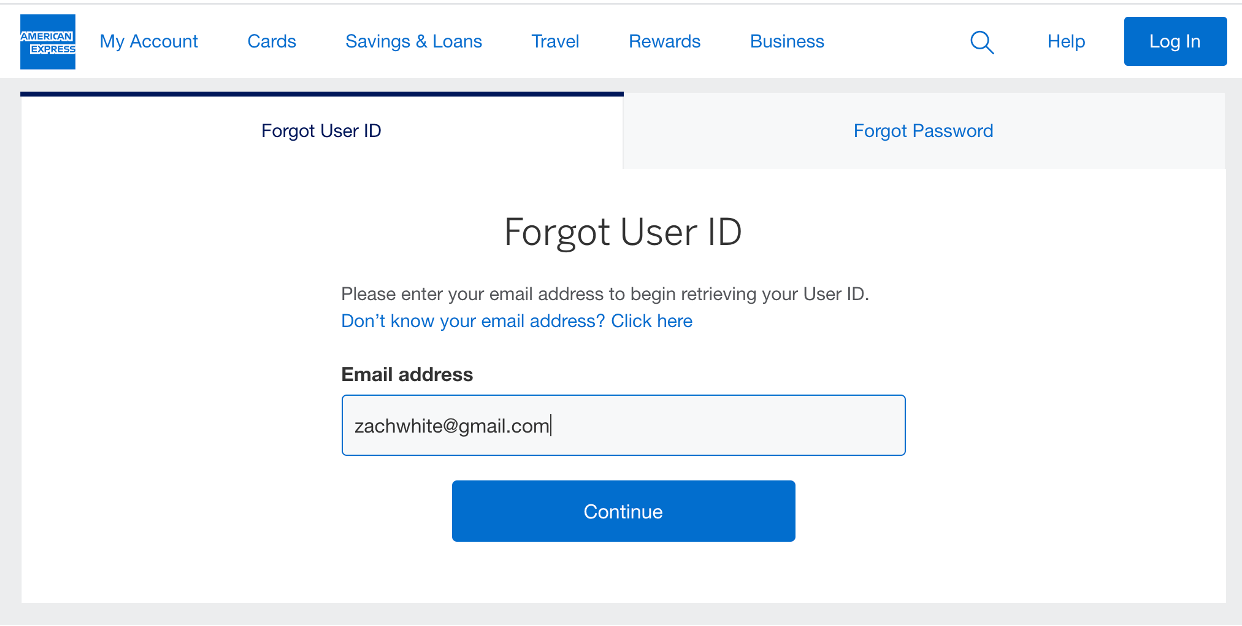
Next, you will input your security code (6 - 9 digit unique numeric code).
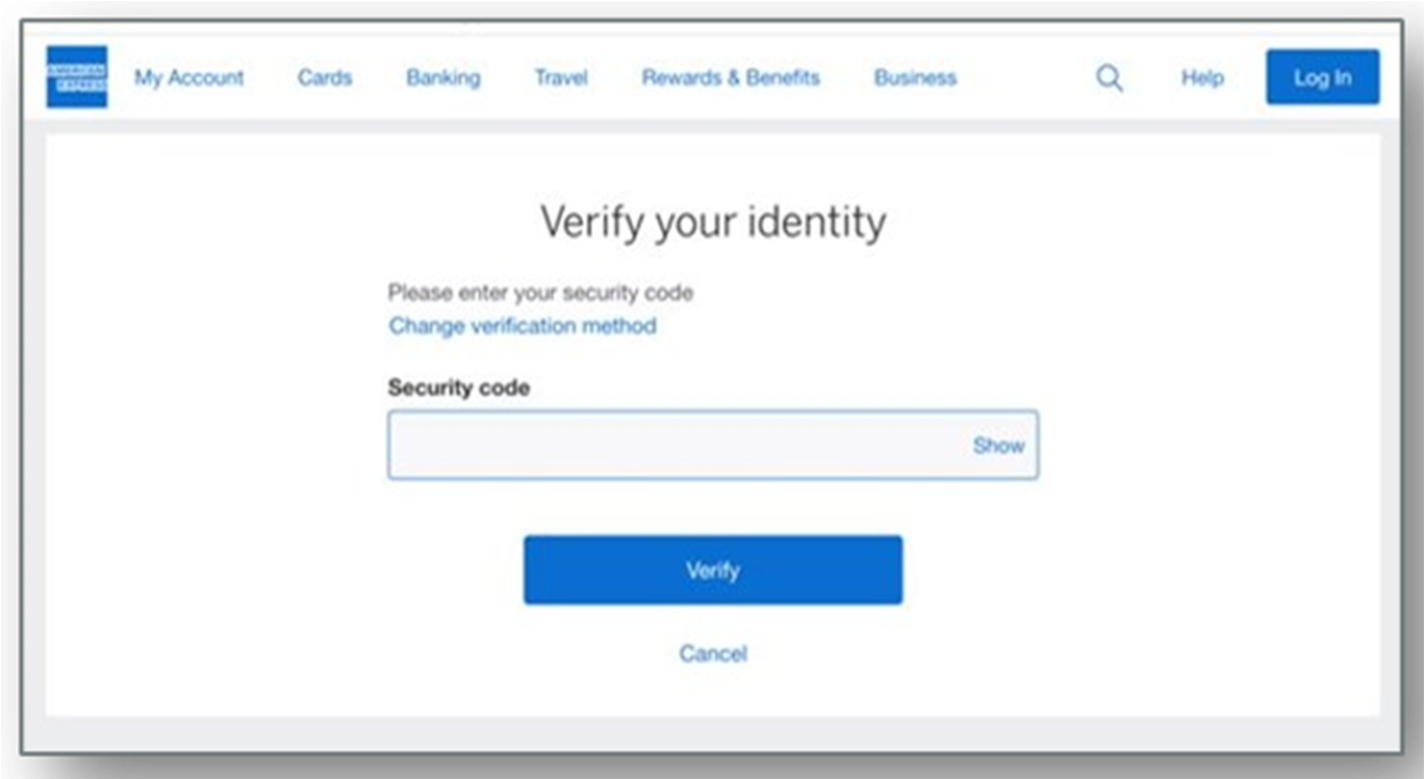
You will then receive an one-time passcode to verify your identity.
After you have successfully input your one-time passcode, your User ID will be displayed.
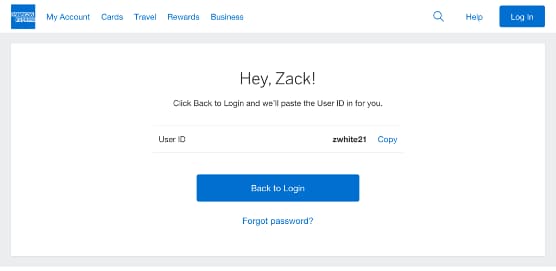
Related Articles
Contact Us
Live Chat
Click the 'Chat' button once you've logged in to your Merchant Account to chat with a member of our service team.
Mon-Fri, 8:00am to 6:30pm ET
Call Us
Our Merchant Customer Care Professionals will assist you Mon-Fri, 8:00am to 8:00pm ET



