View and Update Your Account
When you click “View/Update Account” the Merchant Account Number will be displayed for you to view business, bank, payment, supply, and correspondence information.
Within this tab, you have the opportunity to view or update the following information:
- 9-digit Routing Number for Bank Account
- Bank Account Number
- 9-digit Routing Number for Debit Account
- Debit Account Number
- Nickname
- Federal Tax ID Number (view only)
- Business Telephone Number
- Fax Number
- Business Legal Name (view only)
- DBA (Doing Business As)
- Payment Street Address, City, State, and Zip Code
- Free Signs & Supplies Street Address, City, State, and Zip Code
- Correspondence Street Address, City, State, and Zip Code
- Registered Address, City, State, and Zip Code
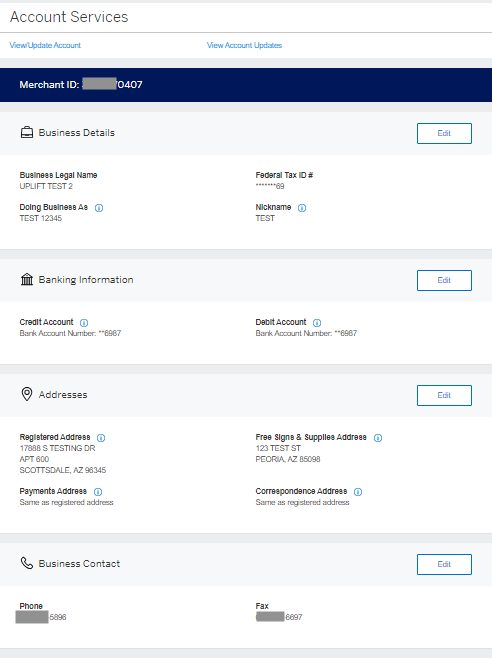
Not every Merchant ID will display in the main table by default. If a Merchant ID is a primary account and associated with multiple locations (each with their own Merchant Number), you will see the primary merchant ID number listed in the main table. When you click on the arrow (>) next to the account number, the table view will change to show multiple Merchant ID’s associated with the primary merchant ID number. Standalone Merchant ID’s can be viewed in the main table display and will not be nested within the primary Merchant ID number.
When you click “View/Update Account,” a table listed by Merchant ID Number will be displayed for you to view business, bank, contact and address information.
The default columns in the table view are Merchant ID, Business Legal Name and Registered Address and you can view or update the following information pertaining to each Merchant ID:
- 9-digit Routing Number for Bank Account
- Bank Account Number
- 9-digit Routing Number for Debit Account (if present)
- Debit Account Number (if present)
- Nickname
- Federal Tax ID Number (view only)
- Phone Number
- Fax Number
- Business Legal Name (view only)
- DBA (Doing Business As)
- Payment Address, City, State, and Zip Code
- Free Signs & Supplies Address, City, State, and Zip Code
- Correspondence Address, City, State, and Zip Code
- Registered Address, City, State, and Zip Code
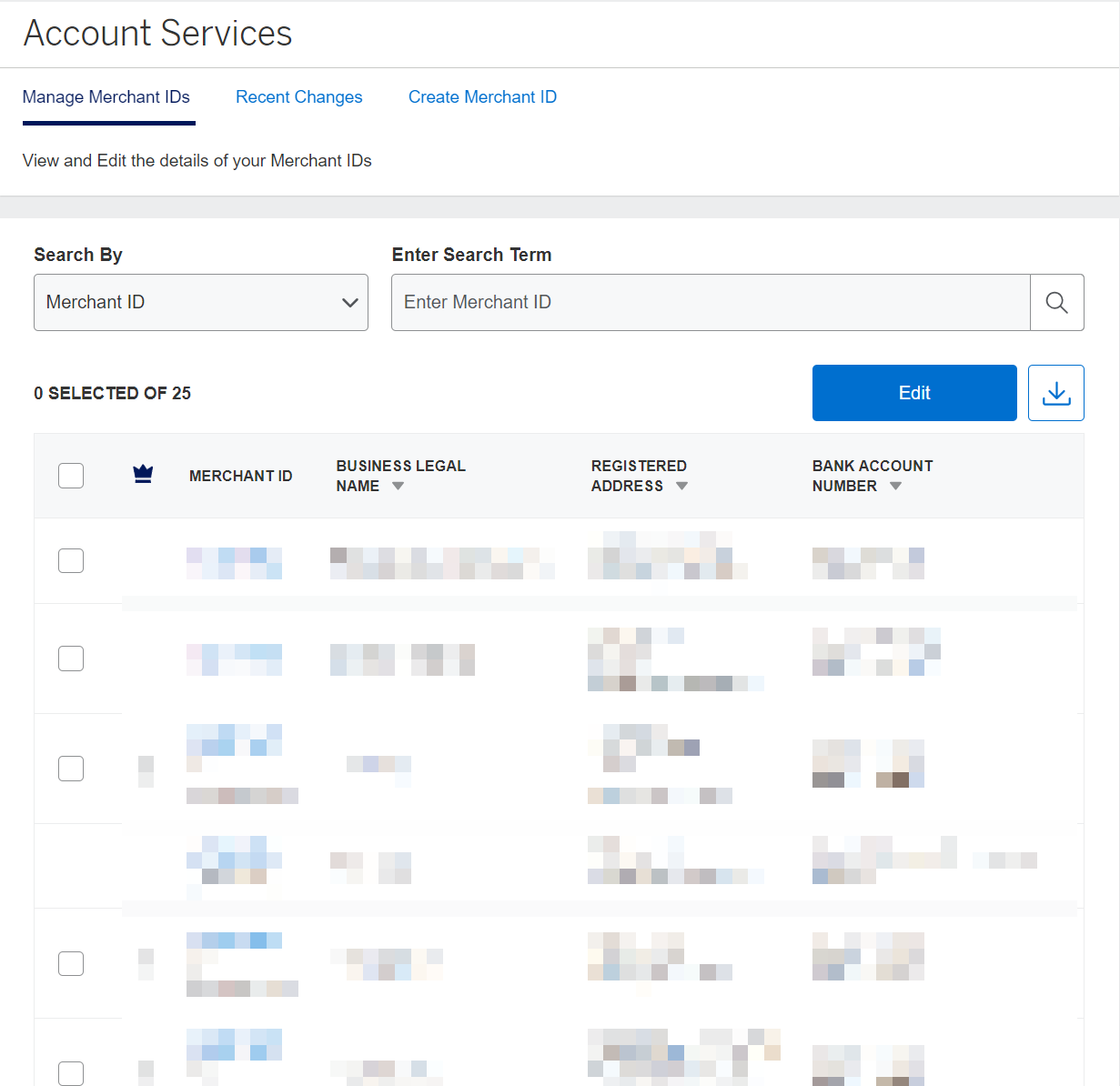
By clicking on the arrow within the View Category window you will be able to customize which column you would like to add to the default 3 column view.
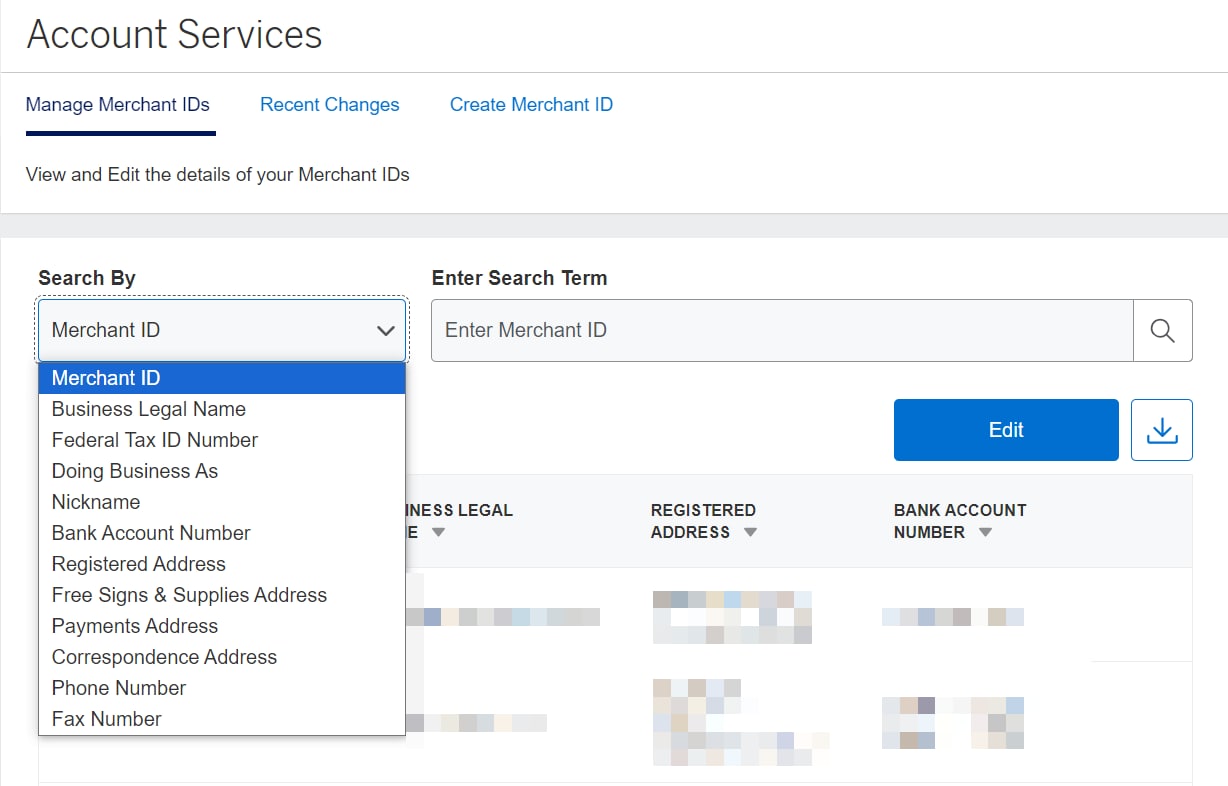
Contact Us
Live Chat
Click the 'Chat' button once you've logged in to your Merchant Account to chat with a member of our service team.
Mon-Fri, 8:00am to 6:30pm ET
Call Us
Our Merchant Customer Care Professionals will assist you Mon-Fri, 8:00am to 8:00pm ET



