Edit Business Information
Within the “Business Details” section of the View/Update Account view, you can view and edit specific business information, including:
- Federal Tax ID Number (view only)
- Business Legal Name (view only)
- Doing Business As (DBA)
- Nickname
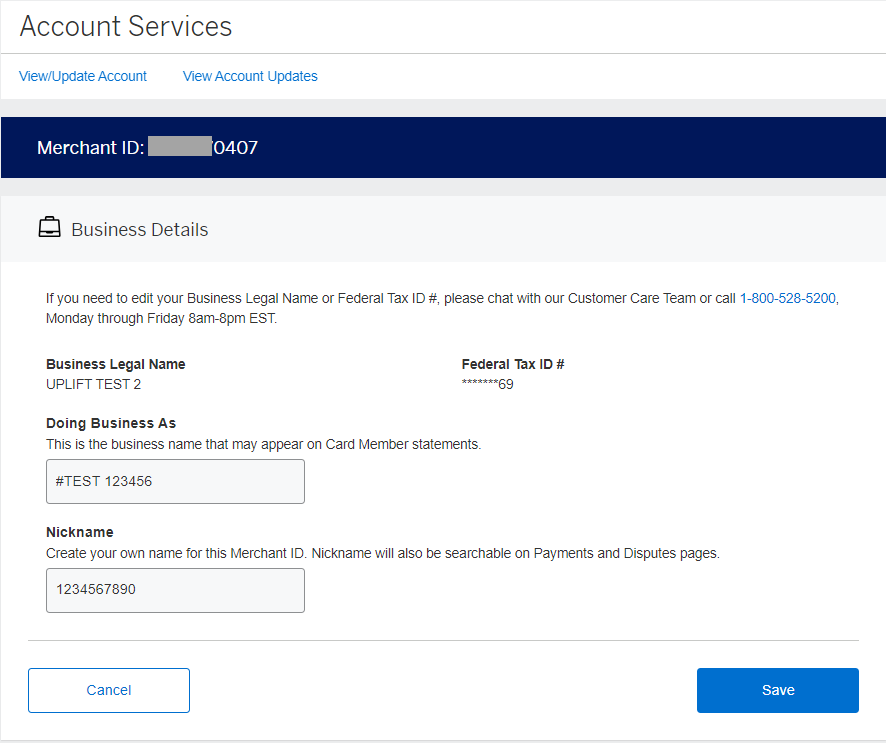
Providing a Nickname within this section will enable you to differentiate your Merchant ID across the various tools in Account Services, Payments, Disputes, and more. The Nickname is only viewable to you as a user and will not be displayed externally. If you do not wish to add a Nickname, you can leave the field empty and none will be applied.
To confirm your changes, you will need to click the “Save” button. A confirmation message will appear, confirming that the changes have been made.
Within the “Business Details” section of the “Update/View Accounts” tab, you can view and/or edit specific business information, including:
- Federal Tax ID Number (view only)
- Business Legal Name (view only)
- Doing Business As (DBA)
- Nickname
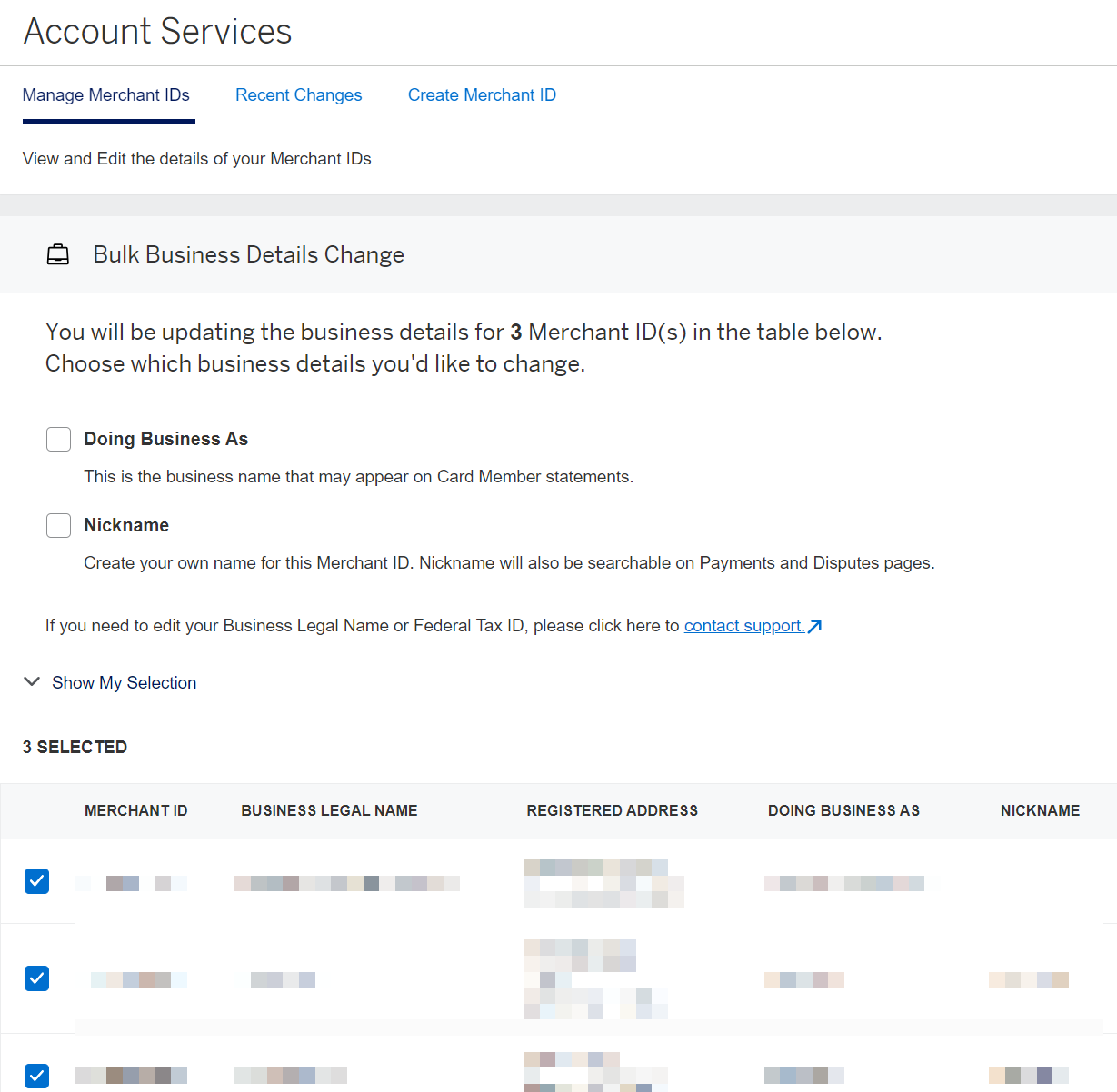
Providing a Nickname within this section will act as a filter that will apply to your online merchant experience across the various tools in Account Services, Payments, Disputes, and more.
To confirm your changes, you will need to click the “Submit” button. A confirmation pop-up will appear, indicating if the changes were successful.
Please note that if your Account is currently on B-Notice, please chat or call into Merchant customer service in order to remediate the Account.
Related Articles
Contact Us
Live Chat
Click the 'Chat' button once you've logged in to your Merchant Account to chat with a member of our service team.
Mon-Fri, 8:00am to 6:30pm ET
Call Us
Our Merchant Customer Care Professionals will assist you Mon-Fri, 8:00am to 8:00pm ET



