Edit Account Information
Within the “View/Update Account” view, you can edit your Merchant Account information.
To do so, please select the "Edit" button to the right of the information you would like to change.
You have the ability to update the following information:
- Business Details
- Bank Information
- Addresses
- Business Contact
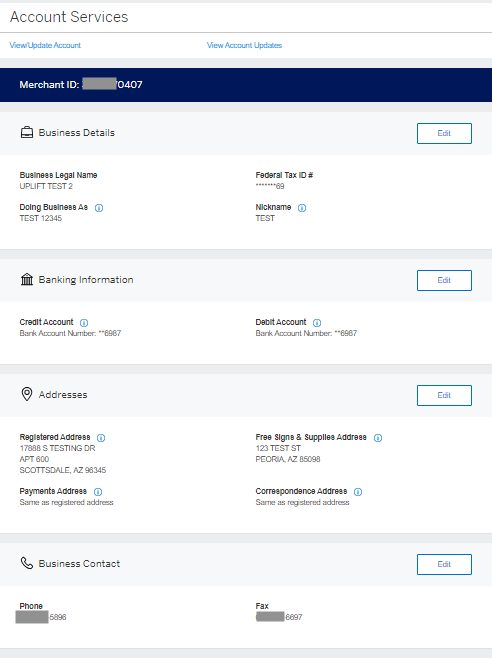
Within the "View/Update Account" tab, you can edit one or more Merchant Account Numbers as needed. First, select the Merchant Account Number(s) that needs updating by clicking on a checkbox next to the Merchant Account Number. Two buttons above the table will become active as soon as a selection is made. You can click “Show Selected” to view the information, or “Edit Selected” to make modifications.
The "Edit Selected" dropdown allows you to edit information within the following categories:
- Business Details
- Banking Information
- Addresses
- Business Contact
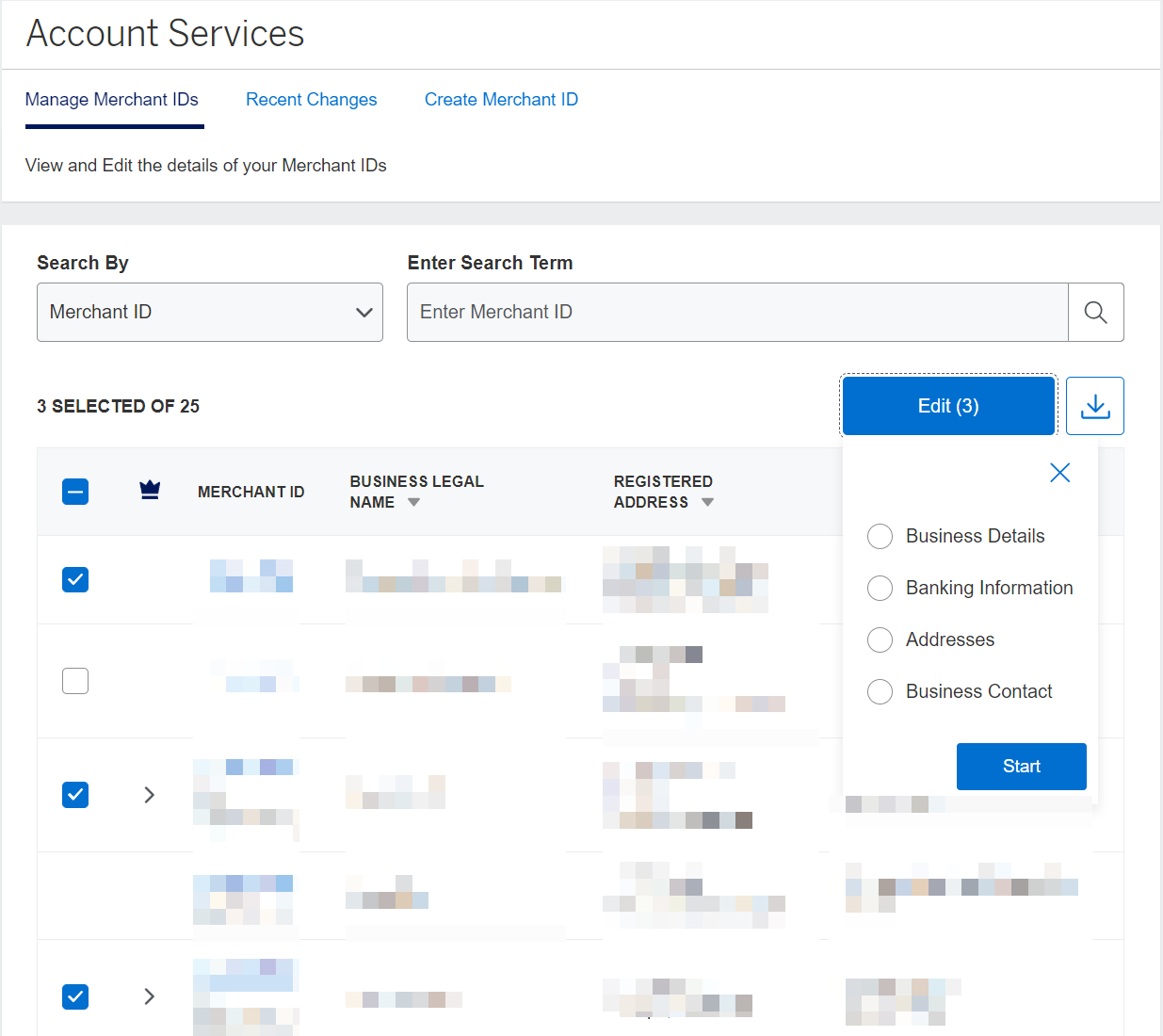
Related Articles
Contact Us
Live Chat
Click the 'Chat' button once you've logged in to your Merchant Account to chat with a member of our service team.
Mon-Fri, 8:00am to 6:30pm ET
Call Us
Our Merchant Customer Care Professionals will assist you Mon-Fri, 8:00am to 8:00pm ET



