Change your Security Code
To change your Security Code, log in to your Online Account. Once logged in, click on the User Profile icon (person icon) located at the top-right of your screen in the navigation bar. Click on “Change Security Code” to continue.
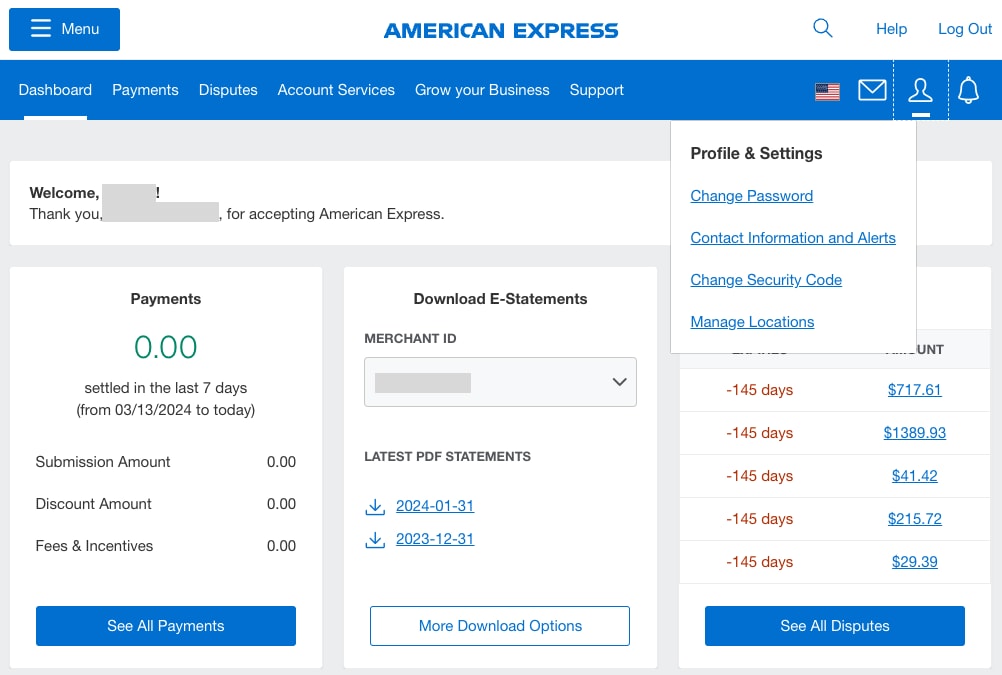
Change Security Code
To proceed, click on the button “Change Security Code.” After this, a one-time passcode will be sent to your phone or email for verification before you can change your Security Code.
Create your new Security Code, following the rules below:
- Must contain 6-9 characters
- No spaces
- No Special Characters
- No repeating or easy-to-guess sequences such as 000000 or 123456
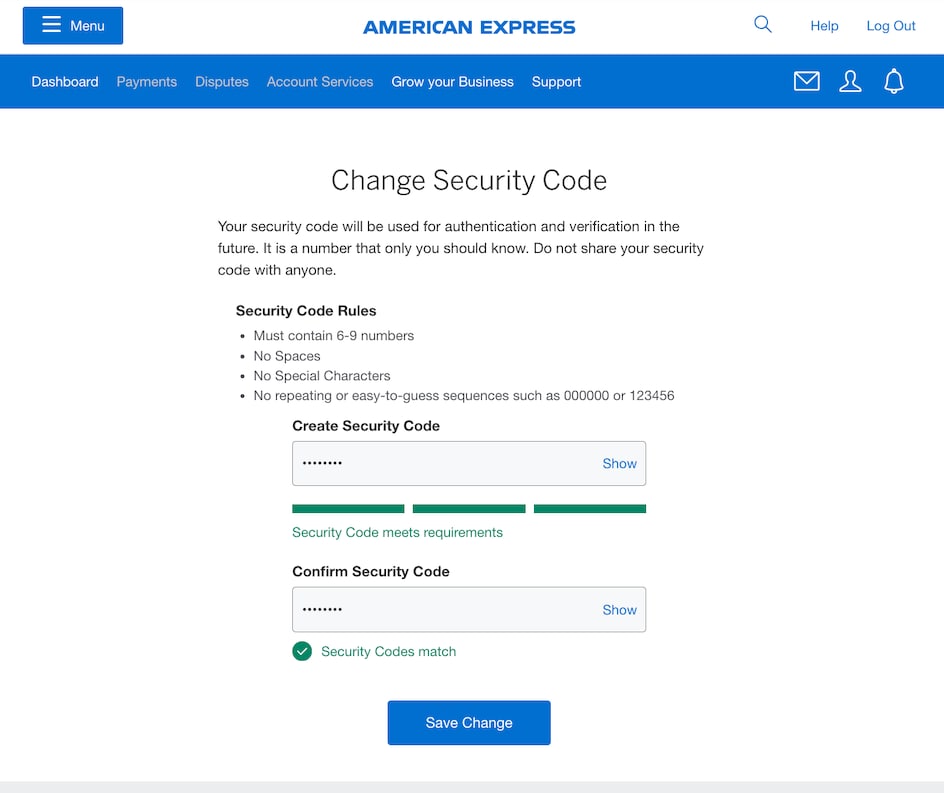
Confirm your Security Code and then click the button “Save Change.”
Contact Us
Live Chat
Click the 'Chat' button once you've logged in to your Merchant Account to chat with a member of our service team.
Mon-Fri, 8:00am to 6:30pm ET
Call Us
Our Merchant Customer Care Professionals will assist you Mon-Fri, 8:00am to 8:00pm ET



