Samsung Pay
High value purchases
With Samsung Pay, you won’t be restricted by the contactless Card limit.
Shop safely
Every purchase made using your
American Express Card with Samsung Pay
comes with 4 layers of protection.
Reap the rewards
You’ll be able to earn the same rewards
every time you spend using American
Express with Samsung Pay.
*Retailer limits may apply. Check before paying.
How to set up Samsung Pay
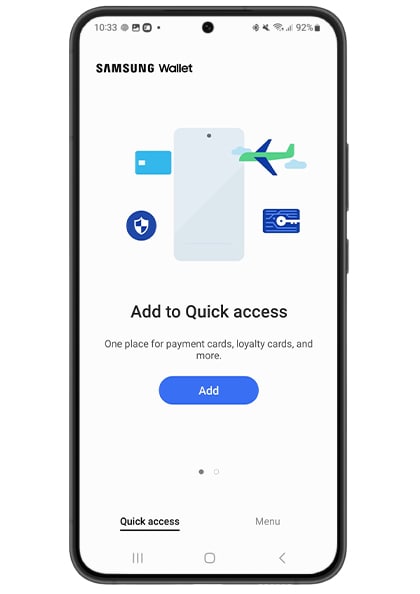
Download the Samsung Wallet app,
signing in with your Samsung ID.
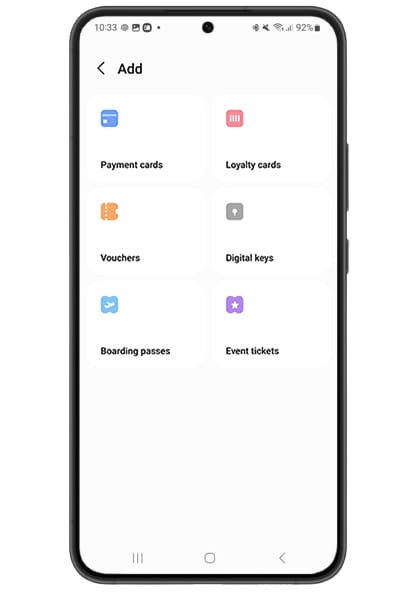
Select 'payment cards', scan your Card, or manually enter the Card details. For security purposes, we may ask you to enter a One-Time Password to confirm your identity. Then follow the on-screen instructions.
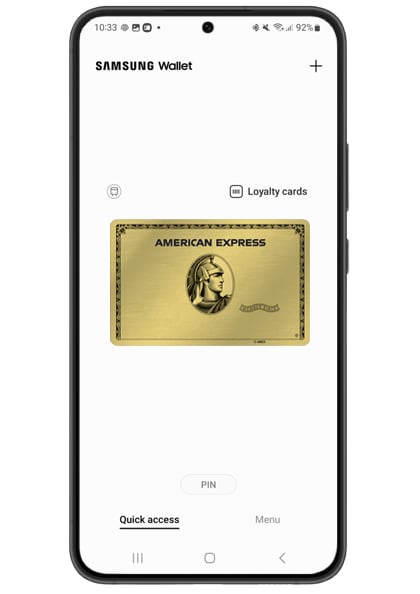
And you're done, you're all set up.
Pay easily with your Samsung device
Swipe up from the bottom of your screen to launch the Samsung Wallet app
Authorise your transaction with your
identifiers, (i.e. fingerprint, face or iris) or
Samsung Pay PIN
Hover your device close to the Card
reader to pay –that’s it, you’re done.

Where to use Samsung Pay
You can use Samsung Pay at thousands of places that welcome American
Express Contactless payments, either in-store or in-app.
On the go?
Samsung Pay will get you from one destination to another by simply holding
your Android device over the ticket reader and authorising the payment to
board trains, buses, ferries and more.
Frequently Asked Questions
- To make an in-store purchase with Samsung Pay start by either swiping-up from the home button or opening the Samsung Pay app from your home screen.
- Next, select the Card you want to pay with.
- You can authenticate by IRIS (available on selected phones), fingerprint or PIN.
- Hover your phone about 2-4 cm over the Card reader where you’d usually tap your Card to complete the transaction.
With Samsung Pay, you can make simple and secure mobile payments for amounts of up to and above £45 contactless limits, without entering your PIN on the terminal. However, some merchants may apply their own limits.
Check in-store for more details.
- An eligible Card is an active UK American Express issued Personal or Small Business Credit or Charge Card, or an American Express Corporate Card.
- Your current Card does not need to be contactless in order to use Samsung Pay.
- American Express Pre-paid Cards, Virtual Accounts, Corporate Purchasing Cards, International Currency Cards and Meeting Cards are not eligible.
Samsung Pay is currently available with Galaxy S10 5G, S10+, S10, S10e, Note10, Note10+, Note10+ 5G, S9, S9+, Note9, S8, S8+ and Note8, S7 and S7 edge, S6, S6 edge and S6 edge+**, A70, A50, A40, A20e, A8, A6, A3, A5 2017, Samsung Galaxy Watch Active2, Samsung Galaxy Watch Active, Galaxy Watch, Galaxy Watch 4G, Gear S3 & Gear Sport.
** Available on Samsung Galaxy S6, S6 edge and S6 edge+ devices which have the Android Nougat 7.0 software update.
Samsung Pay uses tokenisation and Samsung KNOX to secure your payment information. Additionally, your fingerprint or a 4 digit PIN is required to authorize in-store purchases. On the Galaxy S9, S9+, Note9, S8, S8+ or Note8 you can also use iris scanning technology to keep your transactions secure.
To find out more about Samsung Pay, click here
Mobile Wallet Security
We keep your transactions safe with 4 layers of protection, and every purchase
is approved by American Express.
Terms of Use & Important Information
Terms of use
Samsung Pay allows you to make purchases using your American Express Card with a compatible Samsung device. Your Cardmember Agreement also applies to these transactions. You may occasionally need to be connected to the internet before you can make a payment. You can only use Samsung Pay with your American Express Card at places using contactless technology. Contactless payment limits may apply to payments authorised by Samsung Pay.
Using American Express with Samsung Pay: Important Information
Keeping your Account secure
You must keep your device and login details safe and secure at all times – in the same way you would your actual Card or PIN. Never share your device security credentials or allow another person to register their biometric identifiers (i.e. fingerprint, iris or face) to your device, as that person will be able to make payments using your Card. If you do allow someone access, you will be responsible for their use of your Card.
We recommend you always use the device lock feature on your Samsung device. For additional tips, visit our Security Hub.
Lost or stolen devices
Call us immediately on the number on the back of your Card if your Samsung device has been lost, stolen or compromised in any way. We can suspend or remove your Card from Samsung Pay to prevent unauthorised use.
Personal information and data protection
We will use your personal information in accordance with the American Express Online Privacy Statement. When you register your Card to your device, Samsung may access and process your details, including information about your transactions. This use is governed by Samsung's privacy policy.
Samsung user agreements
Samsung may change its pay system from time to time. American Express has no control over Samsung's decisions to change Samsung Pay or any of its services, products, terms of use or privacy policies.
Samsung, Samsung Pay, Galaxy S, Samsung Galaxy Watch Active2, Samsung Galaxy Watch Active, Galaxy Watch, Galaxy Watch 4G, Gear S3, Gear Sport and Samsung Knox are trademarks or registered trademarks of Samsung Electronics Co. Ltd.




