Viewing your Submissions
All submissions made to American Express can be viewed within the Payments > Submissions tab of the Merchant Center.
Note: For newly enrolled users, payments data will be available within four hours.
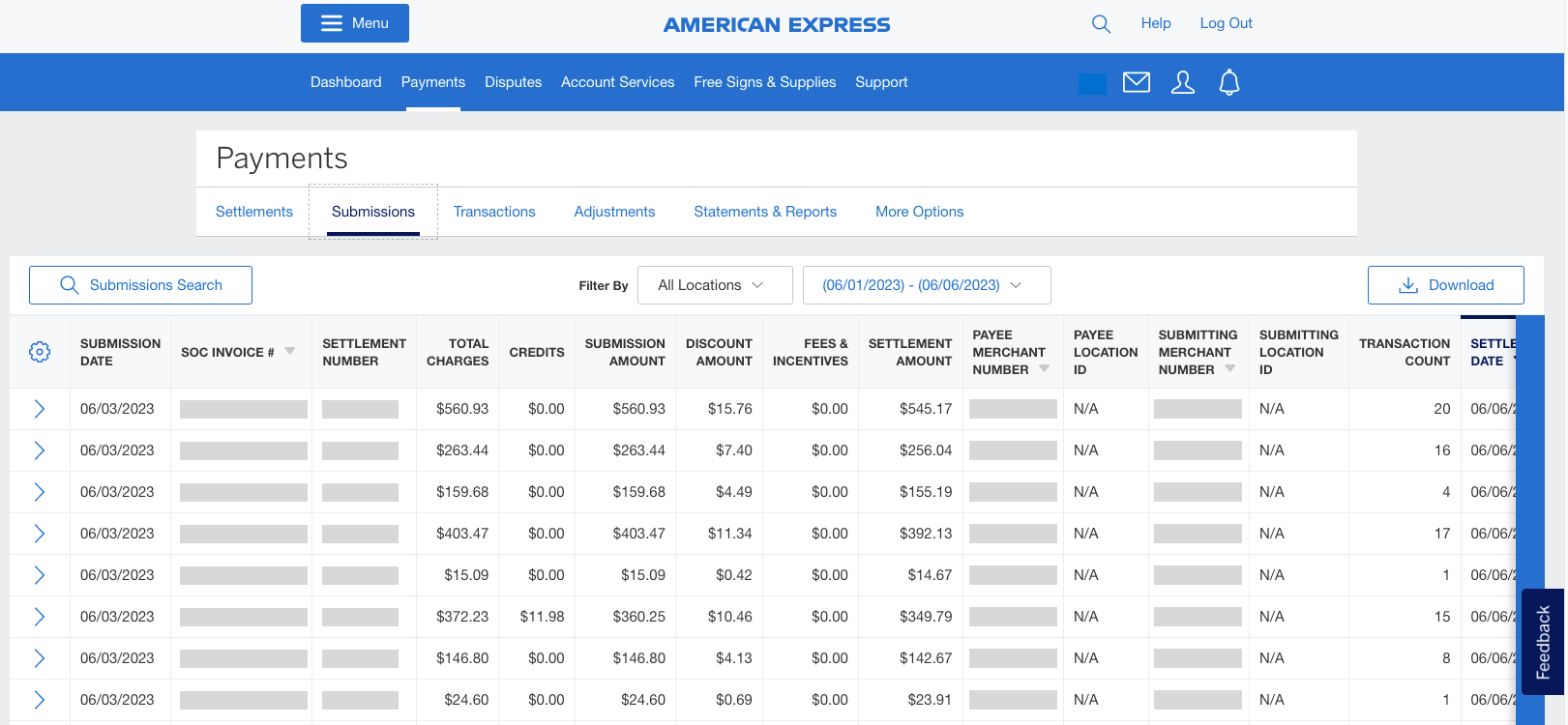
Within the main submissions table, for each SOC Invoice you will see:
- Submission Date
- SOC Invoice #
- Settlement Number
- Total Charges
- Credits
- Submission Amount
- Discount Amount
- Settlement Amount
- Payee Merchant Number
- Payee Location ID
- Submitting Merchant Number
- Submitting Location ID
- Transaction Count
- Settlement Date
- Fees & Incentives (optional)
You can add, remove, or reorder the columns of the table by dragging and arranging them within the column customization option. To customize your columns, click on the gear icon, then drag and drop the columns you would like to be active or inactive. You can reset the view to the default at any time.

Contact Us
Live Chat
Click the 'Chat' button once you login to your account to chat with a member of our service team.
Mon-Fri, 8:00am to 6:00pm.
(9:00am-5:00pm on Bank holidays)
Call Us
0800 032 7216 (Toll Free) or
Our customer care representatives will assist you Mon-Fri, 8:00am to 6:00pm.
(9:00am-5:00pm on Bank holidays)



