Use Need Help? to manage your Card programme, make requests, and process forms and queries. Log in to @ Work to get started today.
Need Help? Login

Need Help? One-Page Overview
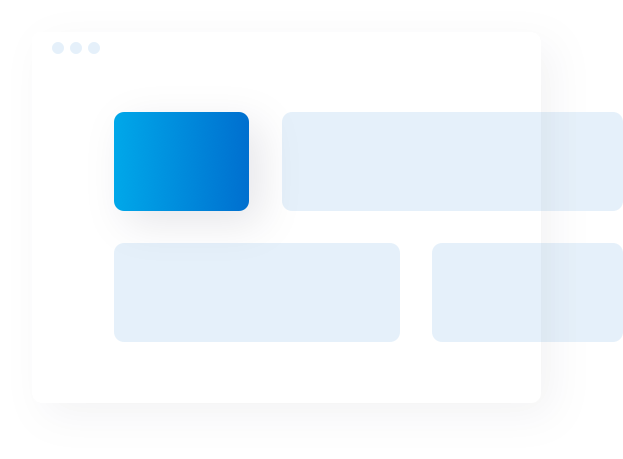
A quick one-page snapshot all about 'Need Help?'. Learn how to access 'Need Help?', how to navigate around the page, and all about the new features and request types that will support you every day.
How to enroll into @ Work
Existing PA
If there is an existing PA who can access @ Work in your company from the Need Help? homepage, ask them to raise a new request on your behalf under “Programme Administrator User Management” & “Add a Programme Administrator.”
No Registered PA
If there are currently no registered PAs who have access to @ Work in your company, then please add a new user.
Need Help? Frequently Asked Questions
Read the list of common FAQs all about 'Need Help?'.
Need Help? is a one-stop online experience for Programme Administrators (PAs) to open requests or queries and get the help they need to manage their Cardmember programme. Instead of emailing or calling to get assistance, the PA can simply log on to @ Work and access Need Help? to quickly manage their enquiries with ease.
Some query examples include: credit balance refunds or transfers, write-off requests, balance enquiries or Account status questions, statement requests, updating PA information, or replacing a Card. You can also cancel or add a Card to your Account. All of the forms you need are integrated within the enquiry process, and you can upload the completed forms directly into your query.
Within the UK, Need Help? can be accessed from the homepage of @ Work. Simply log in to @ Work and select ‘Need Help?’ at the top of the page, and then you will be taken to the new experience.

After you submit your request/query, you will receive a unique case reference number. You can check the status of your request at any time by visiting the Notification Centre, which is located on the Need Help? homepage. If we need any additional information or the case has been resolved, you will also receive an email directly in your inbox.
Call 0800 917 8230 quoting your unique case reference number.
As of now, Need Help? is in the UK market only. Contact channels in the other markets, aside from the UK, will remain the same. If you have multiple @ Work profiles, simply switch countries on the main homepage, and you will see Need Help? appear on the toolbar.
Can't find what you are looking for?
Chat With Us
Please log in to @ Work using your User ID and Password to chat with a Customer Care Professional. Customer Care Professionals are available Monday - Friday 9 AM-5 PM.
Get Support
We are here to help. If you have any questions,
please get in touch with us and get back on track immediately.
Administrative Servicing Team
Telephone: 0800 917 8230 or from abroad +44 1273 608123 |
Monday to Thursday - 08.00 to 17.30, Friday 08.00 to 17.00





