Getting Started:
Logging in and enrolling in Disputes
Logging in
Visit americanexpress.com/sg/merchant. If you already have a User ID and password to manage your Merchant account online, click "Log in" and then enter your credentials.
If you are not yet registered, click "Create New Account" and follow the easy steps to create a new profile and access your Merchant account online.
Enrolling in disputes:
You will only be able to manage disputes online if you are enrolled. There are two ways to do this. The first is during the registration process and the second is from your Account Summary page.
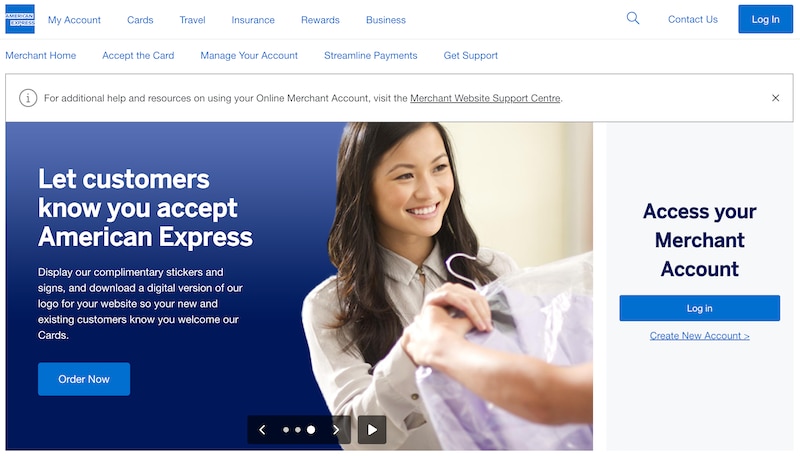
Registration
After completing steps 1 and 2 of registration, you will reach the final step- Manage Finances. Check the "Resolve Disputes" box to enroll and manage your disputes online.
By doing so you will no longer receive disputes letters in the mail. They will only appear in your online account. Please make sure to check your online account regularly. You can also set up email notifications to let you know when you have new or updated disputes.
Account Summary Page
After logging into your account (via Step 1) you will arrive at your Account Summary page. If you are not enrolled to manage disputes online you will be prompted to do so. Click "Activate" and follow the steps to enroll.
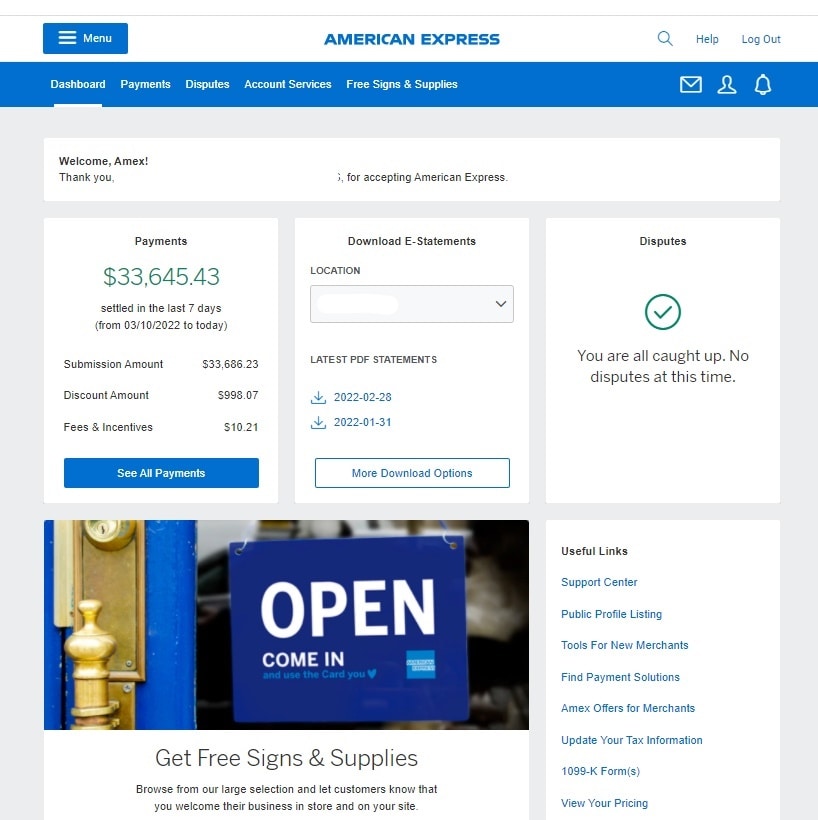
Contact Us
Live Chat
Click the 'Chat' button once you login to your account to chat with a member of our service team.
Call Us
1800 235 6755 Option 4
Our customer care representatives will assist you Mon-Fri, 9:00am to 6:00pm.



