Manage Locations
To manage the Merchant location(s) associated with your account, log in to your Merchant Account. Once logged in, click on the User Profile icon (person icon) located at the top-right of your screen in the navigation bar. Click on “Manage Locations” to continue.
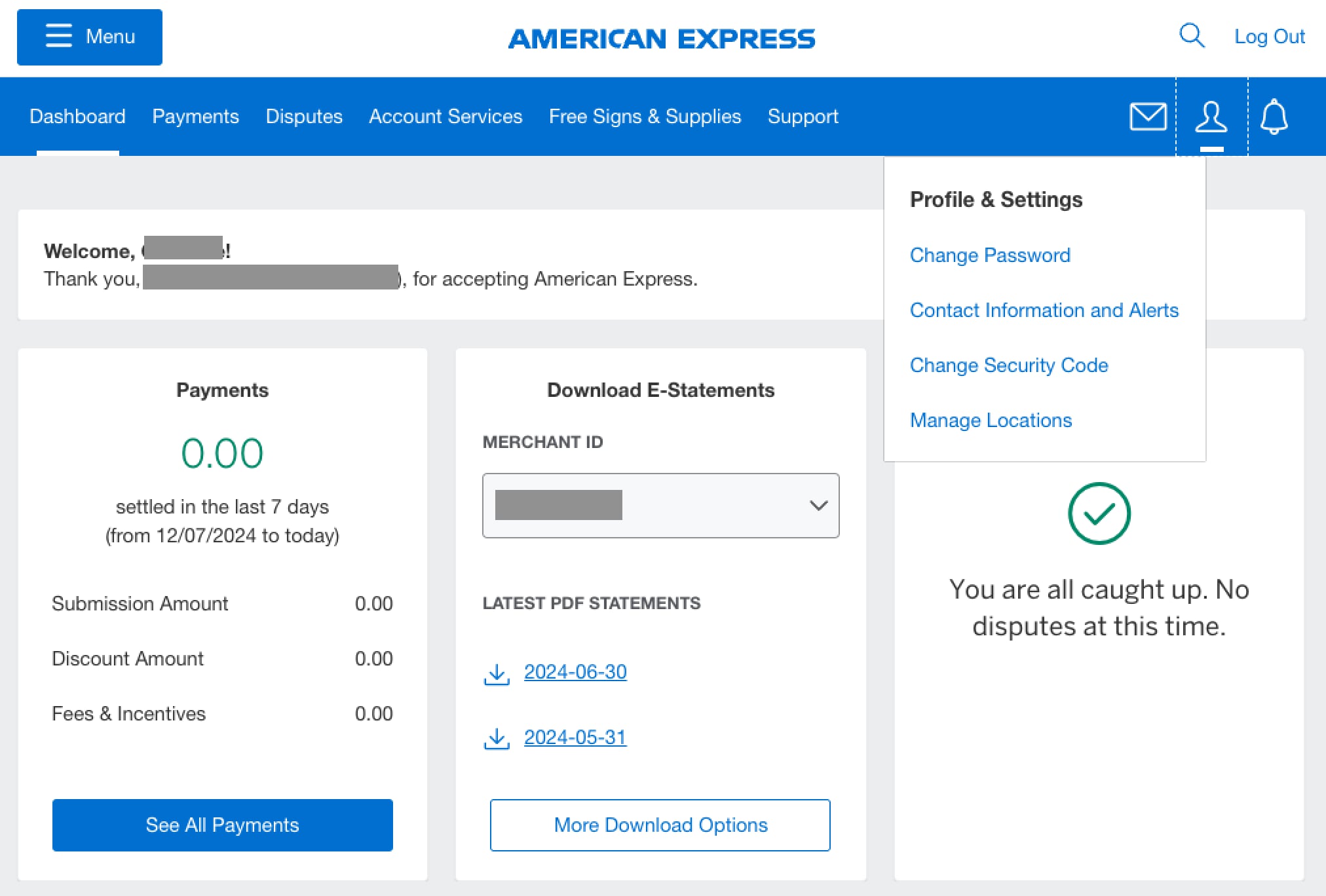
On this page, you can see the Merchant ID(s) associated with your account, along with the online experiences that Merchant ID is enrolled in – Payments, Disputes, and/or Account Updates.
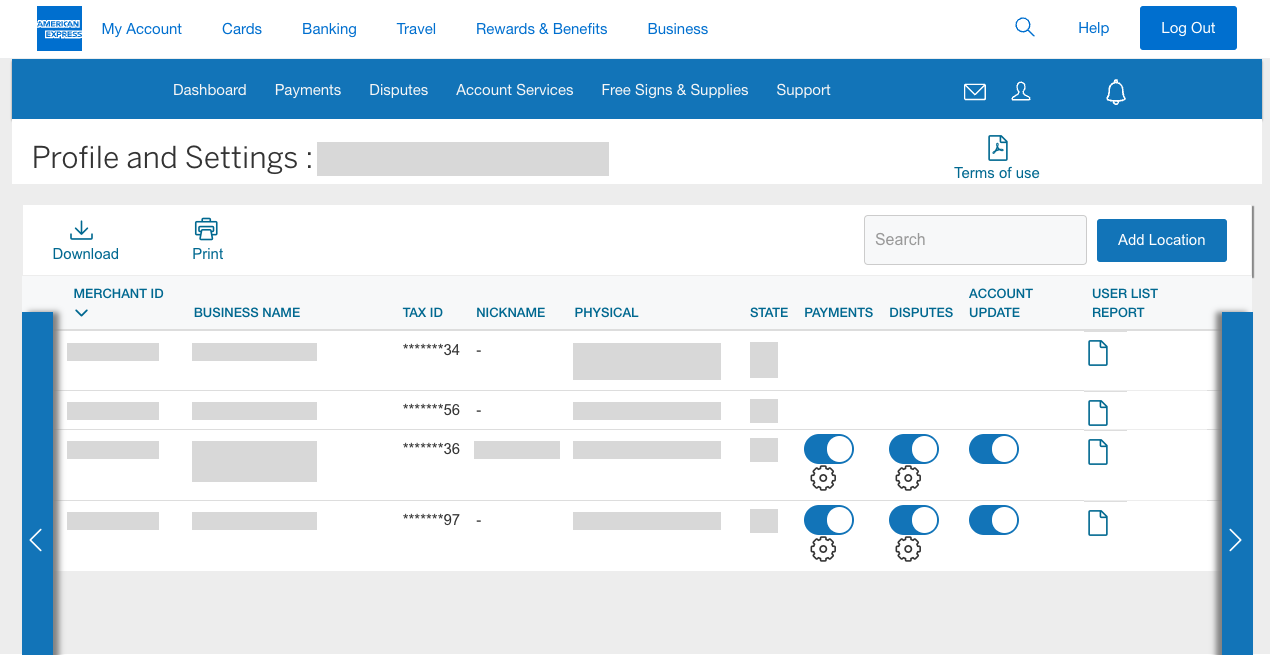
Add a Location
To add a location, click the button “Add Location” and then the button “Add an existing location that already accepts American Express.” You will need to input the Merchant Account Number you wish to enroll, along with the Business zip code. If you are an online Merchant, please input your billing zip code. Click the button “Continue” to proceed.
User List Report
The User List Report allows you to run an audit of the other users who have access to your Merchant IDs on the Merchant Website. To view/download, click the paper icon next to any of your Merchant IDs.
Contact Us
Live Chat
Click the 'Chat' button once you login to your account to chat with a member of our service team.
Call Us
1800 235 6755 Option 4
Our customer care representatives will assist you Mon-Fri, 9:00am to 6:00pm.



