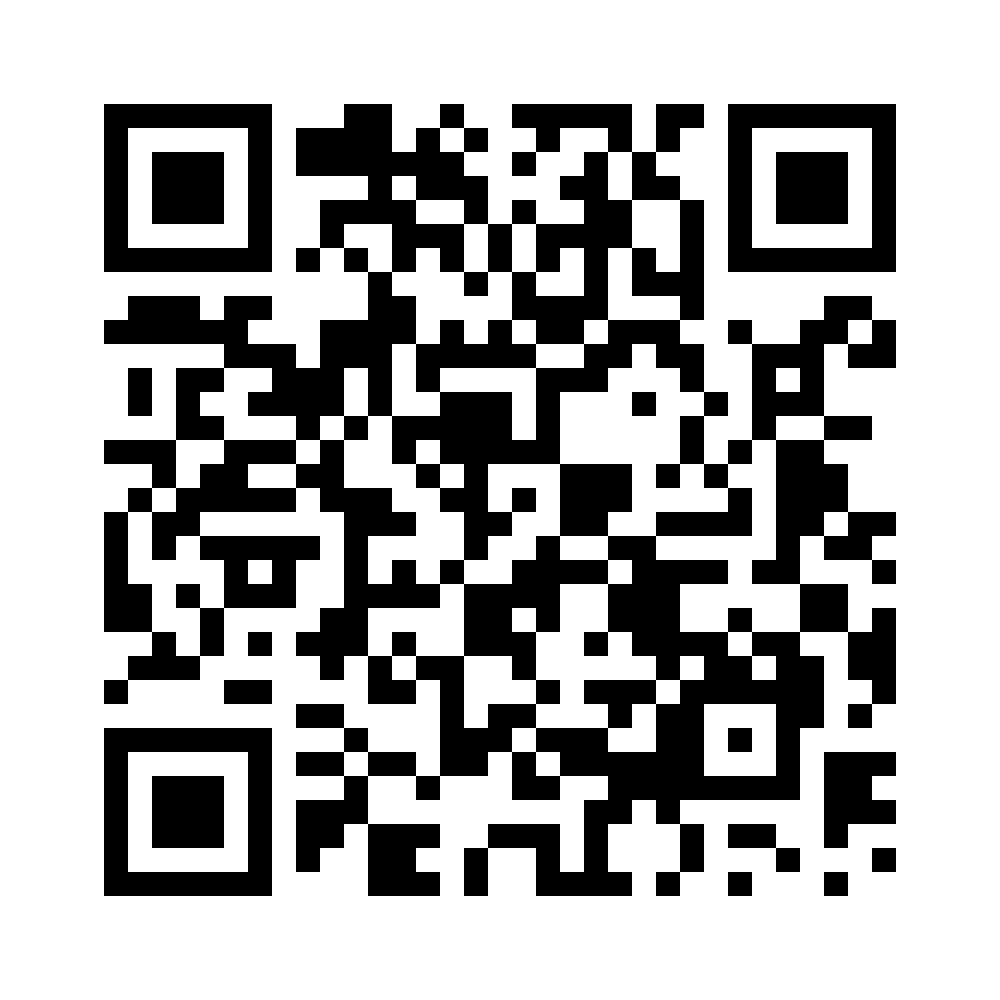日本語 | English
American Express® Platinum Corporate Card
Card Member Guide
AMERICAN EXPRESS® PLATINUM CORPORATE CARD Card Member Guide

Powerful backing for all aspects of
your business.
Corporate Platinum Concierge Desk
The “Corporate Platinum Concierge Desk” uses an extensive network to provide a variety of plans to support all aspects of our Platinum Corporate Card Members’ business needs. Please call any time, 24 hours a day, for requests or consultations on arranging business trips, entertainment, etc.
Corporate Platinum Concierge Desk
0120-974990 (Toll free/24 hours a day/365 days a year)
From overseas, call collect on +81-3-6625-9010.
In addition to lounges at major domestic airports, Platinum Corporate Card Members have access to airport lounges both in Japan and overseas with our Priority Pass partnerships.
[Card Member Airport Lounge Service]
You can use airport lounges in Japan and overseas at major airports. Simply present your Platinum Corporate Card at the airport lounge counter with a boarding pass for the day of use. In addition, one guest may enter with you free of charge (a boarding pass for the accompanying guest must also be presented).
*Japanese language only
Priority PassTM *Separate application required (free of charge)
Priority Pass gives you access to over 1,300 participating VIP airport lounges worldwide.
When travelling overseas, two suitcases can be delivered for free for each Card Member, from your desired location to the airport when departing, or from the airport to your desired location when returning home.
*Two items of baggage – suitcase or golf bag – with a total size (the sum of its height, width, depth) of 160cm or less and weighing 30kg or less per Card Member for each flight.
*Skis, snowboards and surfboards are not acceptable. Please note that the size/weight of your baggage will determine if it can be accepted or not.
*If your baggage is not acceptable for this service, please consider using our Large Baggage Delivery Discount benefit.
*This delivery service may be completed by air. If any “airborne restricted products (dangerous goods)” are found in your luggage, your baggage will be deemed not acceptable for delivery and will be returned. Examples: fireworks, lighters, spray products, make-up products (manicure, nail-polish remover, perfume).
*Fragile items and liquids are not accepted. Please note that we do not provide any compensation if those items are broken in your baggage.
Terms and Conditions of delivery service [137KB](PDF) - Japanese language only
Airports Where This Service is Available: Narita International Airport, Chubu Centrair International Airport, Kansai International Airport,
Haneda Airport (Tokyo International Airport - overseas flights only)
[How to Use for Departures]
1. Reservation
Please call the reservation center seven days prior to your departure date.
Reservation Center (Dedicated line for Platinum Corporate Card Members, English available)
0120-965-639 (Toll free / Mon - Fri 10:00 a.m. - 6:00 p.m., Sat/Sun/holidays 10:00 a.m. - 5:00 p.m.)
*Please have your Card to hand when calling.
Collection Schedule For Pick up at Airport
<Pick up at Narita Airport>
・Collection on weekdays: the following day at the earliest
・Collection on Saturday or Sunday: one to two days later
<Pick up at Airports other than Narita Airport>
・Collection on weekdays or Saturday: the following day at the earliest
・Collection on Sunday: on or after Tuesday
*Please note that Narita International Airport Terminal 3 does not have a pick-up counter. If you are flying from Terminal 3, please collect your baggage at the pick-up counter in Terminal 2 and bring it to Terminal 3.
2. Collection
The courier will collect your baggage at your home. You will receive a delivery voucher from the courier.
3. Pick Up
Please collect your baggage from the below airport pick-up locations and present your Platinum Corporate Card, delivery voucher and boarding pass (or confirmation of reservation).
<Pick-up Locations>
・Narita International Airport: JAL Airport Delivery Service
Terminal 1: North/South Wing, 4th floor (Departures)
Terminal 2: South Wing, 3rd floor (Departures)
Hours: 7:00 a.m. - 9:00 p.m.
・Chubu Centrair International Airport: Baggage Service Counter
Terminal 1, 3rd floor (Departures) Hours: 6:30 a.m. - 9:30 p.m.
・Kansai International Airport: JAL ABC Counter
4th floor (South) (Departures) Hours: 6:30 a.m. - 10:30 p.m.
・Haneda Airport (Tokyo International Airport): JAL ABC Counter
International Terminal: 3rd floor (Departures) Hours: 24 hours.
[How to Use For Arrivals]
Reservation is not required. Please go to the below drop-off counters at the airports. Please show your Platinum Corporate Card and boarding pass at the counter and request to use the “baggage delivery service”.
*Please note that Narita International Airport Terminal 3 does not have a drop-off counter. If you are arriving at Terminal 3, please bring your baggage to the Terminal 2 arrival floor counter for drop-off.
<Drop-off Counters>
・Narita International Airport: JAL Airport Delivery Service
Terminal 1: North/South Wing, 1st floor (Arrivals)
Terminal 2: Main Bldg., 1st floor (Arrivals)
Hours: 6:00 a.m. – last flight
・Chubu Centrair International Airport: Baggage Service Counter
Terminal 1, 2nd floor (Arrivals) Hours: 7:00 a.m. - 10:00 p.m.
・Kansai International Airport: JAL ABC Counter
1st floor (South) (Arrivals) Hours: 6:15 a.m. - 10:30 p.m.
・Haneda Airport (Tokyo International Airport): JAL ABC Counter
International Terminal: 2nd floor (Arrivals) Hours: 24 hours.
Discount of 1,000 yen (tax included) from the posted JAL ABC price per Card Member for “Large Baggage Delivery” service that handles oversize baggage during your trip overseas.
[Service Content]
Supported Airports: Narita International Airport, Haneda Airport (International Terminal), Chubu Centrair International Airport, Kansai International Airport
<Conditions for Baggage Accepted>
Departure: Total length / width / height from 160 cm to 240 cm
Return to Japan: Total length / width / height from 160 cm to 260 cm
Weight:30 kg to 50 kg
Large Baggage Examples: Bicycles, cardboard boxes, skis, surfboards, etc.
Baggage Not Accepted: Please be aware that the items below cannot be delivered:
Easily damaged articles, perishables, precious goods, dangerous items, explosives, liquids (alcohol, spices, etc.), baggage including precision instruments, incompletely wrapped or packaged items, musical instruments, paintings, artwork, etc.
*Baggage cannot be accepted if it exceeds size or weight limits, even if the item type is listed in the examples. Please also note that we may be unable to accept baggage due to its shape or for other reasons.
*Please be aware that compensation will not be provided in any form in the event that baggage not accepted is contained within baggage that is accepted and suffers damage.
Terms and Conditions of delivery service [137KB] (PDF)
Rates: (posted prices) (PDF)
*You will be redirected to a third-party website. (Japanese language only)
*This delivery service may be completed by air. If any “airborne restricted products” (dangerous goods) are found in your baggage, your baggage will be deemed not acceptable for delivery. Examples: Fireworks, lighters, spray products, make-up products (manicure, nail-polish remover, perfume). If dangerous goods are discovered during shipping, the shipping will be cancelled and your baggage will be returned.
【How to Use For Departures】
1. Reservation
Please call about large baggage (with specific item details) by phone seven days prior to your departure date for reservations. We will determine if we are able to handle your baggage or not based on the content of your application.
Free Baggage Courier Service Reservation Center (Dedicated line for Platinum Corporate Card Members)
0120-965-639 (Toll free / Mon-Fri 10:00 a.m.- 6:00 p.m., Sat/Sun/holidays 10:00 a.m. - 5:00 p.m.)
*Please have your Card to hand when calling.
*Please note that Narita International Airport Terminal 3 does not have a pick-up counter. If you are flying from Terminal 3, please collect your baggage at the pick-up counter in Terminal 2 and bring it to Terminal 3.
2. Collection
The courier will collect your baggage at your home. You will receive a delivery voucher from the courier. *Please note that baggage may be rejected on location if we are unable to accept the item.
3. Pick Up
Please collect your baggage from the airport pick-up location you reserved and present your Platinum Corporate Card, delivery voucher and boarding pass (or confirmation of reservation).
<Pick-up Locations>
Narita International Airport: JAL ABC Counter
Terminal 1: North/South 4th Floor (Departures)
Terminal 2: South 3rd Floor (Departures)
Open Hours: 7:00 a.m. to 9:00 p.m.
Chubu Centrair International Airport: Baggage Service Counter
Terminal 1, 3rd floor (Departures)
Open Hours: 6:30 a.m. to 9:30 p.m.
Haneda Airport: Delivered Baggage Counter (JAL ABC)
International Terminal 3rd Floor (Departures)
Open Hours: 24 hours
Kansai International Airport: JAL ABC Counter
4th Floor South (Departures)
Open Hours: 6:30 a.m. to 10:30 p.m.
【How to Use For Arrivals】
On the day of your arrival, present your Platinum Corporate Card and boarding pass and ask about using “large baggage delivery service” at one of the drop-off counters below. Check whether or not your baggage can be handled at the counter.
*Please note that Narita International Airport Terminal 3 does not have a drop-off counter. If you are arriving at Terminal 3, please bring your baggage to the Terminal 2 arrival floor counter for drop-off.
<Drop-off Counters>
Narita International Airport: JAL ABC Counter
Terminal 1: North/South 1st Floor (Arrivals)
Terminal 2: Main 1st Floor (Arrivals)
Open Hours: 6:00 a.m. to last flight
Chubu Centrair International Airport: Baggage Service Counter
Terminal 1, 2nd floor (Arrivals)
Open Hours: 7:00 a.m. to 10:00 p.m.
Haneda Airport: Delivered Baggage Counter (JAL ABC)
International Terminal 2nd Floor (Arrivals)
Open Hours: 24 hours
Kansai International Airport: JAL ABC Counter
1st Floor (Arrivals)
Open Hours: 6:15 a.m. to 10:30 p.m.
Our dedicated staff will carry your baggage from near the airport train station exit or bus stop to the airline check-in counter when departing or from the arrival lobby to the train station ticket gate or bus stop when arriving.
Supported Airports: Narita International Airport, Kansai International Airport
Up to 2 pieces of luggage per Card Member can be stored for free at the airport while waiting for transfer flights.
Supported Airports: Chubu Centrair International Airport
How to Use
Reservation is not required. Please go to the below drop-off counters at the airports. Please show your Platinum Corporate Card and boarding pass at the counter and request to use the “Airport Cloakroom Service”.
・Baggage Service Counter [Terminal 1, 3rd floor (Departures)]
Open Hours: 6:30 a.m. to 9:30 p.m.
・Baggage Service Counter [Terminal 1, 2nd floor (Arrivals)]
Open Hours: 7:00 a.m. to 10:00 p.m.
*Use at special or temporary counters is outside the scope of this service.
Notification: Changes to Airport Transfer Service from 1st Feb 2024
Free one-way transportation between designated locations within available areas and the airport.
When a round-trip international ticket to/from Japan is purchased through the Platinum Corporate Concierge Desk, or an overseas package tour is purchased through the HIS American Express Travel Desk, Card Members can charter a car from our partner taxi company (MK Group). The taxi will pick the Card Members up at a designated location (or airport) and drop them off at the airport (or designated location).
Airports where service is available: Narita International Airport, Haneda Airport (Tokyo International Airport - overseas flights only), Kansai International Airport, and Chubu Centrair International Airport.
*Japanese language only
Discounts from several parking services that have convenient access to domestic airports.
Airports Where This Service is Available: Narita International Airport, Kansai International Airport
*Japanese language only
This service can arrange domestic air tickets online 24 hours a day, 365 days a year. Since these are e-tickets, everything from reservation to ticketing issue and payment can all be completed online.
*For details about ANA Biz, please see the ANA Biz site (external site).
*For details about JAL Online, please see the JAL Online site (external site).
*Companies and each individual Card Member must apply.
Card Members can arrange overseas package tours through the HIS American Express Travel Desk.
*For details, please access the HIS American Express Travel Desk site (external site).*Japanese language only
Quick and Easy to Save Points with 1 point for every 100 yen of Card usage
“Membership Rewards” is a program for each Card Member to save points. If your registered Card is a Platinum Corporate Card, you can register without an annual program fee (normally 4,400 yen, tax included). Accrued points can be converted to miles at partner airlines and point programs at partner hotels, and can be exchanged for airline tickets or accommodation tickets etc., or can be exchanged for more than 500 items not available anywhere else. Also when you are registered with a Platinum Corporate Card, in addition to Membership Rewards, you can also register for free for “Membership Rewards Plus” with higher point exchange rates (normally Membership Rewards annual fee + 3,300 yen, tax included).
*Points may not be accrued or converted at 100 yen = 1 point at certain merchants, and are not accrued for some services, such as cashing and Annual Fees.
*Points will be invalid if you lose your membership.
*Points begin accruing with Membership Reward registration (about 2 weeks after the application form arrives at American Express).
*It is not possible to apply for both “Corporate Membership Rewards” and “Membership Rewards”. An application can only be made for one of the programs.
*Please see the “Membership Rewards Program Terms and Conditions” for important details.
*When your register a card other than the Platinum Corporate Card, there will be an annual program fee (4,400 yen, tax included).
*To use the “Membership Rewards”, your company must submit an approval form in advance. If you would like to use this program, please consult with your company’s Authorizing Officer.
This is a special point program where “Corporate Membership Rewards” points accrue by company. Points accumulated for expenses can be used to pay for expenses and can contribute to cost reductions. If your registered Card is a Platinum Corporate Card, you can register without an annual program fee (normally 2,200 yen, tax included).
*Points may not be accrued or converted at 100 yen = 1 point at certain merchants, and are not accrued for some services, such as cashing and Annual Fees.
*Points will be invalid if you lose your membership.
*Points begin accruing with Corporate Membership Reward registration (about 2 weeks after the application form arrives at American Express).
*It is not possible to apply for both “Corporate Membership Rewards” and “Membership Rewards”. An application can only be made for one of the programs.
*Please see the “Corporate Membership Rewards Program Terms and Conditions” for important details.
*When your registered a card other than the Platinum Corporate Card, there will be an annual program fee (2,200 yen, tax included).
*To use the “Corporate Membership Rewards”, your company must submit an approval form in advance. If you would like to use this program, please consult with your company’s Authorizing Officer.
Make reservations and arrangements free of charge at more than 1,100 golf courses nationwide and affiliated overseas courses (Hawaii, Guam, Saipan). Please use for entertainment or in-house competitions, etc.
<Inquiries and applications>
American Express Golf Desk
0120-020789 (10 a.m. to 5 p.m., closed Weekends and Holidays)
*Japanese language only
You can apply for up to 5 ETC Cards per Corporate Card. Payment is settled automatically with the American Express Corporate Card.
*Free of Charge (Annual fee is 550 yen/Card (tax included) for cards other than the Platinum Corporate Card)
*Application by companies or Card Member is required.
Have you ever experienced troubles due to a sudden change of itinerary, injury or illness, choosing a restaurant or reserving a golf course etc. during an overseas business trip? Please do not hesitate to contact us if you find yourself in these circumstances. Card Members are supported 24 hours a day, 365 days a year. We will provide emergency assistance to help you travel comfortably and safely (Japanese language only).
For more details, please see "Platinum Corporate Card Assist Terms (PDF)".
American Express Platinum Corporate Card Members can receive up to 100 million yen in overseas travel accident insurance for accidental death and residual disability when using the Card to pay for air tickets and package tours during travel.
Compensation and Coverage
Please refer to the “Travel Accident Insurance(PDF)” for details.
[Insurance certificate]
An insurance certificate, which can be used as proof of insurance, will be issued free of charge before you travel abroad.
This includes contact information for emergencies. If you require proof of insurance, please contact the American Express Insurance Hotline.
0120-234586(Toll free/9:00-17:00/closed on weekends and holidays)
*The insurance certificate which can be used as proof that you have purchased overseas travel accident insurance, also includes details of the coverage as well as emergency contact information. You may be asked to show your ID when studying abroad, working overseas, or at some destinations.
*It may take a week or more to issue the insurance certificate. Please allow plenty of time for your request to be handled. Please note that we are also able to handle these types of requests via email.
Support While Traveling
Accident notification destination(calling from Japan)
American Express Insurance Hotline
0120-234586(Toll free/9:00-17:00/closed on weekends and holidays)
Accident notification (calling from overseas)
Please contact the "Platinum Corporate Card Assist" center. For further information, please refer to the "Platinum Corporate Card Assist Terms(PDF)".
Insurance Claim Method
Accident notification destination (calling from Japan)
American Express Insurance Hotline
0120-234586(Toll free/9:00-17:00/closed on weekends and holidays)
Accident notification (calling from overseas)
Please contact the "Platinum Corporate Card Assist" center. For further information, please refer to the "Platinum Corporate Card Assist Terms(PDF)".
Use your Card online with confidence and peace of mind. If your Card is subject to any unauthorized usage by any fraudulent third party, American Express will cover the damages in principle.*
*Compensation will be provided in accordance with the “American Express Corporate Card Membership Agreement”.
For inquiries, contact the Corporate Platinum Concierge Desk
0120-974990 (24 hours/365 days)
Please request a Card replacement immediately if your Card is lost or stolen to avoid any potential fraudulent usage of your Card, or if your Card has been damaged. We will issue a replacement Card free of charge usually within 7 to 10 days after your request.
Please note that your Card number will be changed upon Card replacement. If you have registered your Card for any recurring payments, please inform the service providers of the updated Card information. For more details, please contact the service providers.
You can continue using your ETC card, regardless of Card replacement. If you wish to replace your ETC card, please call our Membership Services Center.
[Replace a Card in Online Services]
You can replace your Card via Online Services. After logging in from the below link, please select “カード再発行の手続き (Card Replacement)”.
After the request, your existing Card will be invalidated immediately, and we will send you a new Card. However, if you request to replace your Card due to it being damaged, you can continue to use the existing Card for online shopping until you receive a new Card.
*If you wish to request an Emergency Temporary Card, please contact our Corporate Platinum Concierge Desk.
*JR TOKAI Express Corporate Card Members are not eligible for the Card Replacement Service in Online Services. Please contact our Corporate Platinum Concierge Desk.
*Online Services is only available in Japanese language.
[Replace a Card by Telephone]
Corporate Platinum Concierge Desk
0120-974990 (24 hours a day, 365 days a year)
From overseas, call collect on +81-3-6625-9010, or call an Overseas Assist Center.
*If you require a Card immediately, we will issue you with an emergency temporary Card at your request.
*Please note that the possibility and timing of an emergency temporary Card depends on your location and the date of your request.

If you require a Card immediately, we can issue an “Emergency Temporary Card”.
- JR TOKAI Express Platinum Corporate Cards and the Corporate Purchasing Solution are not eligible for issuance of an “Emergency Temporary Card”.
- The Valid Thru date of the “Emergency Temporary Card” is the end of the following month from the issued date.
- We will deliver your new replacement Card approximately one week after issuing the “Emergency Temporary Card”. For overseas delivery, please note that it may take longer than this and in some cases, the Card may not be deliverable depending on your location.
- As the Card design of the “Emergency Temporary Card” is different from our original Cards, you will not be able to use services or benefits which require presentation of your Card.
- You will not be able to make any payments that require entering an IC Card PIN. It is also not possible to register the “Emergency Temporary Card” for Apple Pay.
- You will not be able to redeem Membership Rewards® points or update your email address in Online Services with the “Emergency Temporary Card”.
- Please replace the “Emergency Temporary Card” with your new Card as soon it arrives.
Online Services for Card Members
“Online Services” is a website exclusively for Card Members where you can check your recent charges, Membership Rewards® Points, update your registered information or view the latest Card-related information on your PC or mobile. You can use the below services in Japan and overseas.
Quick and Easy Ways to Manage Your Account
[Check Your Latest Status]
Recent Transactions & Statements
Check your recently billed and unbilled charges online. You can also view and download your Card statements.
Your Membership Rewards
If you are enrolled in the Membership Rewards programme, you can check your Membership Rewards status and redeem points online.*
*Before you enrol in the Membership Rewards programme, please contact your company’s Authorising Officer to confirm your company's Corporate Card policies and procedures.
*Please note that a separate application is required to enrol in the Membership Rewards programme.
[Useful Features]
Online Statement Service (Paperless)
If you are an individually billed Card Member, please sign up for our Online Statement Service (Paperless)*, which allows you to check your monthly Card Statements online. When you register for Paperless, you will receive an email notification once your statement is ready for viewing, instead of receiving the statement by post.
*Eligibility for Paperless depends on your company’s preference
IC Card PIN
Set up or view your IC Card PIN. Learn more about the IC Card PIN.
Card Replacement
Replace your lost, stolen or damaged Card and check the status of a request. Learn more about Card Replacements.
Boost efficiency and productivity with the range of useful features on the American Express App.
* You must be registered for Online Services to access tools in the Amex App.
* The Amex App is available in Japanese language only.
[Check Your Latest Status]
Recent Transactions & Statements
Check your recent charges or download your Card statement.
Membership Rewards
Keep up-to-date with your reward balances and redeem points online (*1) (*2).
[Useful Features]
Biometric ID Login
Face ID/Touch ID or Fingerprint authentication provides you with secure and smooth access to your Account.
Push Notifications
Set up spend alerts whenever your Card is used and keep up-to-date with billing and balance updates.
Online Statement Service (Paperless)
Sign up for our Online Statement Service (Paperless) (*3) and receive a monthly alert once your statement is ready.
Card Replacement
Replace your lost, stolen or damaged Card and check the status of a request.
(*1) Before you enrol in the Membership Rewards programme, please contact your company’s Authorising Officer to confirm your company's Corporate Card policies and procedures.
(*2) Please note that a separate application is required to enrol in the Membership Rewards programme.
(*3) If your company has selected 'Paper Statements', it will not be possible for individual Card Members to select 'Paperless’.
*Apple, the Apple logo, Apple Pay, iPhone, Touch ID, Face ID are trademarks of Apple Inc., registered in the U.S. and other countries.
*The iPhone trademark is used under the license from AiPhone Co., Ltd.
Video Guides
Watch videos to learn about our range of digital tools to help you navigate Online Services and the Amex App.
*Some features are not available for Corporate Card Members.
*Japanese language only
Get more from Apple Pay with American Express
✓ Fast, secure and convenient payments.
✓ One touch to pay with Touch ID or Face ID.
✓ Enjoy all the rewards and benefits of American Express Membership.
*Some charges may not be eligible for points

*Japanese language only
In order to protect your Card from fraudulent activity such as the unauthorized use of a lost or stolen Card, merchants are required to contact American Express when the amount charged on a Card exceeds a certain amount or number of transactions.
To make sure that the Card usage is by the Card Member, you may be asked to confirm over the phone at the merchant.