Online Card Applications
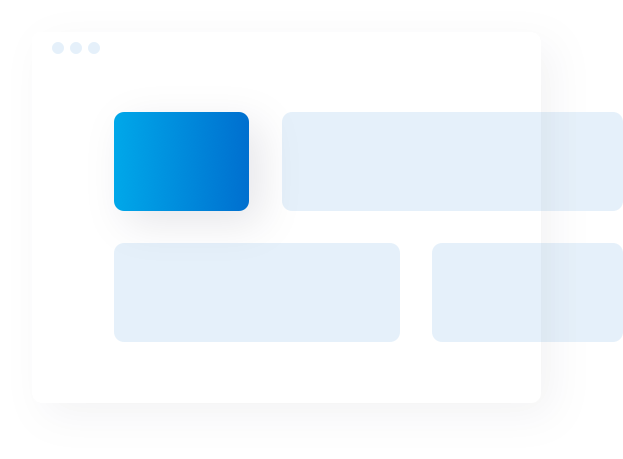
Global Apply for Card Quick Start Guide
View the quick start guide to know the detailed steps to apply for a Card using our easy-to-use tool.
Global Apply for Card (GAFC) Programme Administrator Frequently Asked Questions
Read the complete list of FAQs for Programme Administrators (PA) using the Global Apply for Card method.
Green and Gold Corporate Cards are available on GAFC. Basic Control Account’s with these Card products will appear in GAFC.
Currently CPA is excluded.
GAFC system pulls the embossed Company name on the Card from
your American Express Basic Control Account details.
GAFC will respond to and function on smaller screen resolutions like Tablet and Mobile, however, we do not have a separate mobile only Application.
If you receive any errors, have additional questions or would like to arrange a training session on the tool please contact the American Express Programme Administrator Servicing Team on +44 (0) 1273 576098.
If a request was not processed successfully, you will receive an error message that states you need to try your request again.
There are two ways to access a Card Application:
- Access Key and a URL Link
- You can provide Applicants with a link to the Application site and an Access Key via email,
- Your Access Keys may be posted on your Company’s internal intranet site or internal documents.
- Email Invitation
- Applicants receive two emails from American Express, initiated by their Programme Administrator, inviting them to apply for their Corporate Card.
- One email will contain a link to the Application site, the other an Application ID to use as a key to log on and complete their Application.
Once on the Card Application site, Applicants will be instructed to enter their corporate email and Application ID or Access Key and will begin the journey to complete their Corporate Card Application.
Global Apply for Card (GAFC) - Card Applicant Frequently Asked Questions
Read the complete list of FAQs for Card Applicants using the Global Apply for Card method.
There are two ways to access a Card application:
1. Email Invitation
- You will receive two emails from American Express, initiated by your Programme Administrator, inviting you to apply for your Corporate Card.
- One email will contain a link to the application site, the other an Application ID to use as a key to log on and complete the application.
2. Access Key and a URL Link
- Your company may provide you with a link to the application site and an Access Key.
- Your Access Keys may be posted on your Company’s internal intranet site.
Once on the Card application site, you will be instructed to enter your Corporate email and Application ID or Access Key, and you will begin the journey to complete your Corporate Card application.
Please use the Application ID and secure URL you receive when you first initiated your application.
GAFC will respond to and function on smaller screen resolutions like Tablet and Mobile, however, we do not have a separate mobile only Application.
You will have 45 calendar days to complete your application prior to it being cancelled by the system. This allows time to accurately complete all fields required.
Yes, you will be notified which fields are mandatory while completing the online Application. If there are any errors, messages will appear prompting you to provide more information or correct your entries.
Can't find what you are looking for?
PA Guide
Find information regarding all the critical aspects of programme management here. For easy access, we have also provided links to the FAQs and forms in the section.
Get Support
Programme Administrator Servicing Team
Email: iccpaservicinginbox@aexp.com
Telephone: 0800 917 8230 or from
abroad +44 1273 608123 |
Monday to Thursday - 08.00 to 17.30 GMT,
Friday 08.00 to 17.00 GMT


