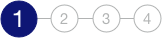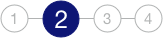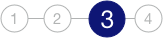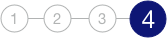Account Limits Set Up
You Card Account is pre-set with an approved limit that enables your Company to incur charges up to the stated limit. Should your combined charges reach this limit, your Company will need to make a payment before further charges can be made.
To apply for an increase to your limit, or to discuss your Account limit, please call the Corporate Administrator Servicing Team on (+852) 2277 1095.