American Express with Samsung Pay
Introducing Samsung Pay
• Samsung Pay is a safe and simple way to make mobile payments.
• Continue to enjoy all the rewards and benefits of your American Express Cardmembership.
• Receive real-time notifications and details about all your purchases, whether you use your Samsung device or physical Card to pay.
• You will need a compatible Samsung device and an eligible American Express® Card to use Samsung Pay.


Step 2
Open the Samsung Pay app and sign in with your Samsung ID

Step 3
Scan your eligible Card with your device camera, or manually enter the Card details

Step 4
Confirm the billing address for your
American Express Card, then follow
the on-screen instructions

Step 5
For security purposes, we may ask you to enter a
one-time Verification Code to confirm your identity

Step 1
Swipe up from the bottom of your screen
to launch Samsung Pay

Step 2
Authorise your transaction with your biometric identifiers (i.e. fingerprint, iris or face) or Samsung Pay PIN

Step 3
Hover your device close to the terminal where you'd usually tap your Card
Where you can use American Express with Samsung Pay
You can use Samsung Pay at merchant locations that accept American Express Cards where you can swipe or tap your Card.
For more information on how to use your American Express Card with Samsung Pay, click here.

Trusted safety & security
Enjoy the trusted security of American Express. Whether you tap with Samsung Pay, or click or swipe with your Card, we make fraud prevention our business. If there’s something unusual in your spending pattern, our intelligent security systems can help stop fraud in its tracks. Shop with confidence with our Fraud Protection Guarantee and get all of the power, rewards and benefits of American Express when you use Samsung Pay.
World-class service
When you use an eligible American Express Card with Samsung Pay, it works just like tapping your physical Card. So whichever way you pay, you can expect the same great customer service you can count on – anywhere, anytime.

IMPORTANT INFORMATION FROM AMERICAN EXPRESS
We have summarised some important things you need to know about using Samsung Pay with an American Express card before you proceed:
Using Samsung Pay with an American Express Card
The following Terms and Conditions govern your use of your American Express Card in the Samsung Pay application (“Samsung Pay”) available on supported devices offered by Samsung. PLEASE READ THESE TERMS AND CONDITIONS CAREFULLY BEFORE ACTIVATING OR USING YOUR AMERICAN EXPRESS CARD WITH SAMSUNG PAY, BECAUSE BY DOING SO, YOU ACCEPT AND AGREE TO BE BOUND BY THESE TERMS AND CONDITIONS. IF YOU DO NOT WANT TO AGREE TO THESE TERMS AND CONDITIONS, YOU MUST NOT ACTIVATE OR USE YOUR AMERICAN EXPRESS CARD WITH SAMSUNG PAY.
1. You may use Samsung Pay with an American Express card if you hold a basic or supplementary American Express Consumer Card issued by American Express International, Inc. ("American Express") in Hong Kong (“Eligible Cards”) (“Eligible Cardmembers”). Use of Samsung Pay is not available to holders of American Express Corporate Card, American Express Gold Corporate Card, American Express® Elite Corporate Card, American Express® Classic Corporate Card, American Express Corporate Meeting Card, American Express Corporate Purchasing Card, American Express Business Travel Account and all American Express Cards issued outside of Hong Kong. If you have a valid American Express Card issued by a licensed third-party financial institution, please check with your issuer if you are eligible to participate by calling the number on the back of your Card.
2. Samsung Pay allows You to make contactless payments using Eligible Cards with a compatible Samsung device (such as Samsung Gear) at merchants who accept such contactless payments in lieu of presenting a physical Eligible Card and in-app purchase on Your Samsung device in supported applications. The applicable Card Member Agreement continues to govern your use of an Eligible Card in Samsung Pay.
Security
3. Any person with your device passcode or biometric identifier (i.e. fingerprint, iris or face) registered to your device will be able to authorise transactions using your card in Samsung Pay. Do not let anyone else, including family members, have their fingerprint or iris registered to your device while your card is registered in Samsung Pay. You must keep your device safe and secure at all times, and your device passcode secret.
4. You are solely responsible for maintaining the confidentiality of your Samsung User ID, passwords and any other means that you may from time to time have to access Samsung Pay.
5. Each Card being approved in Samsung Pay will be assigned a unique Device Card Number. This number will be used to identify your Card in transactions made using Samsung Pay and the partial number may be shown in transaction records in lieu of your Card number.
If your device is lost or stolen
6. Call us immediately using the number on the back of your card if you believe that your Samsung device has been lost, stolen or your credentials compromised in any way. We can suspend or remove your card from Samsung Pay to prevent further unauthorised use.
Using Your Information
7. We will use your information in accordance with the Notice to Customers relating to the Personal Data (Privacy) Ordinance and the American Express Online Privacy Statement. This may include using your information to determine your eligibility to participate in Samsung Pay, to present you with servicing updates, as well as targeted offers, advertising or promotions if you have consented to receive such messages. Samsung may share information with us for fraud and identification purposes.
8. We will also make certain account information relating to each Eligible Card within Samsung Pay for display, including most recent transaction data, but not the full card number of the Eligible card. You may decline to have the transaction data made available for display and still use Samsung Pay, but you must turn off this feature manually with Samsung through Samsung Pay. When you register your Card to your device, Samsung may access and process your information, including information about your transactions. Samsung’s use of your personal information is solely governed by Samsung’s Privacy Policy.
Using Samsung technology
9. In order to use Samsung Pay, you must agree to Samsung’s terms of use and privacy policy. Samsung may change Samsung Pay from time to time. American Express has no control over Samsung’s decisions to change Samsung Pay or any of its services or products (including Samsung’s terms of use or privacy policies).
Other important terms
10. American Express shall not be liable for any loss or damage whatsoever which is suffered (including but not limited to indirect or consequential loss) as a result of your use of Samsung Pay, except for any liability which cannot be excluded by law.
11. American Express reserves the right to discontinue supporting the use of American Express cards in Samsung Pay or change these terms and conditions at any time without prior notice. Except as otherwise required by applicable law, we may block, restrict, suspend or terminate your use of any Eligible Card(s) at any time without notice and for any reason, including if you violate these Terms and Conditions or any of your Card Member Agreements, if we suspect fraudulent activity or as a result of the cancellation or suspension of your Eligible Card account. You agree that we will not be liable to you or any third party for any block, suspension, cancellations or termination of your use of any Eligible Card(s).
12. We reserve the right to revise these Terms and Conditions at any time and you are deemed to be aware of and bound by any changes to these Terms and Conditions by your continued access to or use of your Eligible Cards in Samsung Pay. If you do not accept any revisions made to these Terms and Conditions, your sole and exclusive remedy is to cancel your use of and delete all Eligible Card(s) in Samsung Pay.
13. In the event of any inconsistency between the English and Chinese versions of these terms and conditions, the English version shall prevail.




