Safe, simple money management with the American Express® App.
Scan the QR code to download the Amex App on your mobile device.

EASILY SWITCH BETWEEN ACCOUNTS
Navigate between all your American Express accounts with a simple swipe.
Keep an eye on your banking, Card products and money transfer tools directly from the home tab.
MANAGE YOUR ACCOUNTS
Freeze and unfreeze your Cards whenever you need to.
Freeze or unfreeze your Card directly from the home or account tab without disrupting your recurring payments and digital wallet transactions.
MANAGE YOUR PROFILE
Keep information up to date across all your accounts in one place.
It's easier than ever to manage your profile with the account experience in the Amex App.
REAL-TIME NOTIFICATIONS
Enroll in notifications to receive personalized alerts.
Don't miss out on custom alerts about important account activities like payment reminders, fraud protection, and more.
SEARCH FEATURE
One place to look for the features that matter the most to you.
Find what you need by typing into the search bar. Search your account transactions, FAQ results, or get additional support through customer service chats that you can revisit anytime.
Money management at your at fingertips with the Amex App
A seamless way to manage your American Express® Rewards Checking account.
Mobile Check Deposits: Deposit checks on the go using your phone’s camera*.
Find an ATM in the App: With your American Express® Debit Card, you have unlimited fee-free withdrawals at 70,000+ Allpoint® and MoneyPass® ATM locations nationwide*.
Digital Wallet: Add your American Express Debit Card to your digital wallet for fast, easy payments*.
Learn more about Rewards Checking here.
Accounts offered by American Express National Bank. Member FDIC.
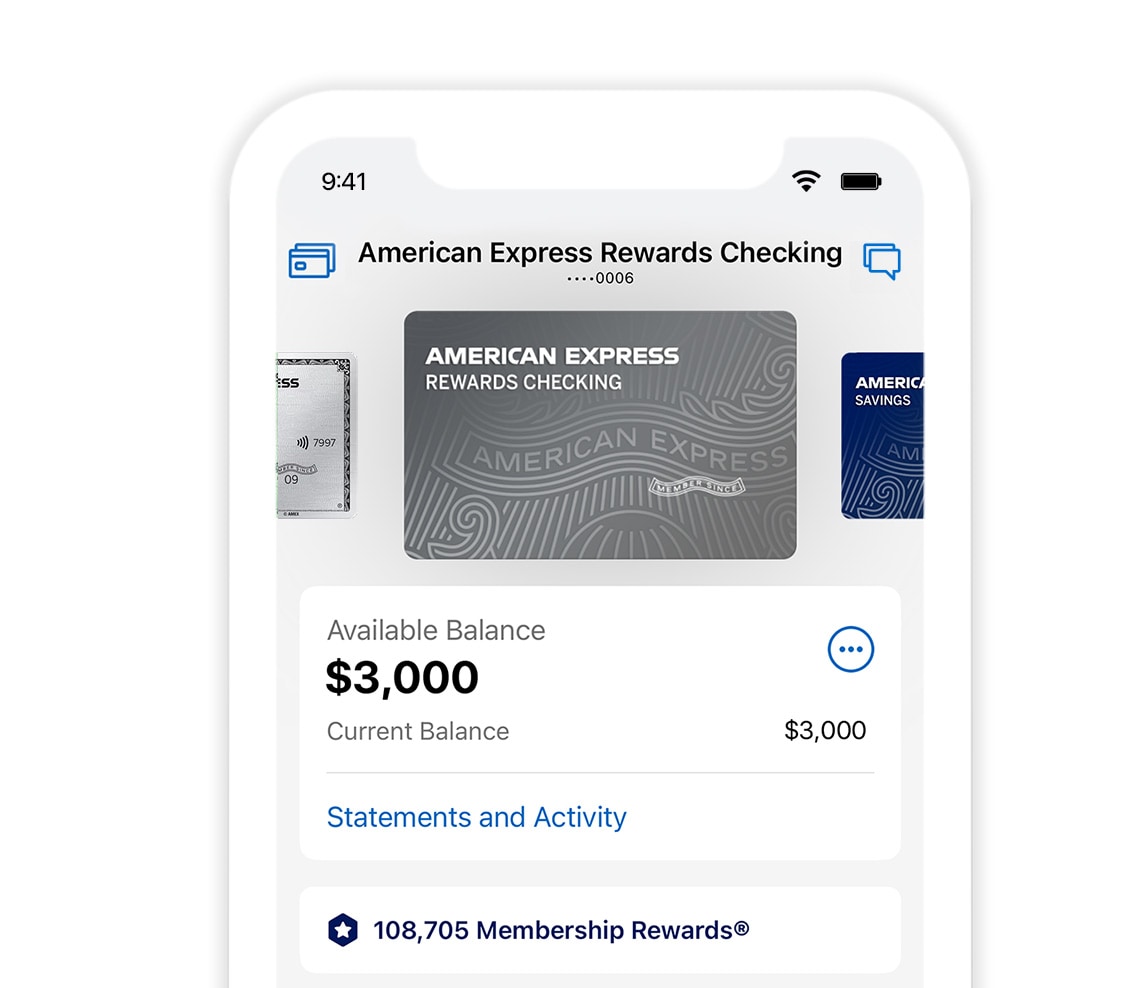
Manage your High Yield Savings account 24/7 with the Amex App.
Deposit Funds: Connect your existing bank account and transfer money
between linked accounts with a few taps, including the American Express® Rewards Checking account*.
Transaction History: Review recent transactions and monthly statements on the go.
Account Activity: Get custom alerts about important account activity and receive monthly statements for all your American Express® Savings products from a single login.
Learn more about High Yield Savings Account here.
Accounts offered by American Express National Bank. Member FDIC.
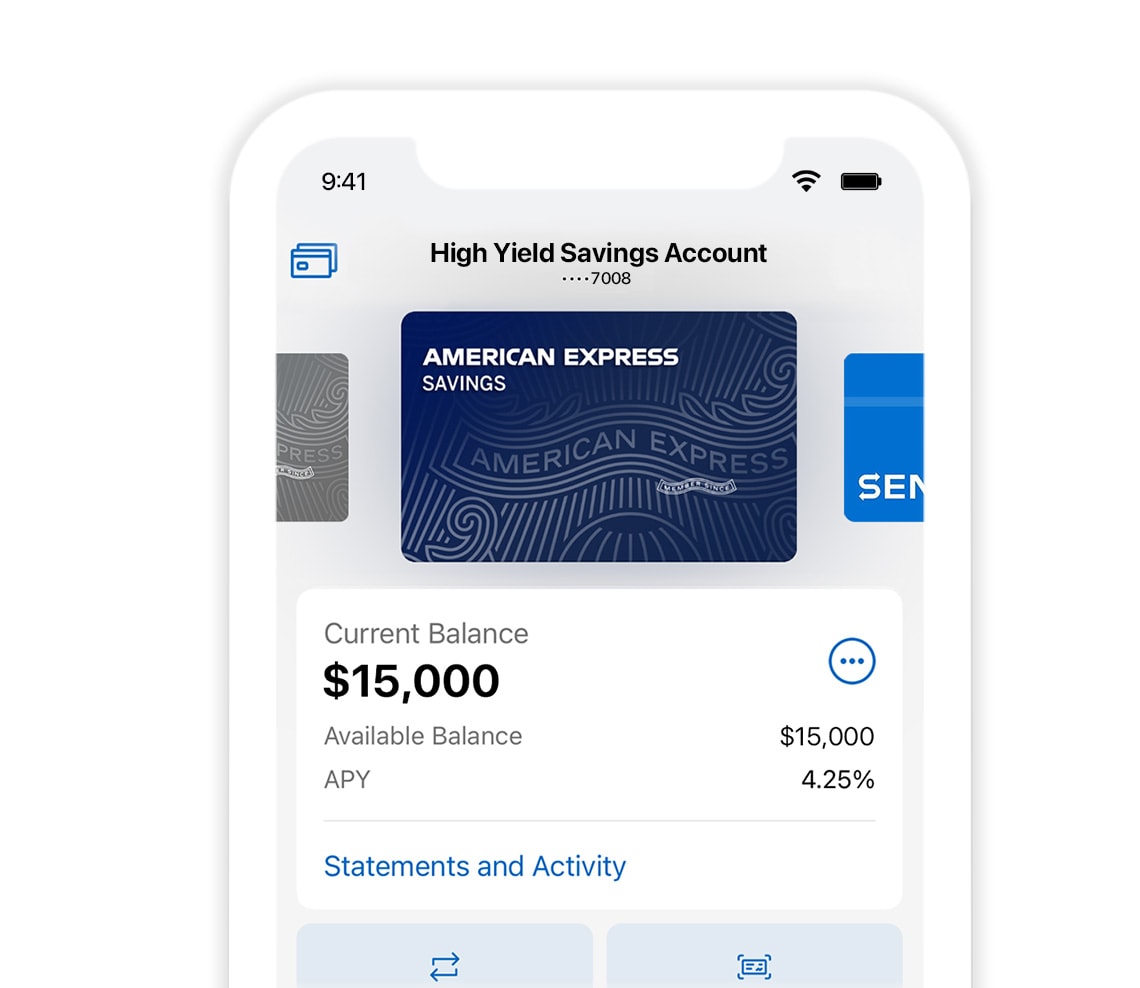
Use your Card to instantly send money and split bills with Venmo or PayPal users.
Send: Use your card through the app to pay Venmo or PayPal users, without the standard credit card fees.
Split: Cover the bill with your Card and get paid back directly as a statement credit. We split and track repayments for you - plus, you'll earn rewards on the whole purchase.
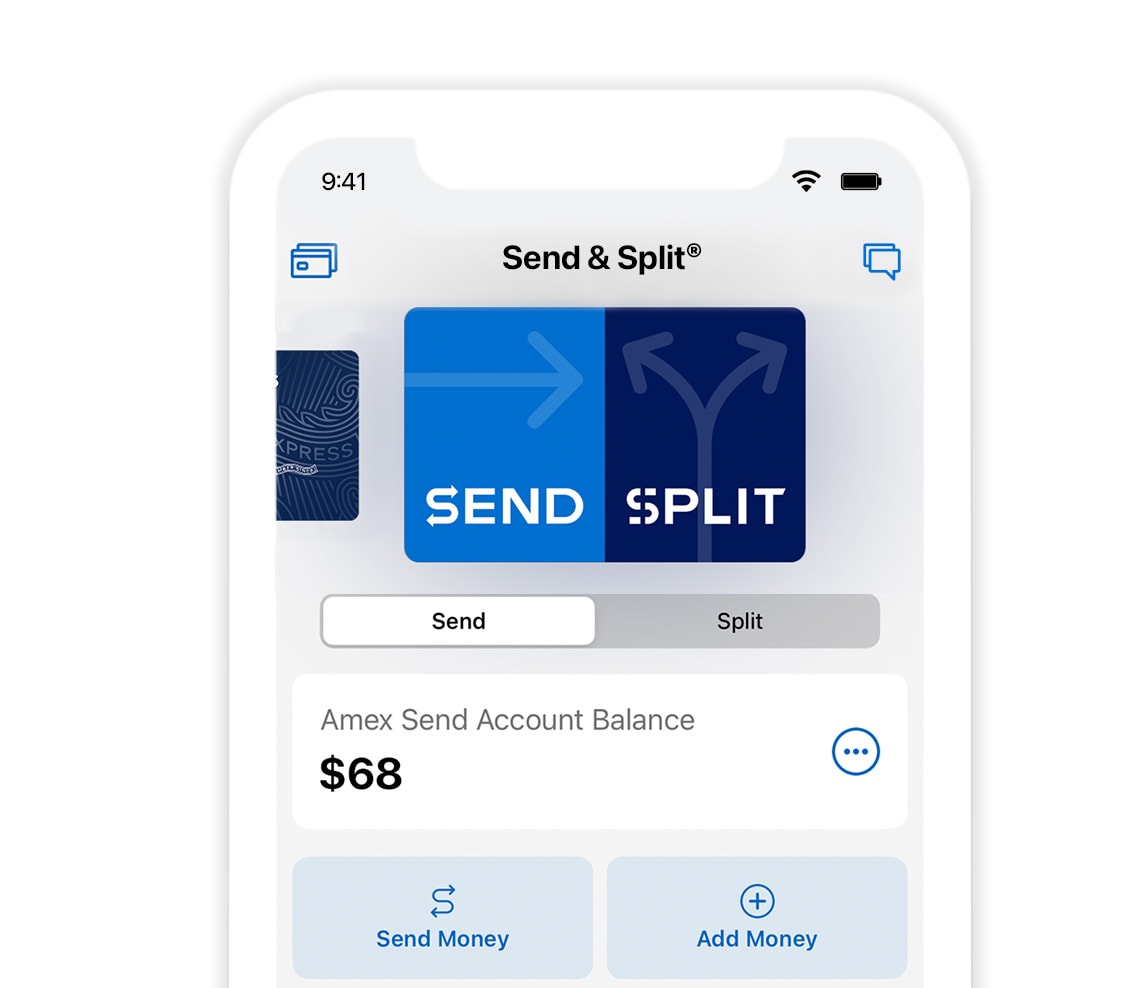
AA
*Terms and Conditions
American Express Rewards Checking - Mobile Check Deposit
Mobile Check Deposit is subject to deposit limits and other restrictions, which may change in the future. Please see our Mobile Check Deposit Agreement (go.amex/mcdterms) for limits and other restrictions. This agreement may be accessed prior to your use of this service. Please see the Rewards Checking Schedule (go.amex/checkingschedule) for information about when funds deposited through Mobile Check Deposit are made available. Mobile data rates may apply.
American Express Reward Checking – ATM Use
At Allpoint® and MoneyPass® locations in the U.S., you can withdraw cash and get account information with no fee. Access to ATMs outside of the Allpoint® and MoneyPass® network are subject to fees by the ATM owner and/or network. ATM withdrawal limits apply. American Express applies foreign exchange fees to withdrawals in foreign currencies. American Express does not accept ATM cash deposits into your Rewards Checking account at this time. Visit https://www.americanexpress.com/rewardscheckingterms for more information and https://www.americanexpress.com/en-us/banking/atm-locator to find participating ATMs in the U.S.
American Express Reward Checking – Digital Wallet
Digital Wallets are Apple Pay®, or Google Pay. Contactless payments are accepted at participating merchants only.
American Express® Savings – Transfers
For purposes of transferring funds to or from an external bank, business days are Monday through Friday, excluding federal holidays. Transfers can be initiated 24/7 via the website or phone, but any transfers initiated after 7:00 PM Eastern Time or on non-business days will begin processing on the next business day. Funds deposited into your account may be subject to holds. See the Funds Availability section of your Consumer Deposit Account Agreement and Savings Schedules for more information.
Send & Split®
Send & Split® is only available in the American Express® App (“Amex App”) to Card Members with an eligible Card. Eligible Cards are US issued Basic Consumer Cards that are issued by American Express National Bank and are not cancelled. Prepaid Cards, American Express Corporate Cards, American Express Small Business Cards, American Express-branded cards or account numbers issued by other financial institutions and American Express Cards issued outside of the United States are not eligible Cards. To use Send & Split, you must first have an email address on file, enroll in Send & Split® in your American Express Online Account (“Online Account”) and open an Amex Send® stored balance account in the Amex App (“Send Account”).
Send & Split allows you to: (i) send a person-to-person payment from your Send Account to Venmo and PayPal users (“Send”) and (ii) split a Card purchase (“Split”) and receive funds to your Card account as a statement credit or to your linked Venmo or PayPal account. You may use Send & Split® with an Additional consumer Card that is issued in the US by American Express National Bank and is not cancelled if you also have an eligible Card in the same Online Account and that Online Account is enrolled in Send & Split. You must have or create an account with Venmo or PayPal and link your Online Account to your PayPal or Venmo account to use Send & Split. You must add money to your Send Account from your eligible Card(s) to Send to a Venmo or PayPal recipient.
The money you add will be reflected in your Send Account balance. The charge on your Card for an Add Money transaction does not earn rewards and is subject to the Card’s purchase APR.
Once the Send from your Send Account is available in the recipient’s Venmo or PayPal account, you do not have the ability to cancel the transaction. There is no fee to Send to US recipients.
PayPal charges a fee to Send to non-US recipients. With Split, you can split pending or posted purchases that are made with your eligible Card in your Amex App. Once you select a purchase to Split, select the contacts you want to request to Split with. You can choose to get paid back as a statement credit to your Card account (a Split credit) or to your linked Venmo or PayPal account.
Split credits to your Card account apply when we receive confirmation that the Split request was completed but may take 24-36 hours to post to your Card account. You are still responsible to pay the full purchase amount charged to your Card, regardless of whether you are paid back via Split. You earn rewards for purchases that you split in the same way that you earn rewards for other purchases.
Other eligibility and restrictions apply. For complete details visit https://americanexpress.com/sendandsplitterms to view Terms & Conditions. Send Account issued by American Express National Bank.






