
TAP. PAY.
GET THERE
WITH AMEX.
Riding the MTA is fast and easy when you use your Amex to make contactless fare payments. Just tap your Card, smartphone, or smartwatch to ride subways and buses across the city.

EXPRESS MODE FOR iOS
With your iOS device, you can tap into the MTA without your Face ID or passcode.
Here’s How Express Mode Works
- Select your Amex Card in your digital wallet.
- Tap CARD DETAILS in the menu.
- Tap EXPRESS TRANSIT SETTINGS to disable Face or Touch ID.
✓ THAT’S IT
Just place your iPhone or Apple watch device near the OMNY scanner to pay.
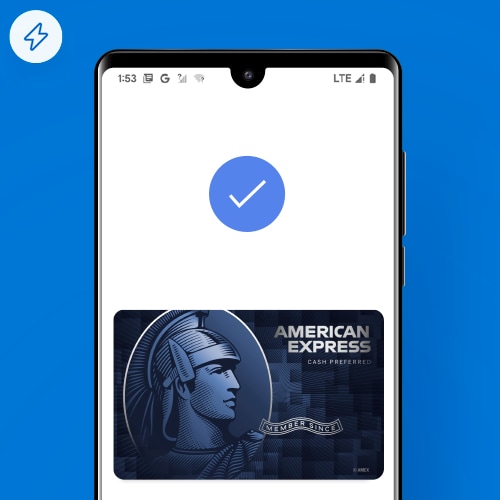
GOOGLE WALLET ON ANDROID
When you add your Card to Google Wallet, you can tap to ride without needing facial or fingerprint recognition or your passcode.
Here’s How It Works
- Open Google Wallet and tap ADD TO WALLET
- Select the option for PAYMENT CARD
- Scan your AMEX CARD when prompted or enter your Card details manually, then confirm Card details.
✓ THAT’S IT
Just place your Android device near the OMNY scanner to pay.

Go further with Amex and OMNY
Benefits of OMNY
- Get free transfers when you use the same Amex Card or device for both legs of your trip.
- Get free trips when you use the same Amex Card or device for 12 OMNY trips during the week. See Details
Not sure if your Card is contactless?
Check for the contactless symbol on the front or back of your Card. If you don’t see one, you can request one online to tap to pay throughout the city.
Check to see if you can earn additional transit rewards with your Card.








