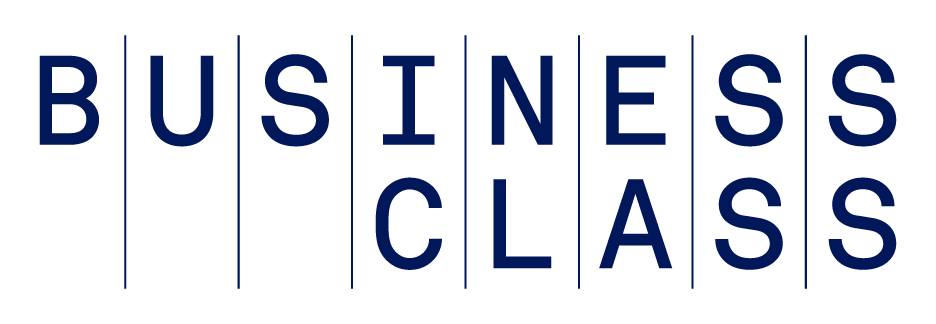Small businesses don’t have extra time or money to devote to enhancing customer service. That’s why many SMBs have turned to automated approaches to help fill in the gaps.
To help you adopt the best automated customer service strategies for your small business, I asked customer service managers and successful business owners for their best automation strategies and results.
Here is what these 11 SMB leaders shared about how they implemented automation into their customer service:
Automated Real-Time Service for Transparency
"Something we do at our agency to provide great customer service is giving our clients access to our real-time data spreadsheets. These spreadsheets are automated to update with important metrics related to their business. Transparency is a huge part of customer service, and with these spreadsheets, they can see for themselves their progress for the month based on the services we are providing them."
—Sarah Blocksidge, marketing director, Sixth City Marketing
A Robust Knowledge Base Content System
"Creating and regularly updating a knowledge base content system has been critical to our effective implementation of automated customer service. This system consists of FAQs, video tutorials, infographics, step by step guides, and screenshots that are regularly updated and easily accessible to our customers. This content base is normally the first place customers search for answers regarding our products and customer service. As such, we've made this content base easily searchable, with keyword-optimized content that adequately fulfills search intent."
—Joe Flanagan, founder, 90s Fashion World
Automated Self-Serve Options
"The one thing we've done that's improved our overall customer service is implementing automated self-serve options. This allows customers to pay their bills, set up automated payments, check on their charges and due dates, and change their contracts. Most of our customers prefer this type of automation for these types of basic functions. We notice our older customers prefer to call us for some of this and we allow for that. We also still allow people to mail in payments, although there are only a few who do that. Having a variety of ways to meet customers' needs works better than simply going all automated. It takes time for people to adjust to change."
—Baruch Labunski, CEO, Rank Secure
Chatbots Help Us Efficiently Help Customers
"The use of chatbots in customer support is rapidly becoming the norm. It makes no sense to have your agents waste time answering the same questions over and over when they could be addressing more complex inquiries.
"We effectively implemented chatbots for a user-friendly experience for our customers. The chatbot is the pinnacle of automated customer care, with an intuitive interface capable of performing activities that would otherwise require human intervention. The development of NLP (natural language processing) has allowed chatbots to compete with humans in a discussion. Their usefulness is vast, since many companies now employ chatbots to let customers do things like check their account balance, book appointments, and monitor the delivery status of items. With the help of chatbots, customers can navigate easily through the website that has also boosted our sales."
—Billy Parker, managing director, Gift Delivery
Automated Helpdesk
"We use automation software to answer basic customer questions such as, “When will my order be delivered?” More complex queries are routed to customer support reps, and our software automatically directs each query to the most relevant rep for the issues raised. We also use automation to prioritize incoming customer queries. In e-commerce, post-sale and pre-shipping queries such as changing the order or delivery address are urgent matters which need to be addressed before the package is shipped. Our automation software is able to identify urgent queries and give them priority to ensure customer satisfaction.
"Automation has reduced the time for our customer queries to be answered, and ensured that our customers have quick access to a customer support rep when they need one. Our Customer Satisfaction Score (CSAT) has increased by 37% since we started using automation."
—Leanna Serras, chief customer officer, FragranceX
We currently automate a reply to acknowledge each new task. This makes our clients happy because they know they were heard, and our employees happy because they don't have to stop what they're doing and acknowledge each new request.
—Rafael Romis, CEO, Weberous Web Design
Automating Responses Makes Clients and Employees Happy
"As a busy digital agency we often receive several requests at the same time. The way we used to handle it is that we would take care of one request at a time before addressing the next one. Then we realized that clients wanted to know that we "received their request" – we always received their requests but they didn't know until we would reply and tell them we did. So, we changed our process to include sending a quick acknowledgement when a new request came in. But this became a big distraction.
"We currently automate a reply to acknowledge each new task. This makes our clients happy because they know they were heard, and our employees happy because they don't have to stop what they're doing and acknowledge each new request. Automation takes care of that."
—Rafael Romis, CEO, Weberous Web Design
The Interactive Voice Response System
"One way to effectively implement an automated approach to customer service is to use an IVR (Interactive Voice Response) system. IVR systems are computer systems that are designed to interact with humans through the use of voice and touch-tone input. IVR systems can be used to automate many customer service tasks, such as taking orders or providing account information."
—Adil Advani, founder, Stream Digitally
Automated Email Drip Campaigns to Onboard New Customers
"We designed an email drip campaign that would help new customers become familiar with our service, including the processes involved and what outcomes they can expect. To make it more efficient and error-free, we automated the sequence for each successful signup, which sent premade emails at specific times and milestones. The goal was to address rising levels of customer confusion and frustration. But we had to do it at scale since we were a lean team serving hundreds of businesses.
"As for the results, it was visibly effective. Our customer service team reported a 300% reduction in the number of support tickets they received daily, which happened almost immediately within two months of execution."
—Milo Cruz, CMO, Freelance Writing Jobs
Customer Feedback Process Automated
"Collecting customer feedback should be a primary focus of any customer-centric business. We automated our feedback collection process through HubSpot workflows. We've taken it a step further by automating third-party review requests by triggering an automated follow-up email when someone gives us a 9 or 10 rating on our feedback forms. We'll include a copy of the written feedback they submitted on our internal form and links to third-party review sites to make it easier for them to submit a review. All they have to do is copy the quote, and click a link from the email.
"This automation can be used for many other powerful use-cases, as well. By identifying customers that have given you a high score, you can do things like trigger referral requests, case-study calls, sales follow-up calls, and more."
—Datis Mohsenipour, VP of sales and marketing, Outback Team Building & Training
Drive Human Connection With Personalization
"There are a tremendous amount of platforms, software, and technologies available to create a successful customer service strategy. The problem is that the modern customer knows when they receive a platform-driven customer service message. A platform is fundamental in order to create automation for internal efficiency, but may not be the right avenue to create a true connection with your customer.
"Ultimately, the goal is to create a repeatable process that allows your customers to stay with you and refer others to your product or service. I recommend utilizing a software in order to drive the customer service manager activity, but the connection with the customer is always a personalized note, call, or meeting in order to drive a human connection. The key is to ensure that the customer is engaged during the initial period of engaging with your services (14-90 days). By creating a human connection with your service, the customer feels confident and supported in their decision."
—Roman Villard, founder, Full Send Finance
Auto-Close and Snoozing Conversations Service
"We keep our chatbot and human agent service windows clear by automatically closing chat windows when they become inactive for a certain time. For queries and support issues that cannot be resolved immediately, we can automate our chats to snooze until a later time. Our agents can put these conversations aside, provide support for other customers, then return to the conversation when a resolution can be reached. With automation, we’re seeing fewer waits, and customers rest assured that we’ll reach out via phone, email, or chat rather than sitting on hold or wondering if they’ll ever see a resolution."
—Fernando Lopez, Marketing Director, Circuit
Photos from top: Getty Images, Courtesy of Brett Farmiloe