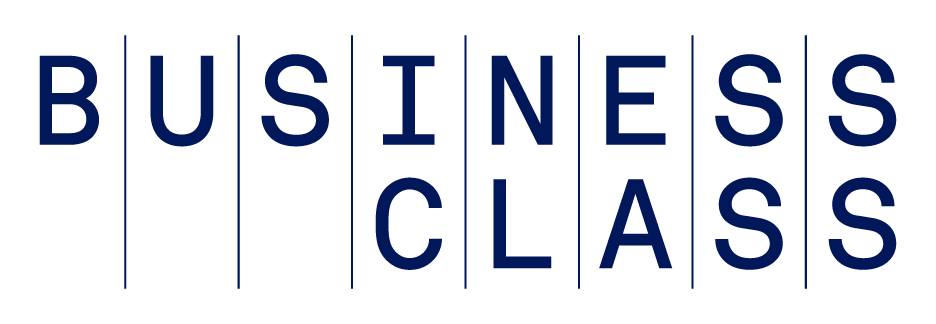How can you stay focused at work with so many other things to do online? These tips can help.
1. Block out distracting websites.
If you find yourself slipping into a Twitter sinkhole when you should be updating your business plan, a site blocker like Focus may help. Set it for four hours, and your browser will behave as if the site is offline. No amount of browser restarts or computer reboots will stop it. Before you have heart palpitations, know that you can whitelist or blacklist certain sites. So rather than completely disabling the internet, you can selectively decide which sites are OK to visit during your focus period.
Setting boundaries and breaks can help you stay focused and more productive.
2. Work on tasks for 25 minutes at a time.
The FocusBooster app is based on the Pomodoro Technique, a time management system that challenges you to focus on a single task for 25 minutes followed by a 5-minute break. Combining the features of a to-do list and a time-management coach, FocusBooster allows you to list your daily tasks, then tracks your time as you work through them. When 25 minutes are up, an alarm sounds and you get a break. It’s an easy way to practice expanding your attention span while prioritizing rest.
3. Limit your attention to one application at a time.
Like 'Spaces' on a Mac, there are various tools for Windows that limit your screen to one app at a time. While you can easily shift between other applications when needed, creating a clean space can help you focus on the task at hand.
4. Create a distraction-free writing environment.
If you write regularly, it’s useful to have a regimen. FocusWriter re-creates a word processor-like environment, blocking out everything on your screen except for the words you type on a simple background. FocusWriter also has the usual rich text editor features, such as spellcheck and word count, plus a few bonuses – like a very gratifying typewriter sounds for each keystroke.
5. Save social time for later.
AntiSocial automatically blocks all of the known social sites for a set period of time. Sites that are off-limits can include Twitter, Facebook, YouTube, Hulu, Vimeo, and email programs. It comes pre-equipped with a blacklist that you can edit.
6. Set boundaries for certain websites.
The StayFocusd extension for Google Chrome allows you to set a period of time to indulge in your favorite time-wasting sites. Only want to spend 60 minutes a day on Facebook? This is your app. It may bring back memories of being a kid who could only watch two hours of TV a day.
The Takeaway
Setting boundaries and breaks can help you stay focused and more productive. Start by testing one of these tools to help improve your focus at work.
A version of this article was originally published on December 01, 2010.
Photo: Getty Images