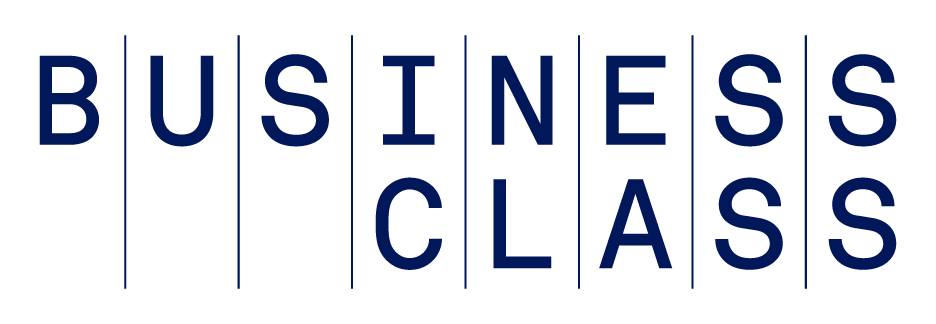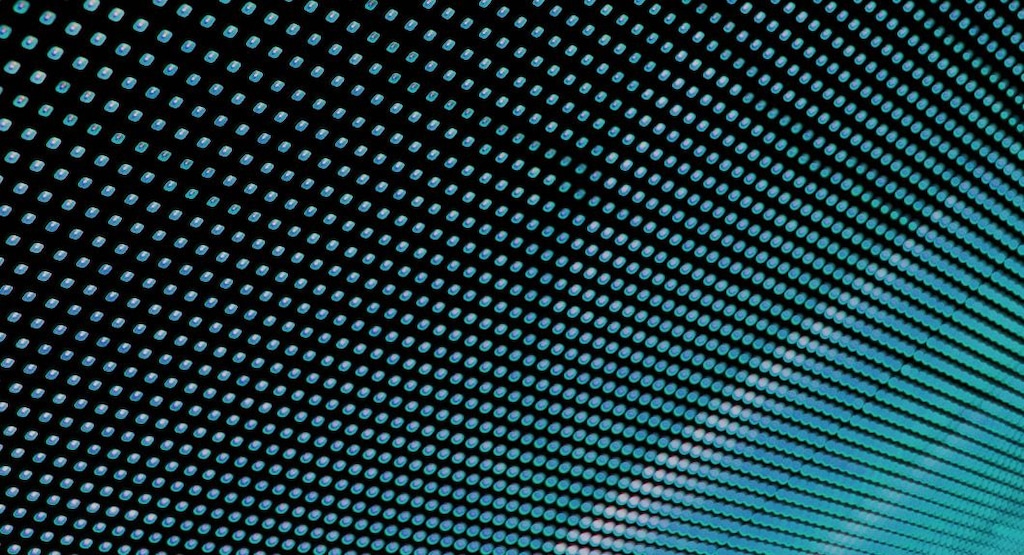I’m not one of your overzealous Mac guys. I own plenty of them (in fact, I’m not going to say how many), but I consider them just solid machines that let me connect to the internet easily, where I think I do all my computing. Note that I say “think.”
I just bought the new Macbook Air (the 13” one, not the tiny 11” one), and realized that I had to load a handful of applications on it. Here’s what I added:
- Evernote - for note taking. I store a LOT of information I need frequently in Evernote.
- Dropbox - for file sharing. As I use more than one machine, plus a smart phone, if I didn’t have Dropbox, I’d forever be wondering where I left that presentation or why the proposal I have is the wrong version.
- Skype - you’re not going to use your phone to make that call, are you?
- Skitch - this is a screen capture app that I use a great deal. Not everyone needs this, but I use it for lots of things, including pesky calls to customer service for issues that they can’t seem to replicate.
- Adium - this is a multi-IM client tool. If you use Google Chat or AIM or MSN or whatever, this lets you use them all in the same place, with the same interface.
- TextExpander - this lets me type a couple of characters and get a replacement of a lot of characters. For instance, I have my biography content all stored in here, so that if someone asks for a short bio for an interview, I just type a few keys and out comes the whole thing.
- MindNode - this is mind mapping software. I use it a lot to visualize ideas and make them more sensible.
- Keynote - as a professional speaker, I use Keynote fairly often.
As thin as that list is, you might wonder how I do all my work. I’ve moved a lot of my application use to the clouds. Let’s look at that.
Web Applications I Use:
- Google Apps - My email and calendaring software is all hosted on my own website using the Google Apps option. Do it and don’t look back.
- Google Docs - I don’t use a word processor much any more in my computer (I’m writing this in a notepad app). I similarly don’t use spreadsheets on the computer, either. I’ve written a New York Times bestselling book with a co-author, and I use Google’s spreadsheets to keep my finances sorted for my new company, so I’m going to say that they’re robust enough for most users.
- Dropbox and Evernote - Though I listed these as desktop apps, the files for both these applications are stored in the cloud. You can access them from any web browser. I use desktop and phone versions of these applications, but everything I need is kept centralized.
- Hootsuite - I’m a recent convert to Hootsuite, a web-based Twitter application. When my desktop client stopped working one day after an upgrade, I switched over while waiting for the patch. It wasn’t long until I felt very comfortable with that platform. Hootsuite works well for what I want in a Twitter client.
- Batchbook - For contact management, I’m using Batchbook from Batchblue software. It’s got a great way of letting me add “tags” to people’s names, thus letting me sort people in several ways quite easily. This lets me make fast email lists, should I have specific needs.
As with all things, your mileage may vary, depending on what kinds of work you do, but I’m finding that It’s amazing how many web applications have replaced my computer-side needs, and yet, I’m surprised by how many apps still have to stay on my desktop to be useful to me.
Which apps do you use daily? What did I miss? Drop some comments and let me know what you think.
Chris Brogan is president of Human Business Works, an online education and community company. He blogs regularly at chrisbrogan.com.