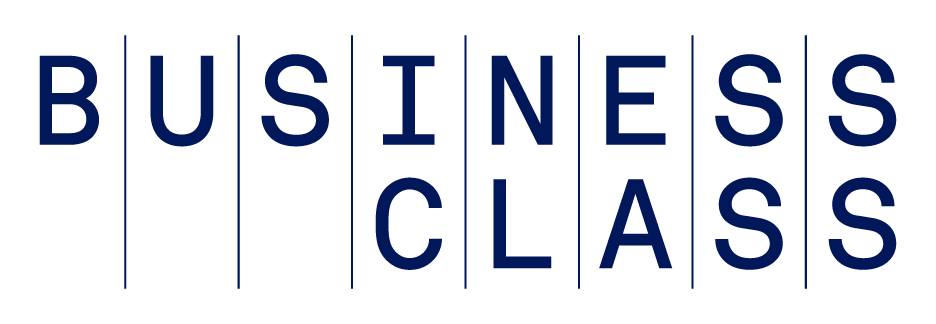Business owners have a lot to do, a lot to keep track of, and a lot to balance. It’s the nature of the beast, and most days it feels like being a juggler at the circus who gets a few things in the air and then asks the audience to start lobbing things at him.
If you're not careful, someone will hurl a big, heavy, seemingly important thing into the mix and you will start dropping the stuff that you really should focus on.
Getting more done is part of the reason we need to set up productivity systems, but getting all that needs to be done out of your head so that it doesn’t eat you alive is the real benefit of a system you can trust.
Like millions of people, my thinking on productivity is heavily influenced by David Allen’s Getting Things Done. One of the core premises of the book is that by getting everything into a system that you know won’t fail, you can relieve a great deal of the stress that comes from trying to make sure you don’t forget something important. Listen to my interview with GTDs David Allen for a good overview.
You can make your productivity system very elaborate or very simple -- I choose simple, but systematic, so that I don’t spend that much time thinking about how to operate it.
Everyone’s productivity system will be different, but the concepts are the same. You’ve got to have somewhere to keep everything, some way to remind you, some place to file what you need, assurance that you can get to the most current version of it no matter where you are and a heavy dose of backup so nothing goes missing.
In simplest terms, what I do for a living is consume, write and share information -- oh, and I also delete a lot of e-mails and attend the occasional meeting -- so my system is built largely around making it easy for me to discover, retrieve, produce and distribute information.
Below are the five Apps I use as part of my productivity routine:
Evernote
Evernote is like a giant file cabinet for anything I want to capture. It is simple, yet brilliant, and most important, my activity there syncs to every device I use. This allows me to work on my laptop, iPad, iPhone or any computer I happen to stumble upon.
I create folders for things like blog post ideas, research for my books and projects, and then happily clip and e-mail ideas to Evernote so that I know they get captured.
I also use Evernote as a tickler file by creating folders for each month of the year and adding reminders of future actions into each.
Because I can get info into Evernote in so many ways and forms, I also create and maintain lists like books to read, vacation ideas, wines and music. If I have a great wine I snap a photo of the label and shove it into that list.
For me, Evernote has become the central nerve center of my work and its usefulness has spilled over into every facet of day to day life. Listen to a recent interview with Evernote CEO Phil Libin and you’ll get some insight into the company’s point of view.
Like most tools of this nature, Evernote won’t be that useful to you unless you devise a system that makes it easy and logical to use and you start using it habitually for a month or so.
Want more tips on the best Apps for your business? Check these out: Reeder One of the primary sources of new and deepening information for me is blog reading. I subscribe to more than a hundred blogs and turn to my feed reader whenever I have spare or down time. (Think standing in line.) I use an iPhone and iPad app called Reeder (Mac desktop version coming) because I like the way it displays the content and keeps track of what I’ve read. The real value, however, is what it allows me to do with the content. I can send something I like to Evernote, e-mail a post, bookmark to Delicious and tweet right from the Reeder screen. Since I share so much of what I find and enjoy as a part of my Twitter use, this is an absolutely huge productivity booster and has made my feed reading much more useful. Every now and then I find something big and deep that I want to save for say an airplane ride. I send these pieces to Instapaper mainly because I like the format and can read them offline on my iPad. Delicious Delicious is the granddaddy of the online bookmarking set and, while I could use Evernote to clip and bookmark, I use Delicious specifically for the public RSS feeds that it produces. I have tags set up in Delicious that automatically post information to Web pages anytime I save a page using those tags. So, when my brand, products or books get positive mentions or reviews, I simply bookmark the page with the right tag and the content publishes to my news and reviews page on my site. (Here’s an example.) Central Desktop Evernote is my personal organizer and Central Desktop is my collaboration hub. I run a great deal of my communication with my consultant network and staff using this tool. I have all of my training and operations manuals here and set up projects and tasks with my staff. The feature I use the most is task assignment via e-mail. Each member of my staff has a unique Central Desktop e-mail address and I can create and assign tasks by simply sending an e-mail to the box. Because the tasks live in the cloud, I check on their progress anytime I’m online. Dropbox Dropbox is the leading file storage, back-up and syncing tool and I use it much like our internal server. You can use Dropbox for free for up to 2GB, but we actually use the team version so everyone on my staff has synced access to all our most important files from anywhere. I also set up folders for collaboration purposes, knowing that everyone has the most current version saved in one place. I use it as my public file sending service so that when a client wants that 27MB slide presentation I can simply point them to an online link knowing that the last time I saved the file it was updated online. I even backup my WordPress blog to Dropbox using wpTimeMachine plugin. (Something you can automate if you know a little about cron jobs.) I don’t know how they do this, but when you save a file it only uploads the changed part, so transfers, once you’re all set up are very fast. Dropbox isn’t really billed as a pure back-up tool, but since the files reside on my desktop and in the cloud, we use it as such. John Jantsch is a marketing consultant and author of Duct Tape Marketing and The Referral Engine. Image credit: acaben