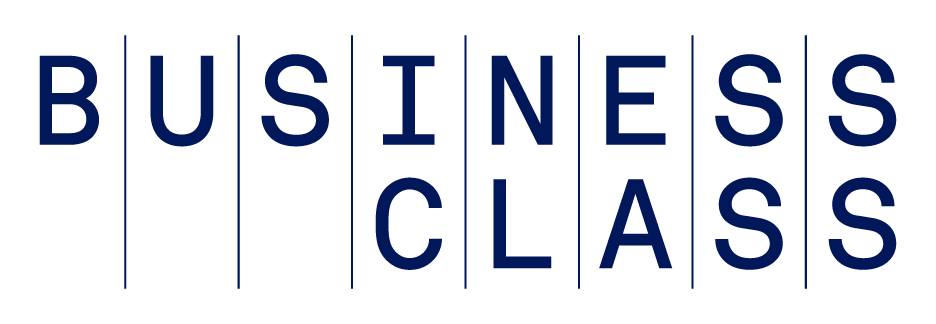Are you prepared for mobile threats? For business owners, knowing how to secure files should be a top priority. Ian Paul of PCWorld reports that between 2010 and 2011 the frequency of mobile threats doubled. According to a report by Symantec, 35 percent of online adults have either lost a mobile device or had one stolen. As more business is conducted on mobile devices, it's important for business owners to know how to secure files.
Theft and security vulnerabilities can hit your team when you least expect it, and the consequences can be disastrous. Imagine that you use your smartphone, laptop or data to discuss sensitive client data. Perhaps you've also signed a nondisclosure agreement that legally compels you to keep files and communication secure.
What happens if your phone gets into the wrong hands? What happens if your device encounters a security vulnerability or exploit? Regardless of whether you're at legal risk, your reputation will undoubtedly be on the line.
Secure files and protect your data on your company's smartphones and laptops before disaster strikes. Here are five tools to help you get started now:
1. iCloud
You can keep iPad and iPhone files secure by using iCloud, an Apple service that helps you back up data to remote cloud servers. When your devices are in your possession (before anything has a chance to happen), you can enable "Find My iPhone" on your device as a security measure against theft. If your phone or tablet gets lost or stolen, you can locate your device, lock it or put it into lost mode. You can remotely erase your personal information and settings before a security threat has a chance to happen.
2. Prey
This open source tool lets you monitor your laptop, phone and tablet whenever it goes stolen or is missing. You have full control. The app uses your device's GPS feature or nearest WiFi hotspot to triangulate its location.
You can even grab screenshots of active sessions on your computer, which means that you may find the thief logged into his or her Facebook account. For additional evidence, the tool helps you take a picture of the thief with your laptop's webcam. For maximum security, when your device is stolen, you can put it in full lockdown mode, making it unusable without a specific password.
Believe it or not, QR codes (those convenient bar code scanners) can contain malware. This Android app will scan, identify and block malicious codes and websites, before they can wreak havoc on your device.
The app loads automatically, so you can run it without even thinking about it. It's a lightweight program and very simple tool for keeping your data secure.
4. Lookout
This company calls itself "security for the post-PC era" and will protect your Android device against threatening viruses. Lookout's app will help you protect your device from malware, scan apps to make sure they're safe and block malicious websites.
Lookout helps protect user privacy by monitoring which apps can access your private info, wiping data so that nobody can access it, and blocking phishing scams.
Another security issue that Lookout is tackling is BYOD, or bring your own device. It's common for employees to bring their smartphones and tablets to the office, and to use these personal tools to read company email. Without a standardized security system, your company's risk to external threats will be amplified. Lookout provides a business solution to keep data safe across all your employees' mobile devices.
5. Stash
There are some files you need to keep secure from the rest of the world. That's where Stash for iPhone comes in. This tool is a private media and download manager that lets you easily secure documents, files and photos into hidden directories. This solution adds an extra layer of security to your client-sensitive files.
How To Secure Files For Your Entire Company
If your team includes employees or contractors, you need to bring mobile file security to the forefront of your team's attention. The reality is that if we're not thinking about it, we won't implement a contingency plan.
More often than not, when disaster strikes, it's too late to keep files secure. Loop everyone into the discussion on how to secure files to prevent problems before they have a chance to hurt your business.
Read more articles on security.
Ritika specializes in business, entrepreneurship, marketing, and quantitative analysis. She's written for Forbes, Investopedia, CrazyEgg, Unbounce, the Contently Blog and the SAP Innovation Blog.
Photo: Getty Images