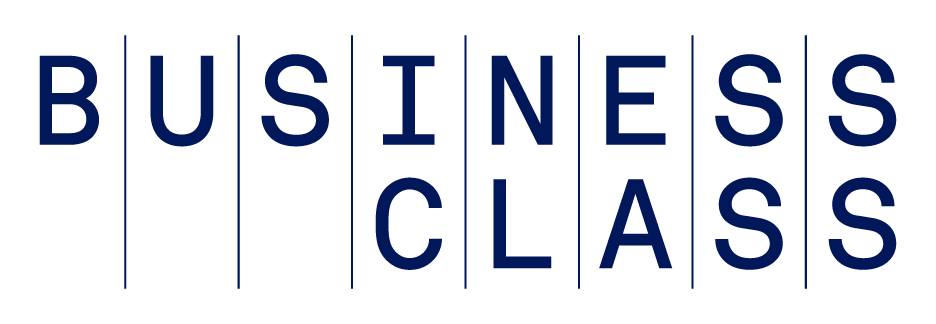We've all seen those infographics that get shared across the web. They generally all look the same—super long graphics that require lots of vertical scrolling to read. And yet they engage us with information as they travel from person to person.
It's easy to think these infographics are only really valuable for savvy social media companies or tech organizations with access to lots of data. But infographics may be more valuable for your small business than you realize.
The basic premise and the value of an infographic is to take what is often complex information and simplify it in a visual way. So infographics can use all types of information, with or without numbers, to get your message across. Almost anything you want to communicate to your audience can be conveyed through an infographic.
Of course, that doesn't make it seem that much easier. How do you actually know what to create an infographic for, and how do you get it done without a professional designer on staff? It's actually pretty simple.
If you want to create a shareable infographic for your small business that will help you share what you do and your point of view in a new and potentially more engaging way, this five-step approach will walk you through the process:
1. Decide on the topic. Perhaps the biggest challenge is finding the ideal topic for an infographic. The first thing people often think of is sharing information from a recent survey or report--you can use the statistics to create a series of charts. The other alternative is to consider elements of your business or process that lend themselves to a step-by-step approach. This type of content can easily be transformed into a flow chart-style diagram and can make a perfect section in an infographic.
On a broader level, the types of topics that tend to work very well for infographs are top-level categories that lots of people are searching for, such as advice on how to be more creative, how to use social media to promote your business or what people do online. After identifying the right topic, you can create an infographic to help you outline the idea in a more visual way.
2. Sketch out the concept. Since infographics are visual forms of communications, it makes sense that you would use a visual technique to start them. Writing coaches often say that the worst way to start a story is by staring at a blank screen or blank piece of paper. Instead use any visual technique that works for you. For instance, you might start by simply drawing out an idea on a piece of paper. Or you may use multiple Post-it notes with an idea on each so you can move things around. No matter what method you use, getting started by drawing out your pieces of information will help you dramatically.
3. Select a platform. The good news about tools today is that you don't need to be a designer to create an amazing-looking infographic. There are three tools in particular that are worth considering when it comes to making your own infographics: Infogram, Piktochart and Visual.ly (the first two are free to start; the third starts at $999). Each offers a way for you to experiment with what you can create, so the best way to see which one will work best for your needs is to create an account and try them out.
4. Create (and brand) the infographic. Once you've chosen a platform, you can create your infographic. The key thing to consider at this point, apart from the length of it, is what you want people to do next. You should assume that it will be shared beyond the places that you post it, so make sure your branding and call to action are included as part of the graphic itself. The colors may also be important for you to help establish your ownership over the infographic. The point is, when you create it, you need to focus on more than having strong, engaging content. You need to focus on your branding as well.
5. Share and allow it to be shared. The last and arguably most important step is to understand where to share your infographic. You clearly should share and post it to your own website and other platforms you own, but what about other places? The best rule to follow is to consider where your audience is spending a lot of time and then add your infographic to those platforms. Beyond that, embedding infographics into blog posts to add more commentary is usually a good idea. You might also consider sharing the visual on a site like Pinterest where more and more content curators are finding interesting images from across the web and featuring them.
Infographics offer a great marketing opportunity for your business to share a key message or information in a more visual format. The good news for small-business owners with limited tech skills or limited tech staff is that they aren't as complex to create as they once were. With tools like Infogram, Visual.ly and Piktochart, there's no excuse not to experiment with creating an infographic for marketing your business today.
Rohit Bhargava is the bestselling author of four business books and the founder of the Influential Marketing Group. He just announced his fifth book project that will be focused on the future of healthcare, and yes ... he's promoting it with an infographic.
Read more articles on design & development.
Photo: Getty Images