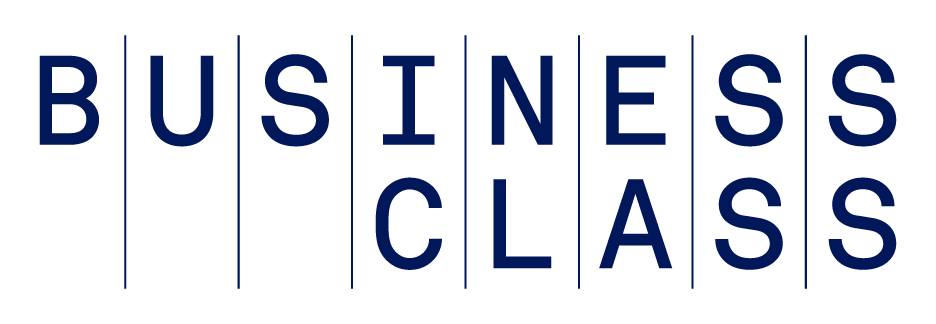Keeping track of your cash flow and accounts shouldn't be a big time sink—you've got more important things to do. So pick up your smartphone. Managing your company’s money on-the-go has never been easier.
1. Expensify
This online service plus phone app allows you to create "expense reports that don't suck," which would be nice for everyone involved. You set up an account (free for individuals; $5/person for business expense report approval), download the right app for your phone (iPhone, Android, Blackberry and Palm) and start uploading receipts, adding account information, tracking expenses, syncing with QuickBooks and creating reports and spreadsheets.
If you only get one money management app, Expensify should be the one.
2. Pageonce
Losing money on late fees because you forgot to pay a bill is just bad business. Set yourself up with Pageonce to end that senselessness. It allows you to track multiple account balances, bills and payments and set up alerts with the Payments Due feature so you don't forget to pay the bills. An account is free, as is the app for Android, iPhone, Blackberry, iPad and Windows Phone.
3. BillTracker
For a simpler take on the bill reminder service, try BillTracker. This one is exclusively for Apple users: iPhone, iPad and iPod Touch, and the app costs $1.99. Users appreciate that it is straightforward, simple to use and has both calendar and list view for upcoming bills. It's also pretty...
4. Loanshark
Know the key to money management? Know where your money is going? Loanshark allows you to calculate loan payments and will produce a full amortization table for you, so you can see how much interest you're paying, how much an extra payment or two would help, and more. $2.99 for the iPhone or iPad app.
LoanCalculator provides the same services for Android users, and it's a free app.
5. PayPal
The go-to method for online payments, PayPal is still a must for easily managing your money, payments and transfers. The mobile app allows you to easily check your balance and payments received, as well as make payments or transfer money to your other accounts.
6. XE Mobile Currency
Whether you're traveling for business or putting together a proposal for an international client, having a handy currency converter makes it easy to keep track of dollars to euros or yen or...whatever. XE Mobile Currency provides live currency rates, and has apps available for iPhone, iPad, Android, Blackberry and Windows Phone; all are free.
7. ProOnGo
Expense tracking at its simplest and best. ProOnGo starts with the cloud-based service. Individual accounts start as low as $0.99/month and go up to $9.99/month; business accounts start at $27/month for up to five users and go up from there. Once you get your account set up, you can download the appropriate app; Android, Blackberry, iPhone and Windows phone are all covered. ProOnGo allows you to input receipts, track mileage, track your time and create reports for Excel or Quickbooks (or a custom format).
8. ClockIn or TimeClock
When you just want a simple time tracking application, one of these will do the job. If you are a freelancer or outsourced worker, you can easily track hours logged on different projects. If you're the boss, you can track your own hours and see where your time is going. See ClockIn for Apple products (free) and TimeClock for Android ($3.99).
9. Invoice2Go or MobileBiz
These invoicing apps are musts for freelancers (in general) and freelancers on the go (in particular). Get the invoicing done so you don't have to worry about remembering to do it when you get back home (and potentially, forgetting and potentially missing out on some money you're owed...).
Input your client's information, your hours worked, the rate and any other expenses (or discounts and deductions). Send the invoice straight from your phone. For Apple users, the app of choice is Invoice2Go; a bit pricey at $10.49, but you can get a free trial version to make sure you like it. If you do, and you use it, it's well worth a $10 price tag to avoid missing an invoice. For Android users, MobileBiz is a feature-rich invoicing app with free, trial and pro versions.
Annie Mueller is a freelance writer based in St. Louis. She covers small business topics with a focus on lean/zero budget startups, business blogging, and simple (sane) ways business can use social media without selling their souls to Facebook. Her work can be seen online at Investopedia's Financial Edge blog, Young Entrepreneur, Wise Bread, Organic Authority, Modern Mom, and her own site, AnnieMueller.com. Find her on Twitter @AnnieMueller.