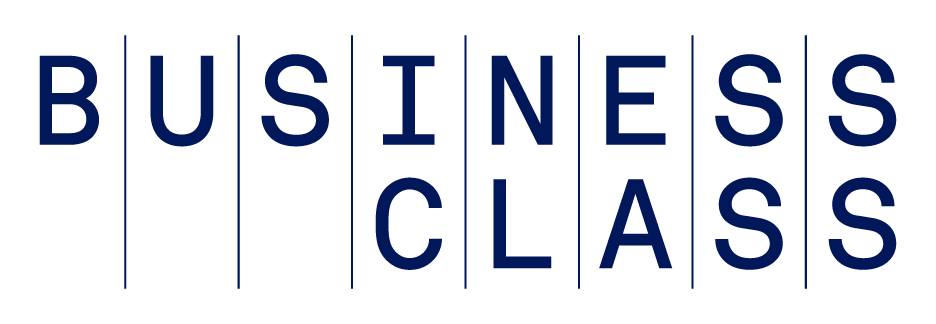For the past eight years, I’ve worked remotely as part of a larger virtual team. (In other words, I’ve been “work-shifting” when it was still called simply “working from home.”)
Most of the time, it’s been a real pleasure, but occasionally, it’s a royal pain.
In a remote office, things that those who are rooted in a corporate environment take for granted are more elusive: I’m talking about the critical stuff like communication and collaboration (or things that have a business purpose) and camaraderie and connectedness (that have a more human purpose).
The better a team communicates and collaborates, generally the better equipped it is to produce winning work. And the more connected a team feels, the happier and more satisfied they are in their work. So how can you enhance collaboration and connectedness for a virtual team, or for yourself?
There are tons of cool tools that can enhance remote office connectivity. But these are the ones we go back to, again and again:
1. Skype is handy for instant messaging, audio or video calls, group chats, and quick and dirty file-sharing. There’s also something satisfying about seeing the availability of listed coworkers in a window on your desktop that can make you feel more immediately connected to a larger group. Because, well… you are. And as a side note, Skype is also an ideal tool for podcasts and videocasts, if you create content that way.
2. Google Docs allows you to share and work in real-time with other team members, revising Word docs or Excel spreadsheets on the fly.
3. A shared Google Calendar is a handy way to keep group deadlines straight, especially for recurring projects or ongoing programs.
4. Basecamp enables you to file documents in a secure place while granting varying degrees of access for each virtual team member. It’s especially great for team collaboration, client collaboration or project management. Or, so our Marketing team tells me. Me? I’m actually…
5. … a total Dropbox junkie for the way it helps sync and share files over distances, and for the way that it instantly syncs all my files on all my machines, even my iPhone. (Intellectually, I know better than to think it’s magic. But it sure feels magical sometimes!) The free version starts at 2 GB of storage. It also keeps previous versions of files in case something goes horribly wrong. Dropbox is the way C.C. Chapman and I collaborate on projects, including manuscripts, presentations, speaking tours, and so on.
6. Yammer has been handy in the past as an internal social networking platform (think, “private Twitter”), but it’s become eclipsed for us by other tools. Still, it’s a neat alternative for groups who want a group chat experience, especially as you can create private sub-groups for teams who work closely together.
7. Virtual meeting platforms allow teams or whole companies to connect in live web conferences, meetings or events. In a virtual setup, this can help connect everyone to a larger mission, as its harder to get a sense of the big picture when individuals work mostly on their own, or with just a few people as part of a team. There are a slew of tool options, largely segmented by features, bells and whistles, and how many seats you need the virtual room to have. Some tools allow only screen sharing, for example, while others allow actual broadcast (and recording, in case you want to capture an event and replay it for new employees, say, or those who missed it). We use Adobe ConnectPro (as it’s the platform we use to run our virtual seminar program), but other options include ON24, Citrix GoToMeeting, TokBox, DimDim, and Skype’s Yugma SE.
8. Facebook’s new private Groups allows small companies like ours to create a virtual water cooler that feels intimate and friendly. Our “Team MarketingProfs” group allows any employee to post anything they like – from birthday shout-outs to recipes of what they ate for lunch to ideas for kid Halloween costumes. Frivolous? Yep. But the ubiquity and ease of Facebook makes private groups an ideal tool to feed the camaraderie of virtual workers much more effectively than, for example, a static employee newsletter or a convoluted wiki. (Plus, as someone who is passionate about content, I like the way it subtly encourages the content creators in a company to step up!)
How about you? If you work virtually or as part of a virtual team, what tools are your favorites?
Ann Handley is the Chief Content Officer of MarketingProfs and the co-author of the upcoming Content Rules (Wiley, 2010). Follow her on Twitter @marketingprofs.
Photo credit: Roland