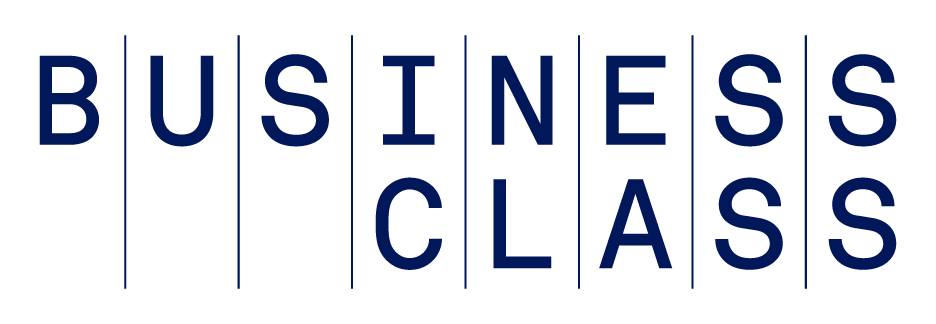Now that flexible and remote working practices are the norm for many employees, working on your laptop outside can be an exciting, healthy, and attainable idea.
More time in green space means increased vitamin D and other wellbeing benefits. According to a 2021 study in science journal Nature, such benefits can last up to four weeks.
Still, lugging your laptop and a 10-foot cord into the backyard and sitting unevenly on top of an anthill isn't ideal. With a few tips and tricks, you can find a stable way to experience nature.
Looking to enjoy the summer sun? Here’s how to make it work.
1. Stop the screen glare.
You’ve chosen to work outside to get some sunshine, but you can't see your screen. What do you do?
To beat the screen glare, try adjusting your screen’s contrast or luminosity. You may also want a parasol to help shield the sun. Feeling crafty? You can also create a shade from a cardboard box.
Opting for a shadier spot can be ideal. Just remember you’ll likely have to shift your position throughout the day as the sun moves. If you have sensitive eyes or skin, stick to mornings or early evenings when the sun is less intense.
Whether you're inside or outside, consider the 20/20/20 rule to reduce eye strain and back tension: every 20 minutes look at something 20 feet away for 20 seconds. For example, you could look over the fence to say hello to your neighbors.
2. Tune out the noise.
If you work from home, the daily happenings around you might be distracting. Though it may seem more serene, it’s not necessarily better outside.
Maybe it’s kids making the most of the good weather or nosy Ms. Jones from Apartment C. To avoid being disrupted, keep earbuds or headphones on to really emphasize that “I’m working” sentiment. You can listen to a playlist of nature sounds or ocean waves if that helps you stay calm and focused.
Of course, some people feel the real ambient outdoor noise is best. Sitting next to a spot like a fountain can almost feel like a public white noise machine. If you’re on a call, you may want to let colleagues know where you are, and if your surroundings get too loud, you'll mute yourself as needed.
3. Put your back into it
It may be called a "laptop," but having a computer on your lap for any length of time is an ergonomic disaster.
Aim to find a sensible seat and good posture, with your laptop at a level that doesn’t require you to bend your neck or wrists in uncomfortable ways.
This doesn’t have to mean a table and chairs. You might be fine sitting on the grass in your yard or at a park, using a laptop stand to raise the machine off the ground.
According to Kathryn Martin, structural integrator at Coolidge Yoga in Boston, this can help strengthen your body.
“When you don’t have a back rest, you’re more likely to find your deep core muscles and develop back strength,” she said.
This can feel a bit uncomfortable at first. It's key to pay attention to how your body feels, Martin says. Start with 30 minutes, and see how your body responds. Short stretch breaks or walks can be helpful.
4. Own your power
Your screen is adjusted, you're sitting comfortably, but then the worst happens – your laptop is low on battery.
Depending what type of computer you have and how old it is, you shouldn’t expect your battery to last more than two to four hours. Generally, it’s best to avoid trying to stretch a cable from indoors to outdoors since that can be dangerous.
Make sure to fully charge the laptop before heading out. Also, keep in mind that increasing the brightness of your laptop drains the battery, and allowing it to overheat in the sun can impact performance or even cause it to stop working altogether. Being thoughtful about working outside is important.
Depending on your machine, it may work better to only do your morning journaling or planning (pen and paper, anyone?) or phone calls outside, rather than bringing a laptop outside.
5. Savor the sunshine safely
Don't forget about applying sunscreen, taking regular breaks, and drinking plenty of water.
Also, if you work at a large company that deals with sensitive information, take care to follow any protocols set by your company. For instance, is it OK to connect your work device to a public Wi-Fi network?
When working away from home, be careful about leaving your equipment unattended – it’s too easy for someone to swoop by and grab something, including physical items or confidential information on your screen.
6. Don’t Have Too Much Fun
When you're working in a different country or time zone, remember to disclose it to your manager or colleagues ahead of time.
If you’re someone who regularly tackles tasks outside, you might get comments from colleagues who assume you’re hardly working instead of working hard. It's respectful to be sensitive to other team members who may not benefit from your flexible working situation or outdoor space.
Still, make sure to embrace and enjoy your time outside and the benefits of nature. You might find you're even more productive with a little dose of Vitamin D or a fresh breeze.