Corporate Membership Rewards Dashboard
Explore the updated and modern platform. With our migration to a new modern platform, it’s easier for Program Administrators to manage the Membership Rewards® program within @ Work®. We’ve made it easier to retrieve your CMR information, view points history, track redeemers, and more– all from one place.
Available in the US.
With the upgraded dashboard you can easily:
- View points activity
- Manage redeemers
- Download rewards statements
To access this new dashboard:
- Log in to @ Work
- Select “My Program” then “Rewards & Benefits”
- If you see “Rewards & Benefits” in the top navigation bar, click there
- Click the “Manage Program” button
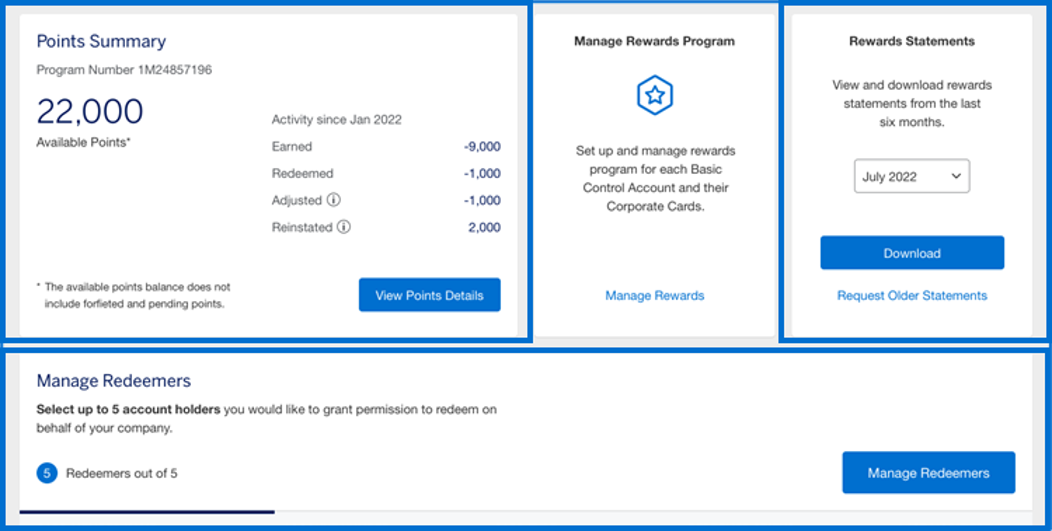
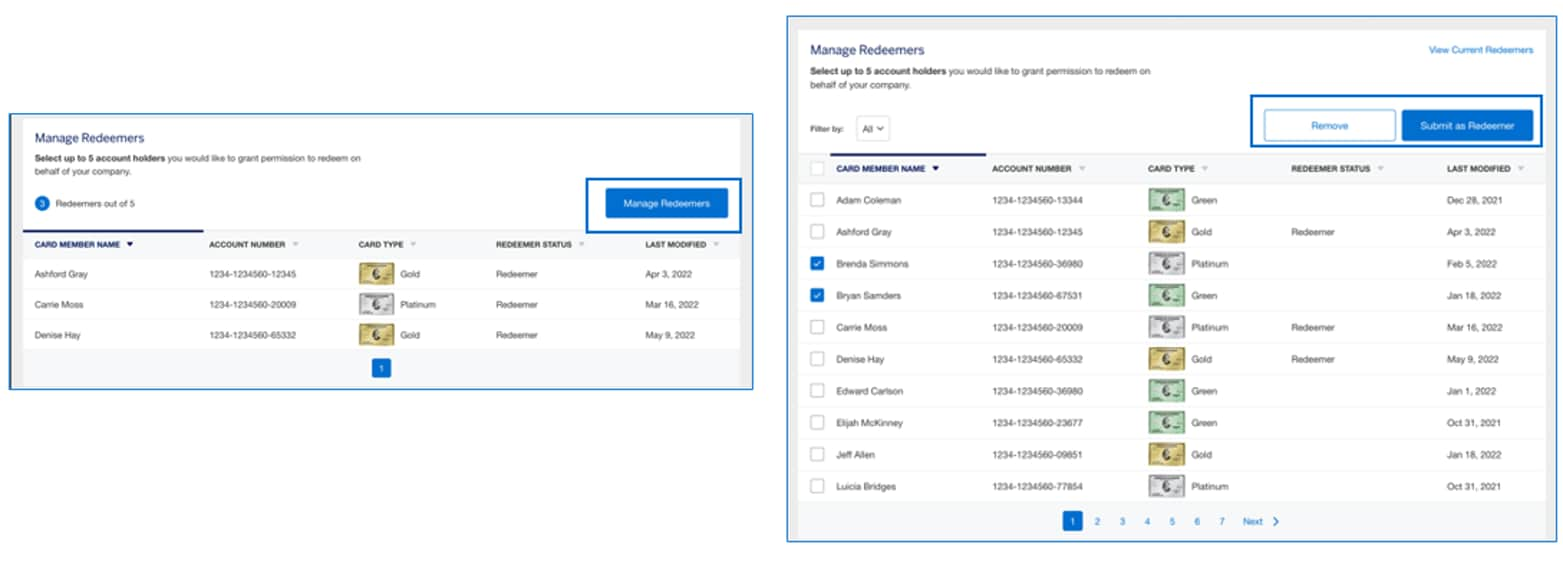
Manage redeemers
On the main dashboard page, click “Manage Redeemers” to check the status of current redeemers. Plus, you can remove or add redeemers to your program.
Point activity experience
After clicking “View Points Details” on the main dashboard, you can see your program’s point activity, and filter by status and time period. On the “Points Order History” tab, you can review your gift card order history, description, status, and ship date.
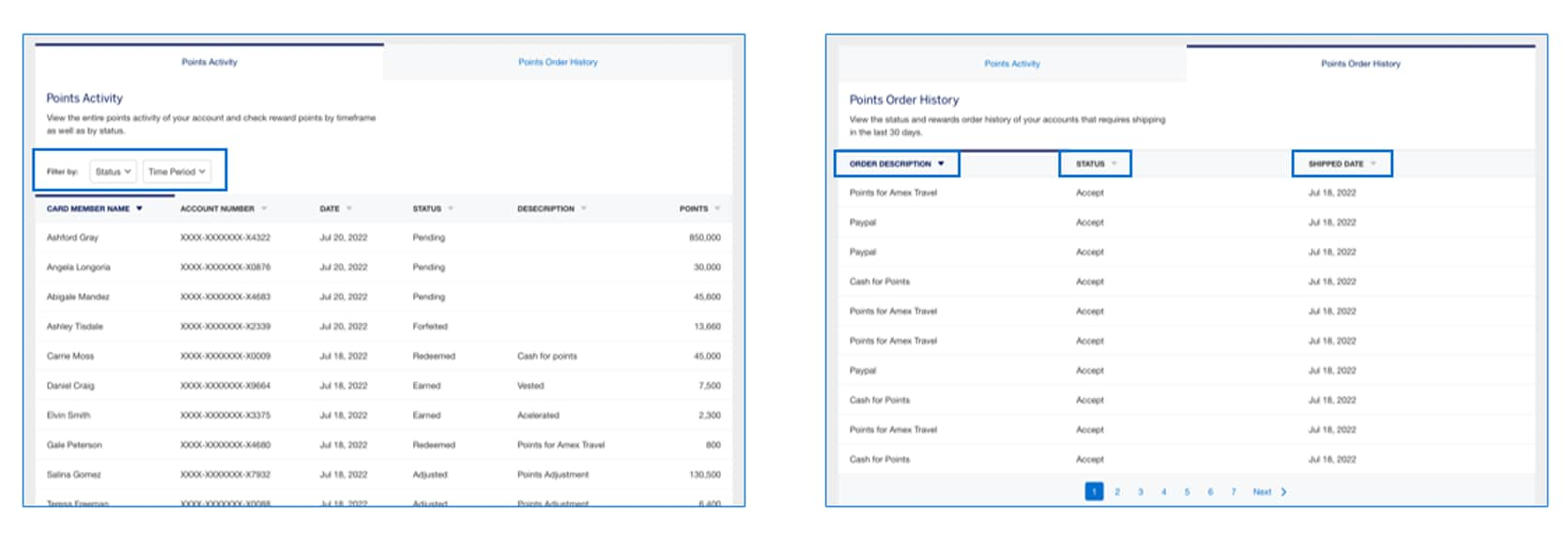
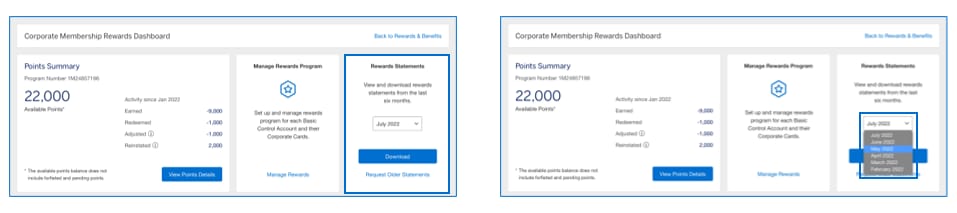
Rewards statements
On the main program page, you can easily download rewards statements for the last six months. Just click the drop-down, then select a time period to get the relevant statement in PDF format.
Frequently Asked Questions
This new experience is available to our US clients only.
The CMR Program Center has now been moved to the new Corporate Membership Rewards Dashboard, where you can now access and manage your program. This dashboard is an enhanced platform where you can view your points summary, points activity, gift card order history, and manage your company’s redeemers, all from one place.
Our goal is to deliver an improved and easy-to-manage loyalty experience with seamless enrollment and management. We aim to enhance the Membership Rewards program experience and user satisfaction by updating and improving the core management tools used by our Program Administrators today.
The CMR program center has now been moved to the new Corporate Membership Rewards Dashboard. Key improvements have been made to uplift and modernize the customer experience. These improvements include the migration of core functionalities from the dated legacy platform to the new Corporate Membership Rewards Dashboard, bringing a modernized and uplifted look and feel to the functionality to ensure a seamless and easy program management experience.
Please reach out to your Client Manager or call your PA servicing team.
Yes, all existing data that was previously in the CMR Program Center will be securely moved over to the new Corporate Membership Rewards Dashboard.



