This article takes you through the steps involved in requesting for a Card replacement
SELECT THE CARD TO REPLACE
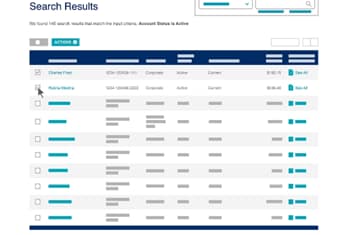
1. Search and select the Card which you want to replace.
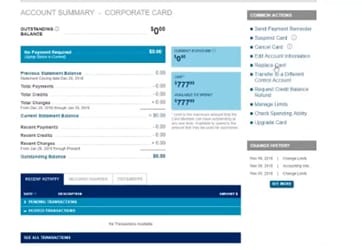
2. Click Replace Card from the Common Actions menu of the account summary page.

3. Select a suitable Card replacement type from the drop-down menu.
CLICK SUBMIT
Offers Carousel
-

-

If you wish to retain the existing Card number, tick the checkbox.
-

Click Continue.
The new Card will be sent to your registered address. To fasten the delivery, you can opt for rush Card delivery option.










