American Express @ Work - Troubleshooting Support
Having technical trouble using @ Work®1 (e.g. blank screen, slow load time, error messages, trouble logging in and high wait time)? We’ve listed some common troubleshooting steps that might help you with your concern. Simply find the browser you are using to access @ Work and follow the recommended steps.
Internet Explorer
What version of Internet Explorer are you using?
Helpfull Tip:Navigate to the Help menu and select About Internet Explorer.

If you are using a version prior to Internet Explorer 9.0, please contact your IT desk. If you are using version 9.0 or above, please try the following:
- First, make sure to verify if americanexpress.com has been added to your Compatibility View Settings.
- From the Tools menu, select Compatibility View Settings.
- Next, add americanexpress.com under the option Add this website then close.
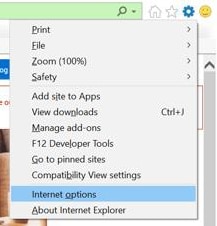
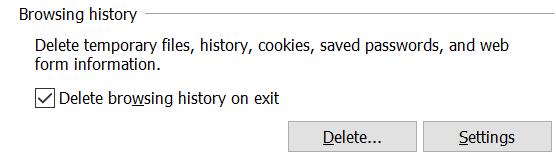
If you are still experiencing issues, please clean your browser by completing the following steps:
- Select Internet Options from the Tools menu.
- Click the General tab.
- Click Delete in the Browsing history section.
- Click Delete files in the Temporary Internet Files section.
- Click Yes when asked if you are sure you want to delete all temporary Internet Explorer files.
- Click Delete Cookies in the Cookies section.
- Click Yes when asked if you are sure you want to delete all cookies in the Temporary Internet Files folder.
- Click Close after clearing the browser.
- Click OK to close Internet Options.
Next, please do the following:
- Close all internet browsers and open a new browser.
- Type in the web address atwork.americanexpress.com.
- Log in to @ Work.
Safari
- Click the Settings icon in upper-right corner and select Preferences.
- Select the Privacy icon and click Remove All Website Data.
- Close the browser and re-launch a new session.
Firefox Browser
- Access the Menu icon in the upper-right corner and choose the Options icon.
- Click the Advanced icon and Clear Now for the Cache Web Content.
- Close the browser and re-launch a new session.
Google Chrome Browser

- Right-click the Google Chrome icon on your desktop and select Properties.
- Select the Compatibility tab and ensure the Compatibility Mode is not activated. Is the Compatibility Mode activated?
If yes,
- Clear the Run this program in compatibility mode for: checkbox and click Apply.
- Click OK to close the pop-up screen.
If no,
- Click OK to close the pop-up screen.
- Open a new Chrome window.
- Select the Menu icon in the upper-right corner of the browser window and click Settings.
- Under the Privacy and Security section, click Site settings.
- Click Images. Click Add to the right of Allow.
- Type [*.]americanexpress.com in the field under Site. Click Add.
- Select the Menu icon in the upper-right corner of the browser window and click Settings.
- Click Clear browsing data under the Privacy and Security Section.
- Choose the Advanced tab and complete the following:
- Select All time in the Time Range drop-down list.
- Select Cookies and other site data.
- Select Cached images and files.
- Click the Clear Data button.
- Close the browser and re-launch a new session.
Still having trouble? Contact one of our Customer Care Professionals at 888-800-8564.
Terms & Conditions
1Use of American Express @ Work ® is restricted to employees, contractors and/or agents that the Company, and its representatives designate for the sole purpose of performing online account queries and maintenance, including accessing and/or creating reports relating to the Company's American Express® Corporate Card programs. @ Work is available to all companies with an American Express Corporate Card program.
Enrollment is required. To enroll in @ Work please contact your American Express Representative or call 1-888-800-8564.
© 2021 American Express.
Recommended Article
Technical Support
Please check our guide to know the steps to reset your password.




