American Express @ Work1 - Resetting Your Password
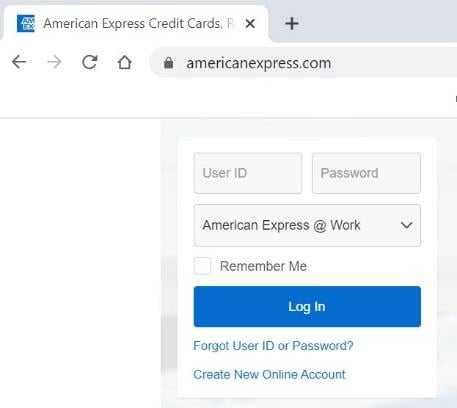
1. Visit www.americanexpress.com and select Forgot User ID or Password?
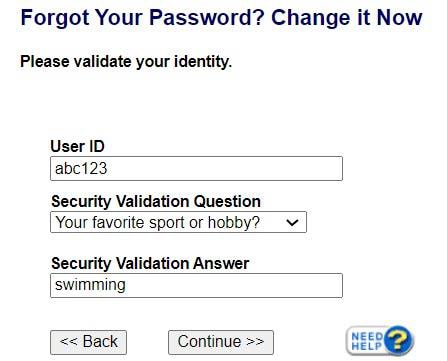
2. Enter your User ID and choose the security question from the drop-down menu.
Enter the security validation answer and click Continue.
Note: Security validation questions and responses are selected during @Work profile setup. Please call 888-800-8564 if you do not remember the security question.
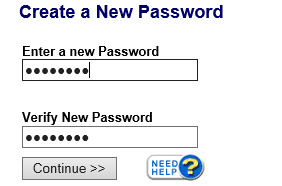
3. Create a new password and click Continue
Terms & Conditions
1Use of American Express @ Work ® is restricted to employees, contractors and/or agents that the Company, and its representatives designate for the sole purpose of performing online account queries and maintenance, including accessing and/or creating reports relating to the Company's American Express® Corporate Card programs. @ Work is available to all companies with an American Express Corporate Card program.
Enrollment is required. To enroll in @ Work please contact your American Express Representative or call 1-888-800-8564.
© 2021 American Express.
Recommended Article
Technical Support
If you find any challenges while accessing or using @ Work, please refer to our troubleshooting guides.




