4 Min Read | Published: December 12, 2023 | Updated: December 20, 2024
How to make a manual repayment on your American Express® Business Line of Credit
The following guide will walk you through the process of making a manual or “one-time” repayment. You may also have the option to make repayments toward a specific individual loan if you have two or more loans outstanding, your minimum due has been paid, and you have no past due balances.
After logging into your account, there are several ways to start the process of making a manual repayment.
From your American Express Business BlueprintTM dashboard:
- Click the “Make a payment” button below your welcome message, and then select your American Express® Business Line of Credit account, or
- Select your Business Line of Credit repayment listed in the “Upcoming expenses” section (for desktop users it is on the right of your screen; on mobile scroll below “Account balances”).
From your American Express® Business Line of Credit homepage you can click:
- The “Make a repayment” link found in the “Repayment Details” section, or
- “Make a repayment” in the “Quick links” box found on the top right of the screen (on mobile “Quick links” can be found by scrolling below “Recent activity”), or
- The “Repayments” tab (which follows “Home” and “Activity”) then click “Select repayment amount”
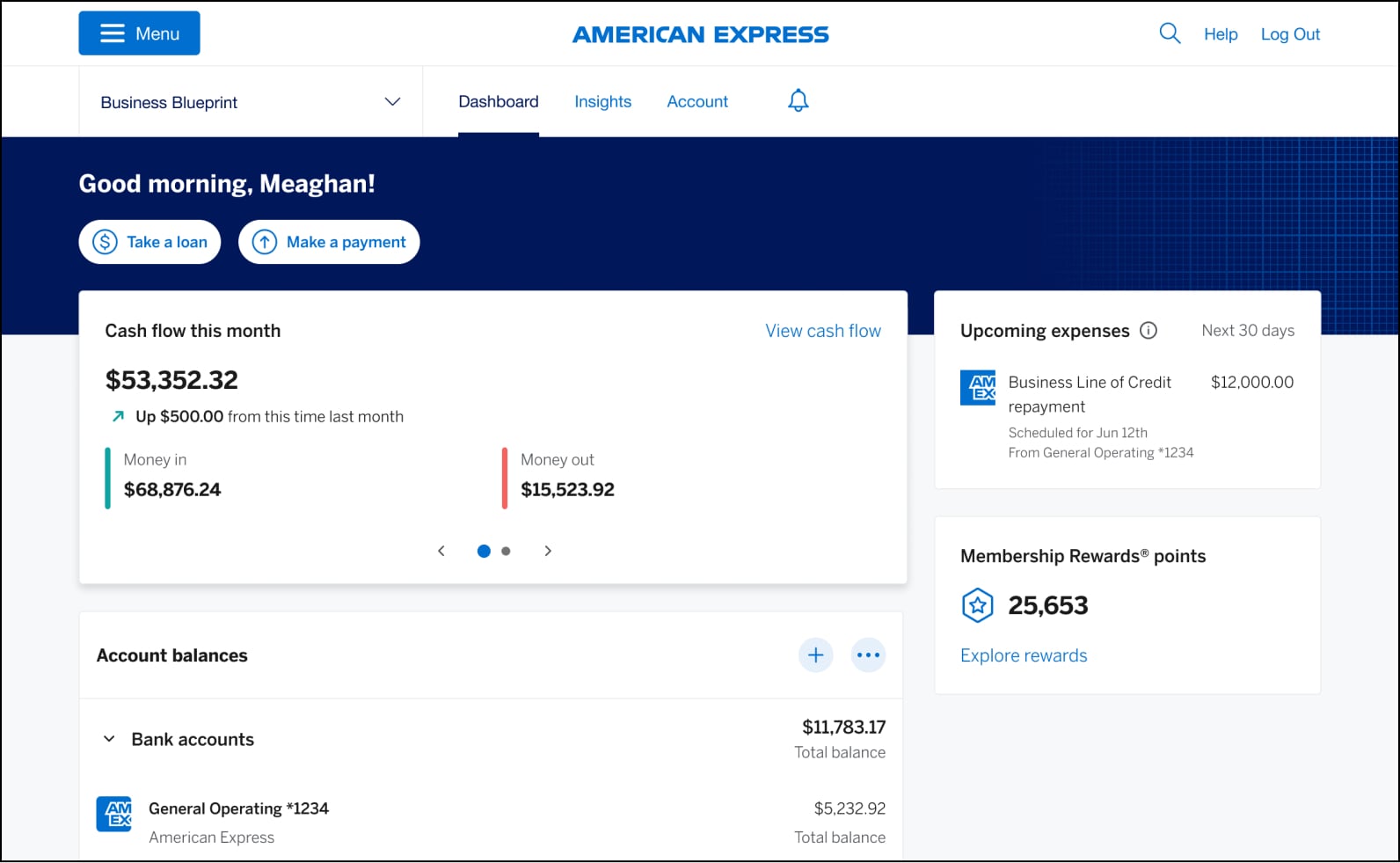
For illustrative purposes only
On the screen, you’ll see your available repayment options: You can choose to pay the minimum (if you have a minimum due), the total outstanding amount, or an amount in between. When you pay more than the minimum amount required each month (as specified in your loan agreement), the extra money will be used according to the payment rules detailed in the same loan agreement.
When you select “Other amount,” a fill-in box will appear allowing you to enter the desired amount.
After you enter the amount, click the blue “Continue” button.
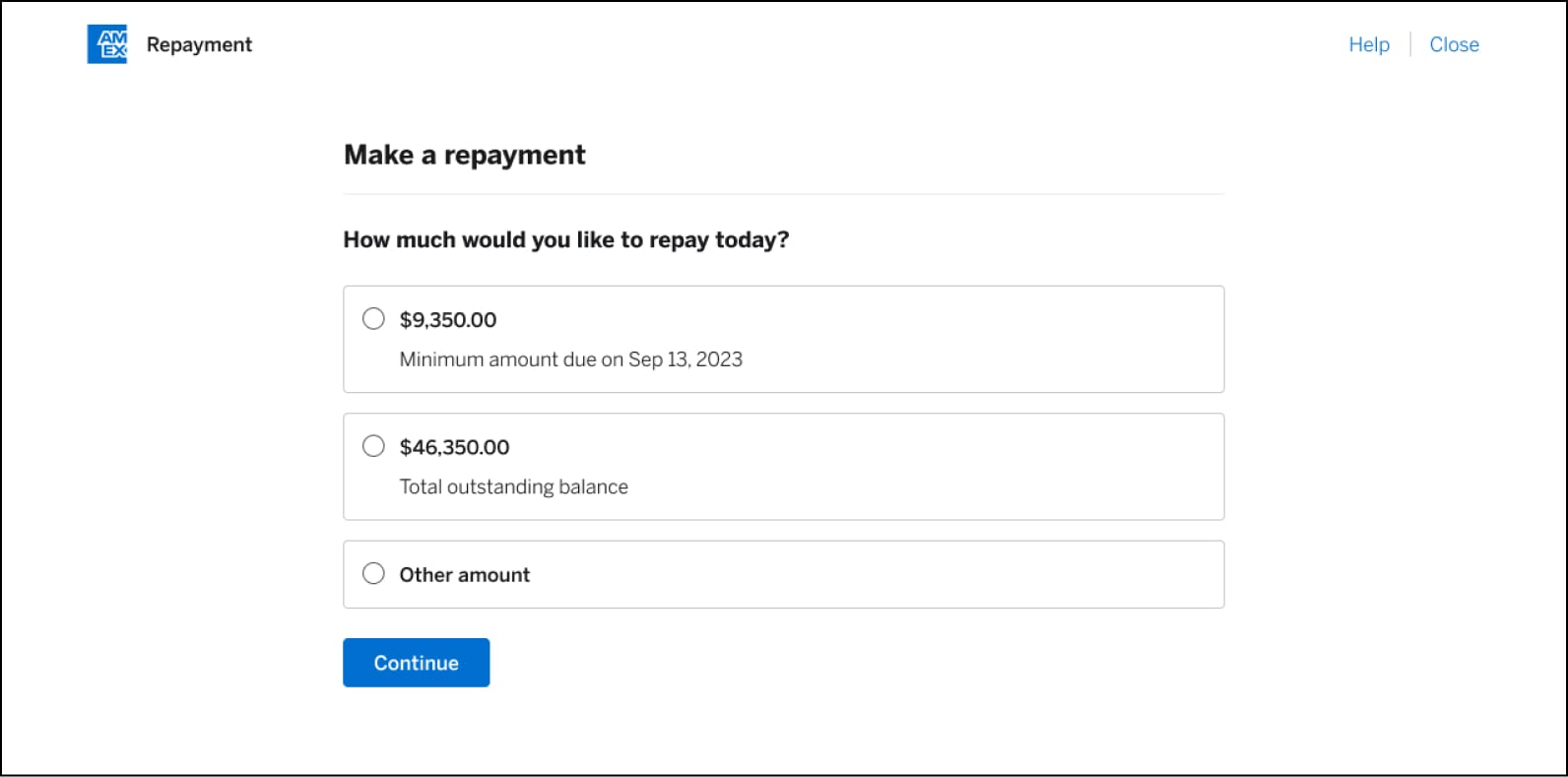
For illustrative purposes only
You can now also make repayments toward an individual loan on your American Express® Business Line of Credit account. To use this feature, you must: have two or more loans outstanding, have paid your minimum due on the account, and have no past due balances.
How to apply a repayment to an individual loan
If you’ve ever made a manual repayment to your Business Line of Credit account, it’s a very similar process:
- Go to your Business Line of Credit home page
- Select “Make a repayment”
- Select to repay “Individual loan”
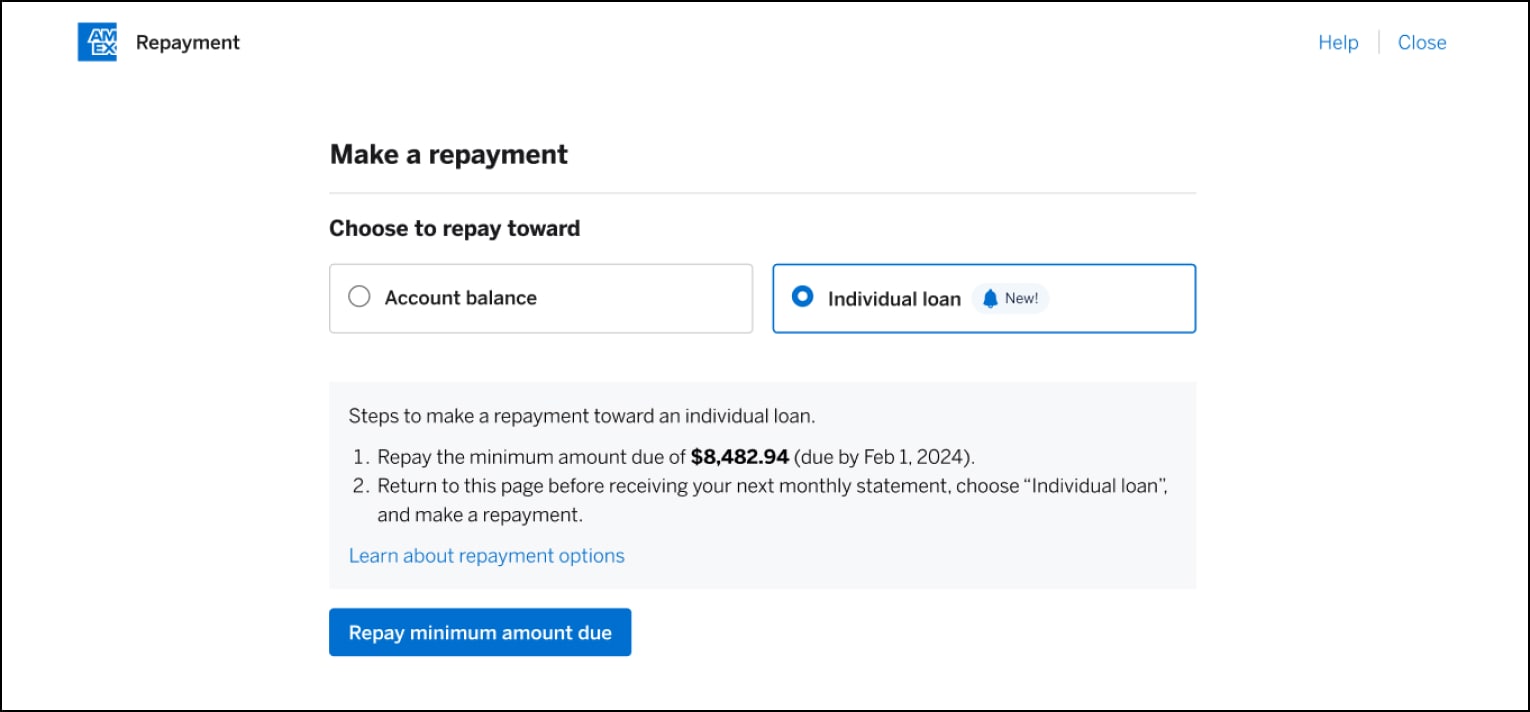
For illustrative purposes only
- Select which loan you’d like to repay
- Select the amount you’d like to repay
- Repayment amount is applied toward the selected loan
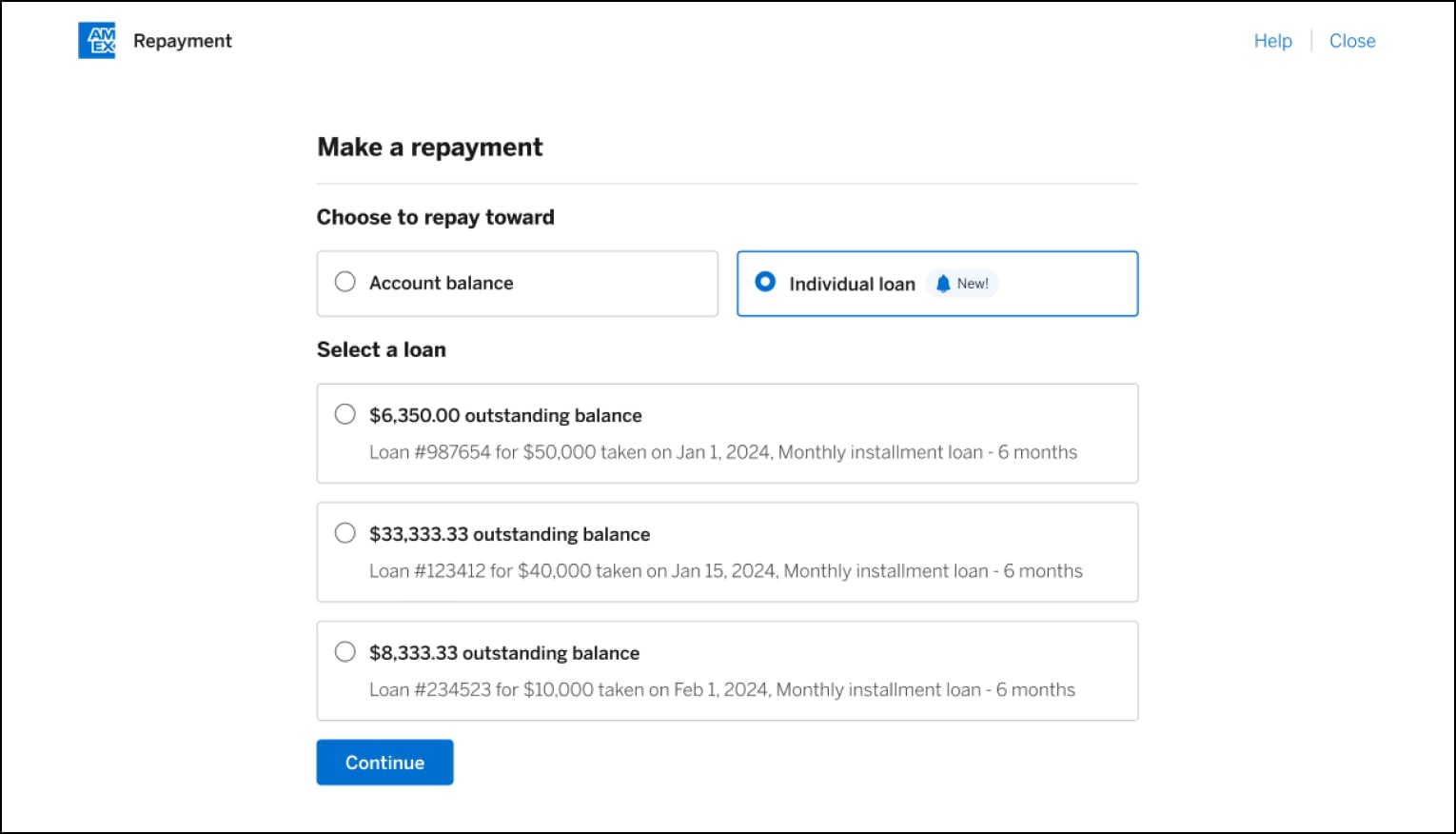
For illustrative purposes only
If you’ve previously linked your bank accounts:
Simply choose which account you would like to make the payment from, and press “Continue.”
If you wish to use a new account that is not listed:
Start by clicking “Link account” and follow the prompts to link a new bank account. Once the new account is verified, you will be able to select it in order to make a payment.
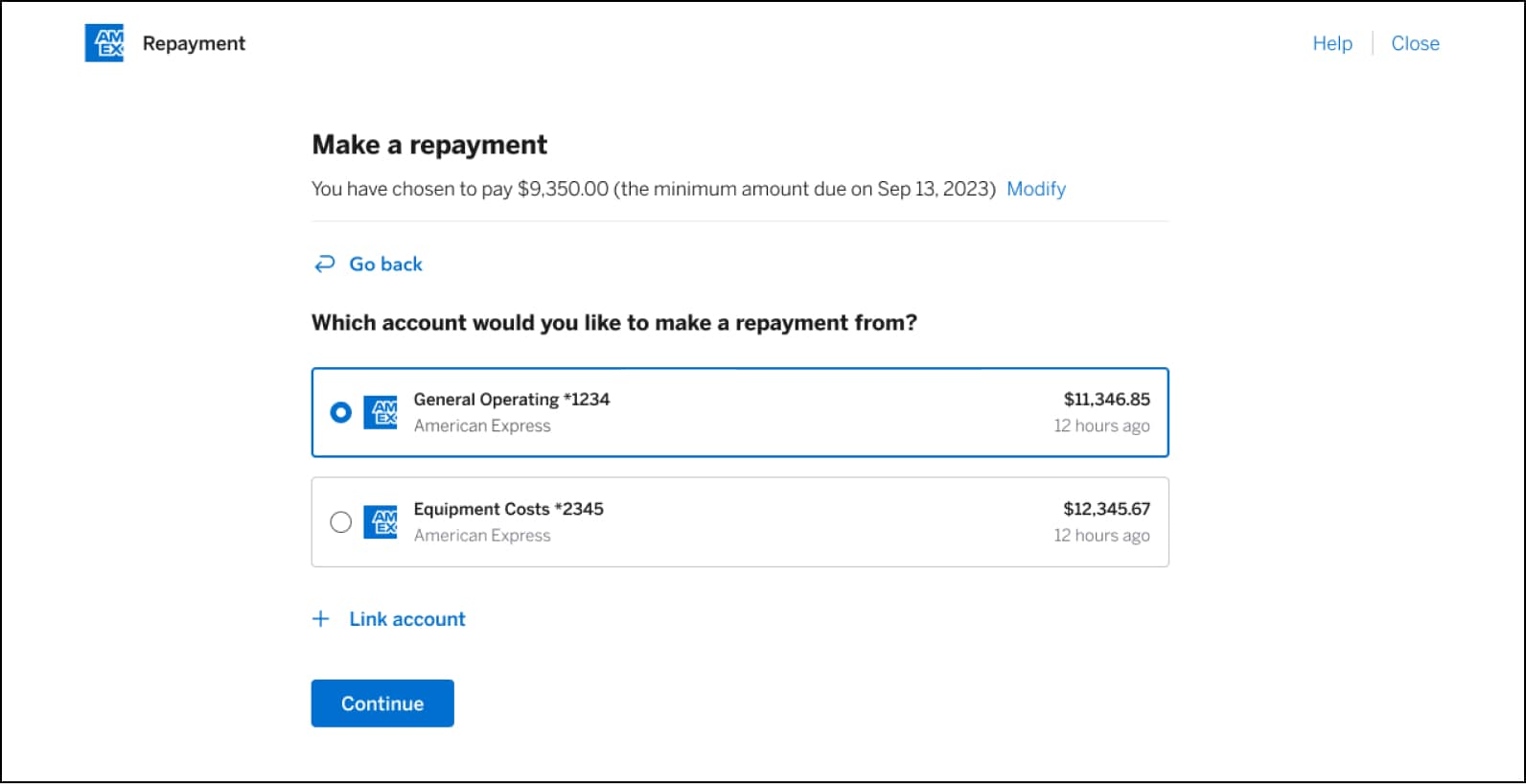
For illustrative purposes only
How is my first repayment due date determined?
Based on your repayment cycle, your first repayment due date may be as short as 21 days from your loan draw date or as long as 51 days from the draw date. Your statement will combine the amount due across all your active loans into a single amount to repay. All other loans taken will have the same repayment due date as the first loan drawn.
Review the details and submit payment.
The final step is to review the details, including the repayment amount and account used to make the repayment. If you wish to make any changes, you can click the “Modify” button next to any of your selections, or “Go back” which is located just above the repayment details.
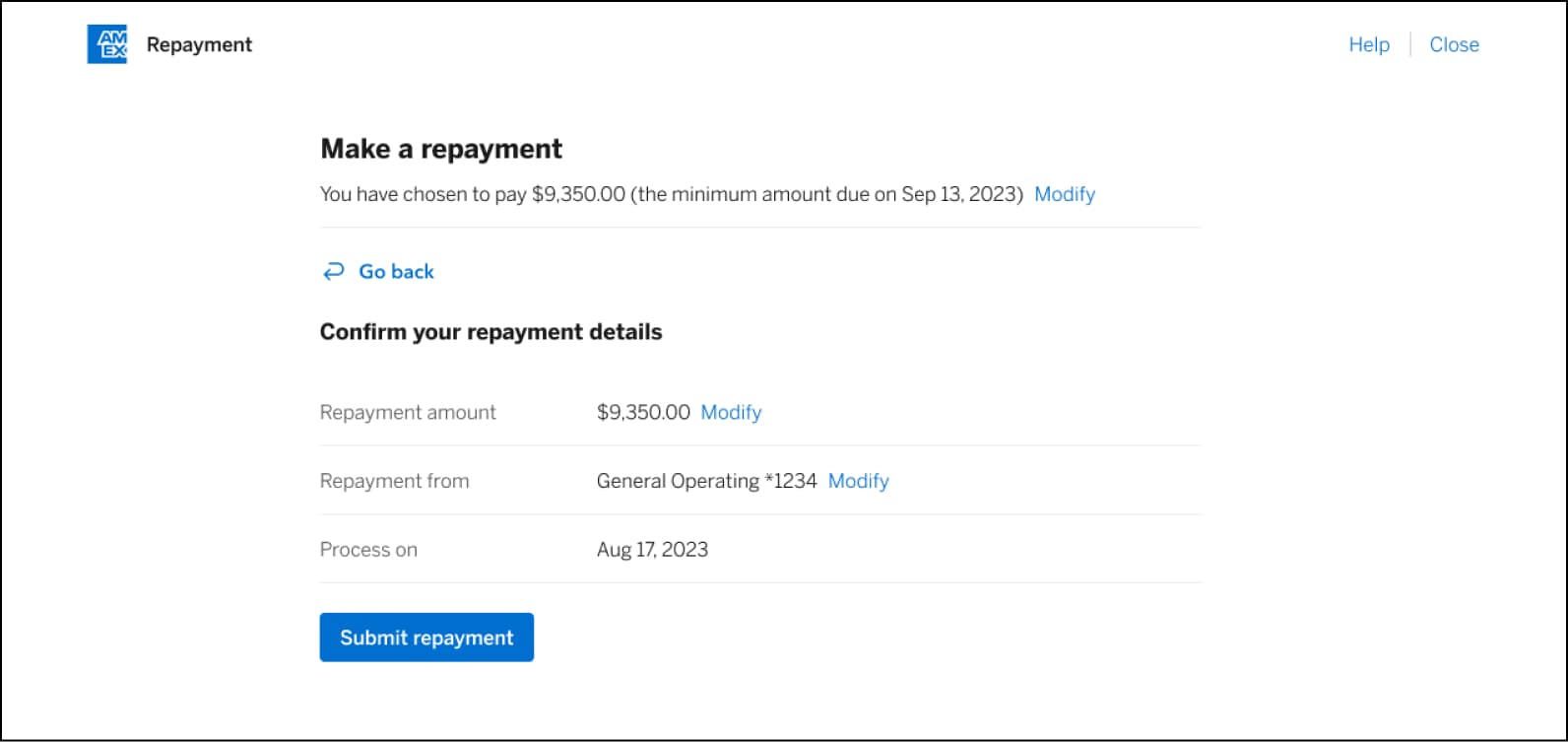
For illustrative purposes only
The date the transaction will process is also displayed for your information. If everything is correct, click “Submit repayment,” and you’ll be taken to a confirmation page.
Your repayment should appear in your transaction history within 24 hours.
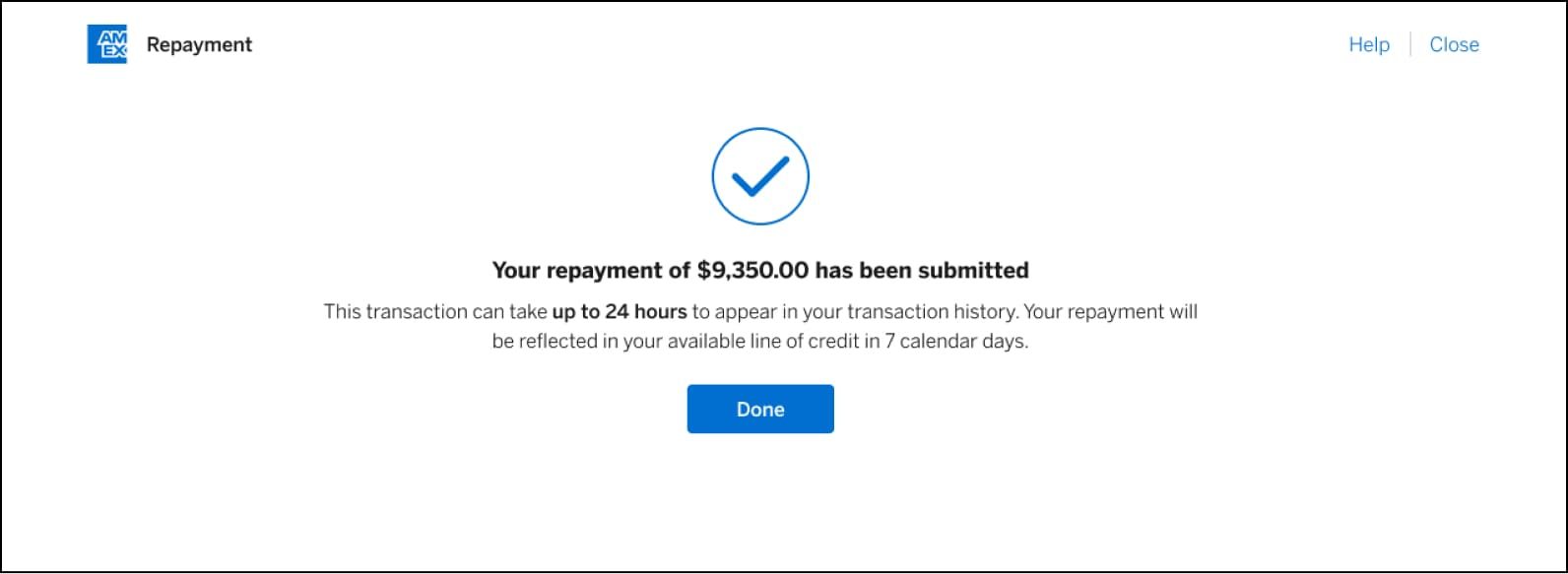
For illustrative purposes only
STILL NEED HELP?
Reach out to us for further guidance.
Deposit accounts offered by American Express National Bank. Member FDIC.
TERMS AND CONDITIONS
American Express and Amex are registered trademarks of American Express.
American Express Business Blueprint™ is the small business digital experience that allows a customer to view on one digital dashboard summary account information for the following American Express small business products: American Express® Business Cards, American Express® Business Line of Credit, and American Express® Business Checking. The customer can also choose to link their third-party issued business bank accounts and business credit cards to Business Blueprint. Not all third party accounts or cards can be connected to Business Blueprint. Business Blueprint allows the customer to view data insights and track their business cash flow and expenses by viewing reports that American Express prepares using the customer’s linked account information. Business Blueprint provides a 30-day bank account balance projection, using the daily balances from the customer’s linked bank accounts from the last 90 days. To be used in the account balance projection, the customer’s bank account must have at least 90 days of data available. While the cash flow management service from Business Blueprint is currently free, each of the business products from American Express that are visible in Business Blueprint has its own fees, eligibility criteria, application process and approval requirements. The Business Blueprint service (including any data insights provided to the customer) does not constitute legal, tax, financial or accounting advice, and is not a substitute for obtaining competent personalized advice from a licensed professional. You should seek professional advice before making any decision that could affect the financial health of your business. American Express makes no representations as to the accuracy, completeness or timeliness of the reports, projections, data or account information that are available to the customer from Business Blueprint.
American Express® Business Line of Credit
American Express® Business Line of Credit offers access to a commercial line of credit ranging from $2,000 to $250,000; however, you may be eligible for a larger line of credit based on our evaluation of your business. Each draw on the line of credit will result in either a separate installment loan or a single repayment loan. All loans are subject to credit approval and are secured by business assets. Every loan requires a personal guarantee. For single repayment loans, we charge a total loan fee that ranges from 0.95%-1.80% of the amount you borrow for 1-month loans, 1.90%-3.75% for 2-month loans, and 2.85%-6.05% for 3-month loans. Single repayment loans incur a loan fee at origination and the principal and total loan fee are due and payable at loan maturity. There are no required monthly repayments for a single repayment loan. Repaying a single repayment loan early will not reduce the loan fee we charge you. For installment loans, we charge a total loan fee that ranges from 3-9% of the amount you borrow for 6-month loans, 6-18% for 12-month loans, 9-27% for 18-month loans, and 12-18% for 24-month loans. Installment loans incur a portion of the total loan fee for each month you have an outstanding balance. If you repay the total of the principal of an installment loan early, you will not be required to pay loan fees that have not posted for subsequent months. For each loan that you take, you will see the applicable loan fee before you take the loan. Once you take the loan, the loan fees that apply to that loan do not change. We reserve the right to change the loan fees that we offer you for new loans at any time. American Express reserves the right to offer promotions to reduce or waive loan fees from time to time. Not all customers will be eligible for the lowest loan fee. Not all loan term lengths are available to all customers. Eligibility is based on creditworthiness and other factors. Not all industries are eligible for American Express® Business Line of Credit. Pricing and line of credit decisions are based on the overall financial profile of you and your business, including history with American Express and other financial institutions, credit history, and other factors. Lines of credit are subject to periodic review and may change or be suspended, accompanied with or without an account closure. Late fees may be assessed. Loans are issued by American Express National Bank.
Single repayment loans may become available to eligible existing and new Business Line of Credit customers at different times.
American Express® Business Checking
We are currently accepting applications from eligible U.S. businesses. Not all applicants will be approved for a Business Checking account. To learn more about Business Checking, including eligibility, visit https://www.americanexpress.com/en-us/business/checking/.
Membership Rewards® Program
Terms and Conditions for the Membership Rewards® program apply. Visit membershiprewards.com/terms for more information. Participating partners and available rewards are subject to change without notice.
The value of Membership Rewards® points varies according to how you choose to use them. To learn more, go to www.membershiprewards.com/pointsinfo



