Renewal Options for Certificates of Deposit (CD)
Learn more about the different maturity options for your CD.
Please Note: When managing CD Maturity Options, you can select you choice online (via desktop or mobile) before your CD Maturity date.
Navigating to the Maturity Options Menu through Desktop
From the Savings Dashboard on your desktop, there are three different ways to navigate to the CD Maturity Options menu:
- Account Services - found at the top of the navigation menu
- If you have selected Account Services, click on Manage CD Options in the Interest and Maturity section.
- View Account Details - found next to your Routing Number
- If you have selected View Account Details, click on Edit in the Maturity Option section.
- Manage CD Options - found on the menu on the right side of the page.
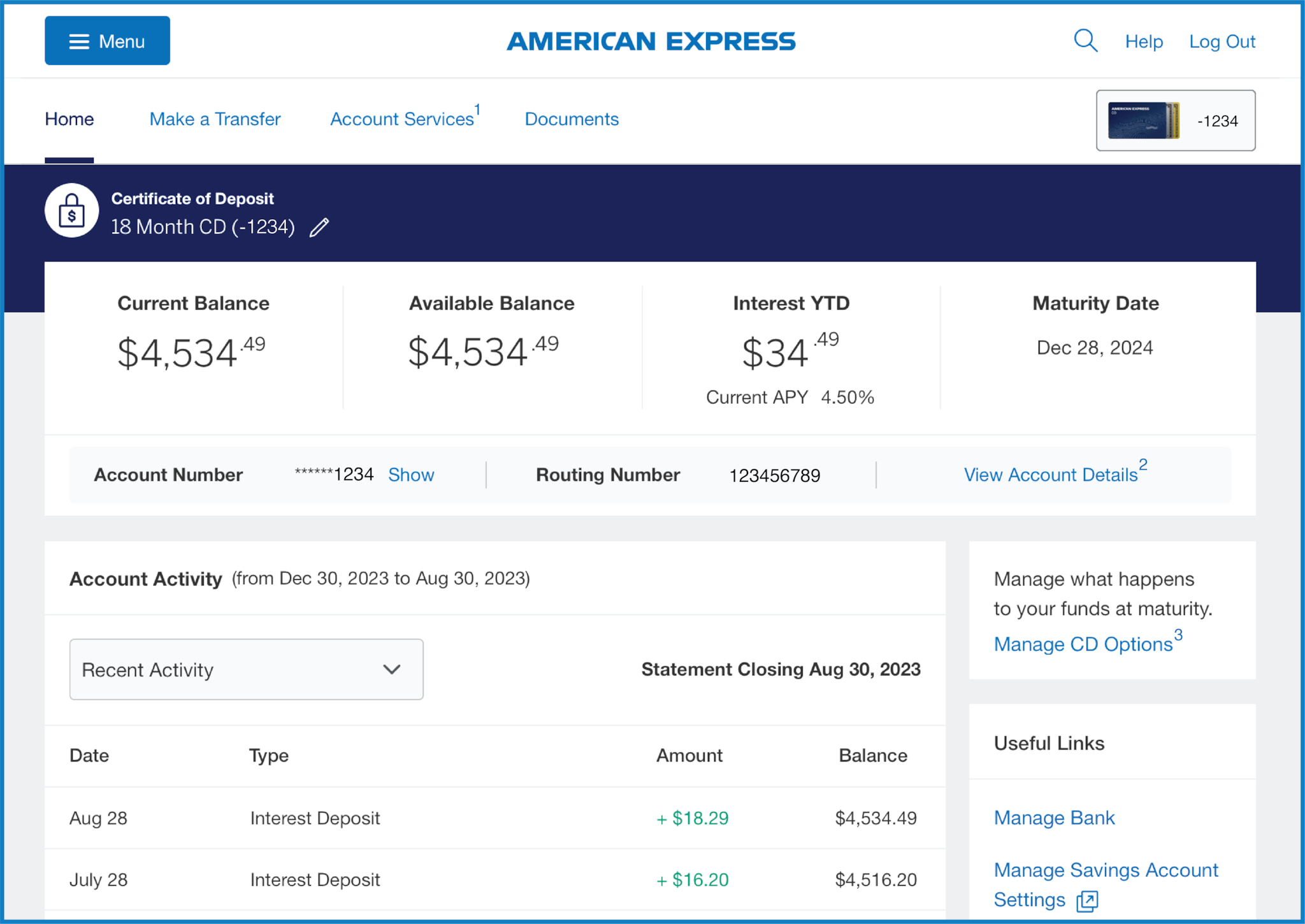
Navigating to the Maturity Options Menu through Mobile
From the American Express Mobile App, here is how to navigate to the Maturity Options menu through the CD Account view:
1. Select the radio button to the right of the Current Balance.
2. Select Manage Maturity Options.
3. Leave the App - you will be redirected to the Amex mobile website to view the Manage CD Options screen.
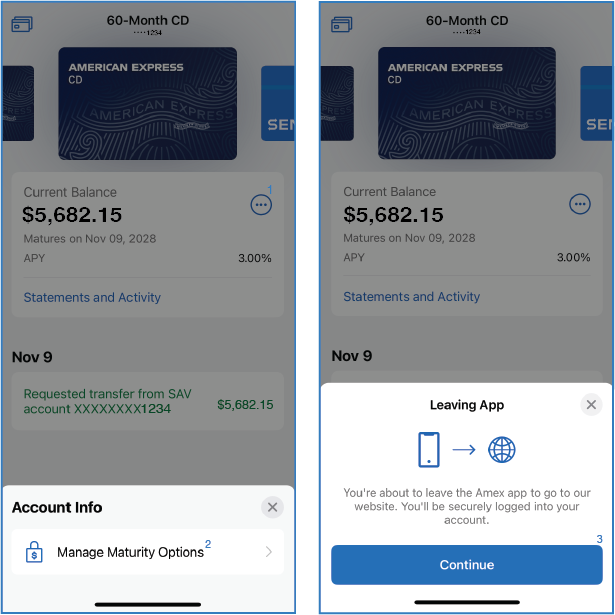
Select CD for Updating
Next, you will be taken to the Manage CD Options screen. If you have multiple accounts, select the CD that you would like to manage.
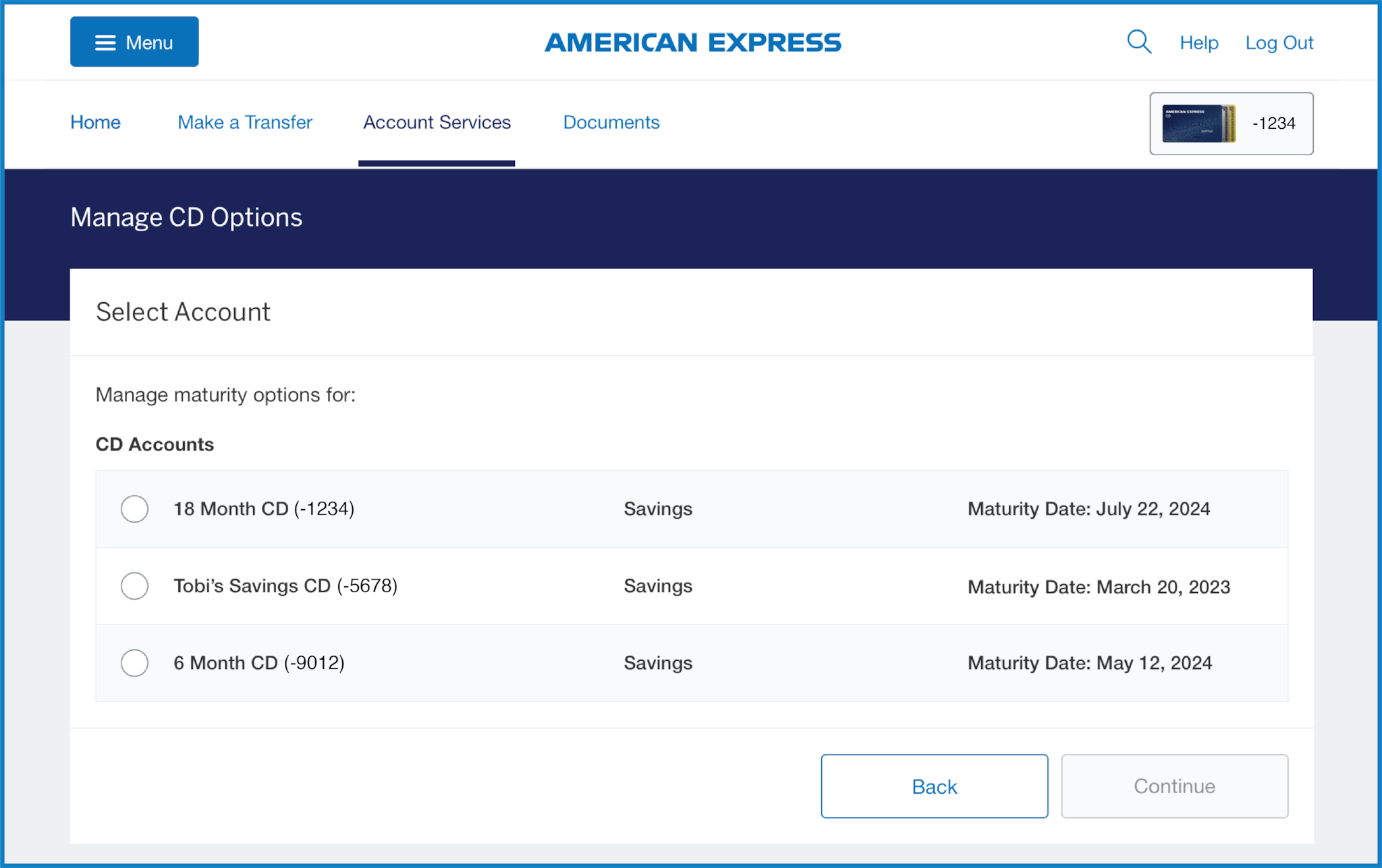
Maturity Options Menu
From the Maturity Options page, you will be able to choose which maturity option is best suited for you. You may:
- Renew Entire Amount - the default option, where the total balance of your account will be renewed at the same CD term and the current APY, as of the renewal date.
- Renew Partial Amount - you may select to renew part of your CD at maturity. On the next screen, you will be able to choose any amount up to the available balance as of today and renew at the same CD term and the current APY, as of the renewal date. The remaining balance will be transferred into an account of your choosing.
- Close Account - your account will close at maturity and the total balance will be transferred to an account of your choosing.
You may adjust your maturity option(s) as many times as you like prior to the date of your maturity. You may do this up to 8:30 pm EST the night before maturity.
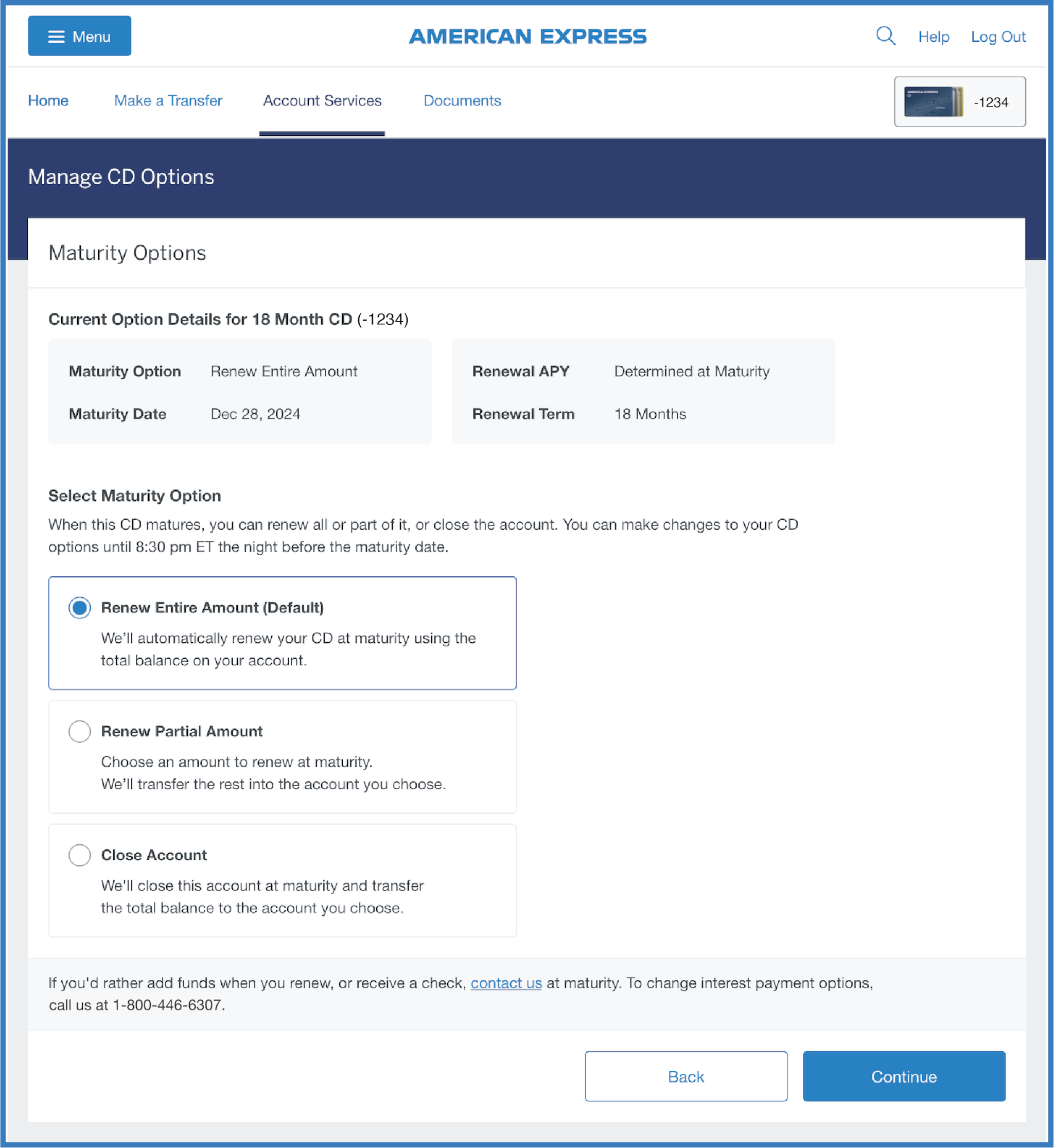
Review Changes and Submit
Finally, review your maturity election. If everything looks accurate, click Submit.
Congratulations! You have succesfully adjusted your maturity option.
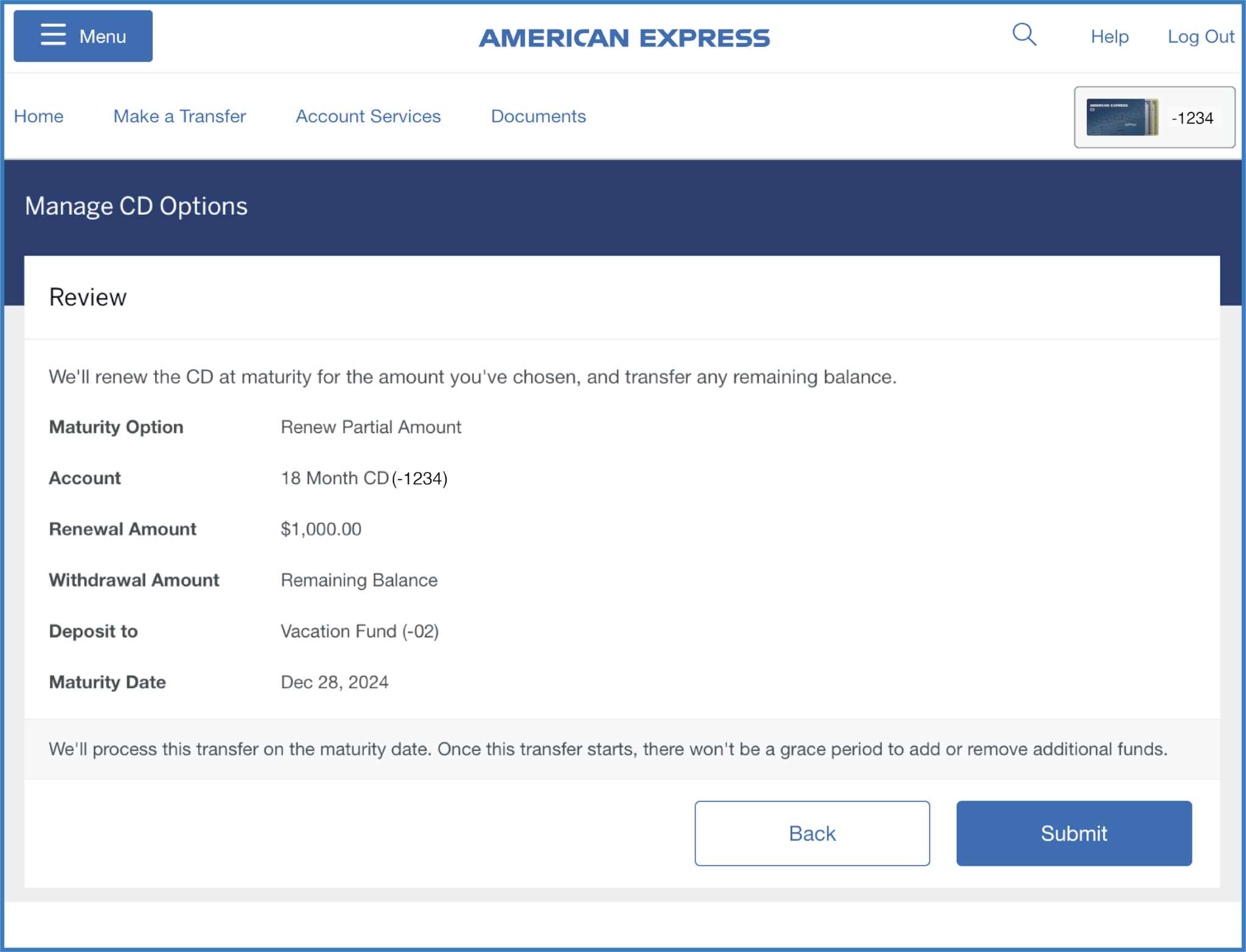
Other Maturity Options
To manage CD Maturity Options after your CD maturity date and during your CD grace period, please call American Express.
Our customer service representatives will help you select a CD Maturity Option at 1-800-446-6307.
Frequently Asked Questions
MORE ABOUT SAVINGS
Log In To Your Savings Account

Accounts offered by American
Express National Bank. Member FDIC. Each depositor is insured to at least $250,000 per depositor, per insured bank, per ownership category.
* The Annual Percentage Yield (APY) as advertised is accurate as of . Interest rate and APY are subject to change at any time without notice before and after a High Yield Savings Account is opened. Interest Rate and APY of a Certificate of Deposit account is fixed once the account is funded. [There is no minimum balance required to open your Account, to avoid being charged a fee, or to obtain the Annual Percentage Yield (APY) disclosed to you]
** The national rate referenced is from the FDIC's published Monthly Rate Cap Information for Savings deposit products. Visit the FDIC website for details.
1 There is no minimum balance required to open your Account, to avoid being charged a fee, or obtain the Annual Percentage Yield (APY) disclosed to you.
2 The interest rate and Annual Percentage Yield (APY) will be disclosed in your account-opening documents, which you will receive after funding your Account. The interest rate and APY for your CD will be fixed and will either be (i) the rate reflected at application submission or (ii) the rate being offered when your CD is funded, whichever is higher. All CDs must be funded within 60 calendar days from the time we approve your application or will be subject to closure. After the CD is opened, additional deposits are not permitted. Early CD withdrawals may be subject to significant penalties which could cause you to lose some of your principal. Please see the Consumer Deposit Account Agreement and Savings Schedules for additional information.
3 For purposes of transferring funds to or from an external bank, business days are Monday through Friday, excluding holidays. Transfers can be initiated 24/7 via the website or phone, but any transfers initiated after 7:00 PM Eastern Time or on non-business days will begin processing on the next business day. Funds deposited into your account may be subject to holds. See the Funds Availability section of your Consumer Deposit Account Agreement and Savings Schedules for more information.
4 Calculations are estimates of expected interest earned. Actual results may vary, based on various factors such as leap years, timing of deposits, rounding, and variation in interest rates. The first recurring deposit is assumed to begin in the second period after any initial deposit.
5 IRA Contributions are subject to aggregate annual limits across all IRA plans held at American Express or other institutions. IRA distributions may be taxed and subject to penalties based on IRS guidelines. Required minimum distribution, if applicable, is only relevant to this IRA plan and does not take into consideration other IRA plans held at American Express or other institutions. Please see IRS.gov



