Apple Pay
Introducing Apple Pay
It's easy and secure to pay with your mobile device.
Paying with your American Express® Card with Apple Pay means you can make in-app, in-store and online payments simply and safely.
Speed through checkout
With Apple Pay, you can checkout with
complete ease both in-store and online.
Worry-free shopping
With four layers of protection, we’ve got
your back, every step of the way.
Life should be rewarding
Earn and enjoy the same great rewards
when you shop using American Express
with Apple Pay.
How to set up Apple Pay
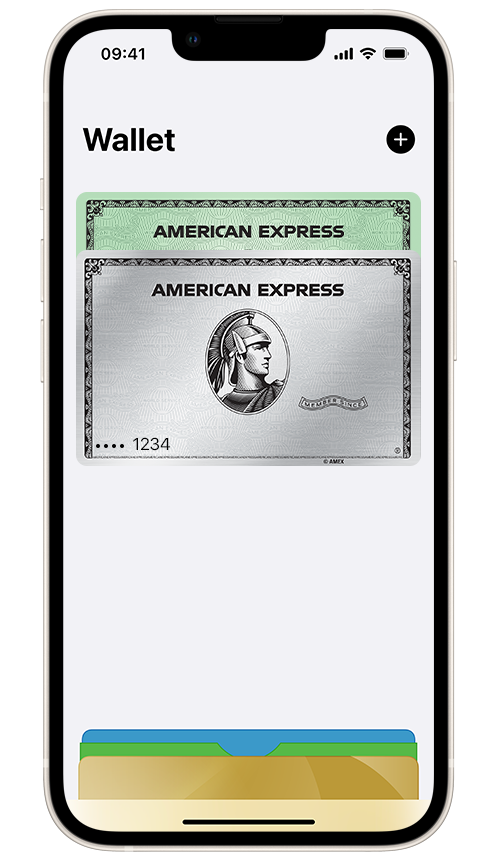
Open the Wallet app on your Apple
device and tap the '+' sign to add your
American Express Card.
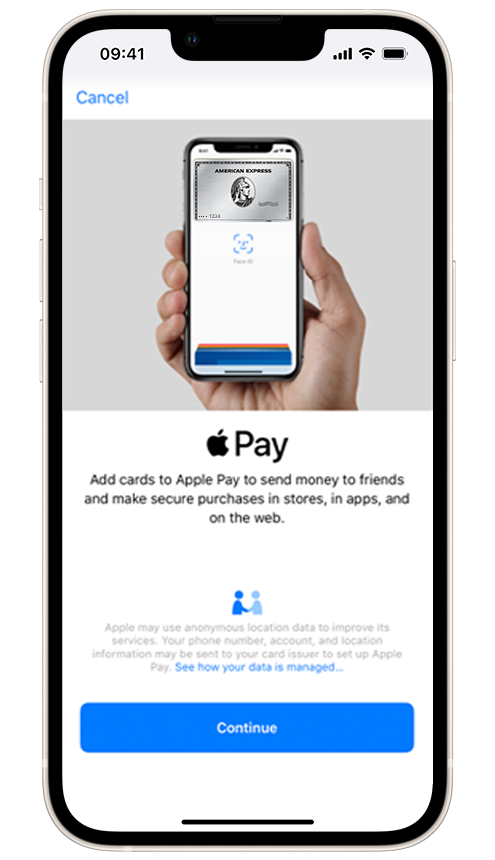
For security purposes, we may ask you to enter a One-Time Password to confirm your identity. Please follow the on-screen instructions.
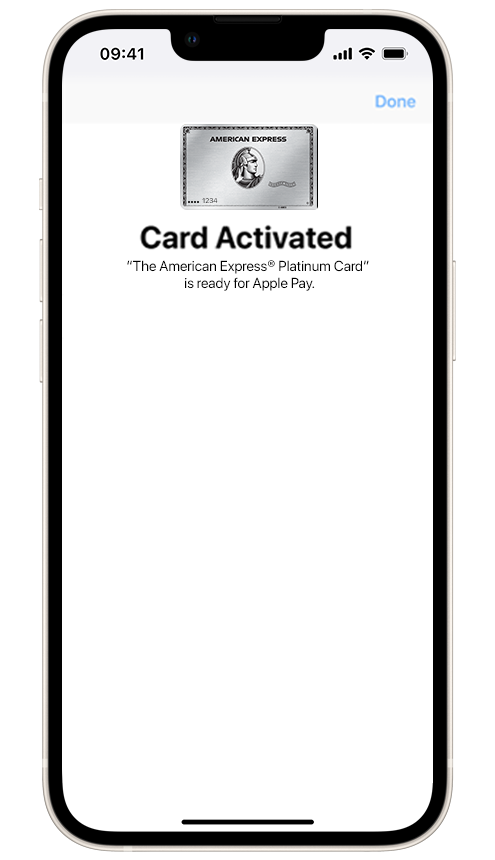
And you're done - it's that simple.
Where to use Apple Pay
You can use Apple Pay at thousands of places that welcome American
Express contactless payments, either in-store, online or in-app.
Frequently Asked Questions
As used by American Express in these Frequently Asked Questions (FAQs), “Apple Pay” is the Apple® service that allows you to add an eligible American Express Card to the Apple Wallet app on your compatible Apple device.
Singapore American Express Card Members can use their Card with Apple Pay at participating merchants for payments in-store, in merchant apps, or online, wherever American Express Cards are accepted
- Personal (basic or supplementary) and Corporate American Express Cards issued by American Express International Inc. in Singapore
Use of Apple Pay is not available to holders of:
- American Express Corporate Meeting Card
- American Express Corporate Purchasing Card
- American Express Business Travel Account
- American Express International Currency Card
- American Express Global Dollar Card
If you hold any of the following Cards, please contact the respective Card issuer for any queries on eligibility for Apple Pay:
- Cards issued by American Express outside of Singapore
- Cards bearing the American Express name, brand or logo issued by a licensed third party (i.e. other than American Express)
Please visit the Apple Pay Support Page
You can use Apple Pay at participating merchants to make payments in stores with compatible devices wherever American Express contactless payments are accepted. Just look for the contactless and/or Apple Pay symbol at checkout.
You can also use Apple Pay in participating merchant apps and online with supported devices, wherever American Express Cards are accepted. Look for the “Buy with Apple Pay” or “Pay with Apple Pay” or “Check out with Apple Pay” button at checkout within the apps.

We will not share your full account information with Apple. To deliver the best Apple Pay experience, we will share certain Card information with Apple, such as the unique digital number associated with your physical Card, the last four digits of your physical Card, and your most recent purchase information for each Card you selected to use with Apple Pay. At any time, you can turn off the display of purchase information manually within Apple Pay by adjusting the “Card Notifications” for each Card.
Your Card in Apple Pay is protected by “Touch ID”, “Face ID”, “Optic ID”, and/or your device “Passcode”. For your security, when you make a purchase using Apple Pay, you must either use “Touch ID”, “Face ID”, “Optic ID”, or the “Passcode” for your device. If you have any additional questions about your device’s security features, please contact Apple directly.
To find out more about Apple Pay, click here
Mobile Wallet Security
We keep your transactions safe with 4 layers of protection, and every purchase
is approved by American Express.
Terms of Use & Important Information
IMPORTANT INFORMATION FROM AMERICAN EXPRESS
Using Apple Pay with American Express Cards
You can use your American Express card to make purchases online or in-store using Apple Pay. Your Card Member Agreement governs the use of your card in Apple Pay.
Security & Your Apple Device
You must keep each of your Apple devices and your security credentials safe and secure always. For example, never share your password, passcode or Apple ID or allow another person to register for biometric ID on your device, as that person will be able to make payments using your card in Apple Pay. If you do allow someone access to your Apple device, you will be responsible for their use of your card in Apple Pay.
We recommend you always use the security features on each of your Apple devices (such as the lock feature on Apple devices). For more information about security in Apple Pay click here.
Lost/Stolen Device & Unauthorised Use
Call us immediately using the number on the back of your card if your Apple device is lost, stolen or compromised in any way, or if someone has used your card in Apple Pay without your consent. We then can suspend or remove your card from Apple Pay to prevent further unauthorised use.
Using your information and Data Protection
We use your information to manage your use of Apple Pay. Apple also shares information with us for fraud and identification purposes. We will always use your personal information in accordance with the American Express Online Privacy Statement.
When you register your card in Apple Pay, Apple may access and process your information, including information about your transactions. Apple may use this information in an aggregated and de-identified way to help improve Apple Pay. Apple’s use of your personal information is solely governed by Apple’s privacy policy.
Using Apple technology
In order to use Apple Pay, you must agree to Apple’s terms of use and privacy policy which govern your use of Apple Pay. Apple may change Apple Pay from time to time. American Express has no control over Apple’s decisions to change Apple Pay, its terms of use or privacy policies or any of its products or services.
You can find more information about Apple Pay including a list of compatible devices here.
Apple Pay and Apple are trademarks of Apple Inc., registered in the US and other countries.




