Please note, your current payment details will expire in Amex Pay on 30 November 2024 if you enrolled in Amex Pay prior to 1 July 2024. If you would like to keep using Amex Pay, please delete your current payment details and add your Card back to Amex Pay. This does not impact your current physical American Express Card.
Amex Pay
Introducing Amex Pay
Amex Pay is a simple, secure and convenient way to make contactless* and QR code-based payments via the American Express Mobile App. Simply activate your eligible American Express Card with Amex Pay to get started.
iOS device users: Use Amex Pay on an eligible iOS device to make smart, speedy QR code payments by scanning Amex-accepting QR codes available at select locations.
Android device users: Use Amex Pay on an eligible Android device to tap and pay for items in store, just as you would do with your American Express Card or make simple QR code payments by scanning Amex-accepting QR codes available at select locations.
*Available only on Android devices with NFC functionality.
Mobile Wallet Security
Amex Pay has added security when you make a transaction – your device needs to be unlocked using
fingerprint authorisation, passcode or pattern. Your Card details are never stored on your device and, like all Card transactions, your mobile payments are covered by our Fraud Protection Guarantee.
Rewards and World-Class Service
By using Amex Pay, you can also easily keep track of how many points you’ve earned with each transaction, and through the Amex App, you can view what offers are available near you.
Discover ways to use Amex Pay
For both Android and iOS devices, you can scan Amex accepting QR codes to pay. For Android devices
only, after setting Amex Pay as your device’s default NFC payment method, you can tap & pay with Amex Pay at any Amex-accepting contactless merchants.
How to add your Card to Amex Pay
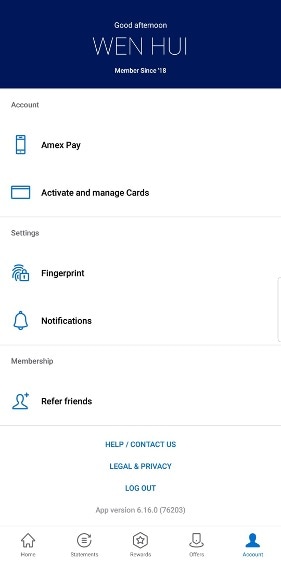
1. Select Account
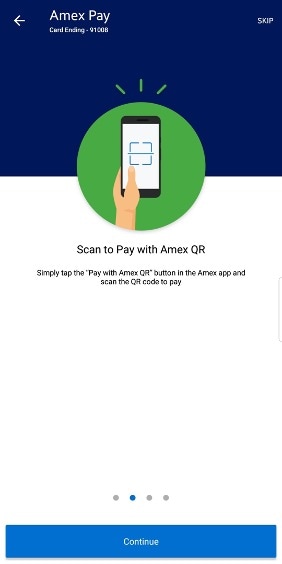
2. Select and activate Amex Pay
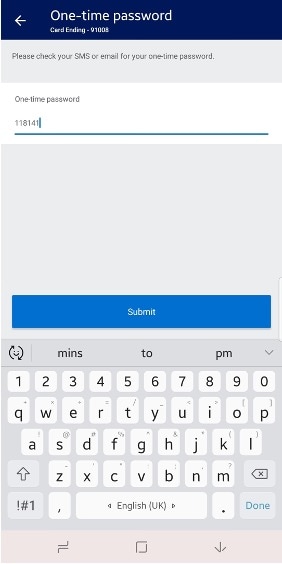
3. Enter a One-Time Password to confirm your identity
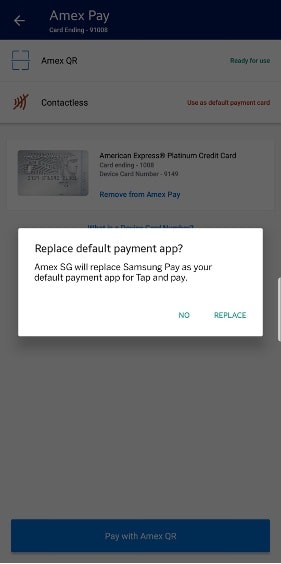
4. Select Amex Pay as your default payment app
How to make a purchase using Amex Pay
Open the Amex Mobile App
and select 'Pay with QR'
Position your phone camera over
the QR code and scan
Key in the amount that you are required to pay and authenticate your payment with your device lock
Your payment is done!
Where to use Amex Pay
Use Amex Pay to make contactless* or QR code-based payments wherever you see the American Express logo with a contactless symbol or on a QR sticker across a host of your favourite stores, such as Chomp Chomp Food Centre, Maxwell Food Centre, Timbre+ @ Ayer Rajah and Zion Road Food Centre.
Frequently Asked Questions
You may add or use Amex Pay with any American Express Credit or Charge Card that is not cancelled and that is issued to you by American Express International Inc., as well as any of the following American Express Corporate Cards issued by American Express International Inc.,to you as an employee of a Commercial Card customer working in Singapore: The American Express Platinum Corporate Card; The American Express® Corporate Gold Card; The American Express® Corporate Green Card are eligible for Amex Pay. American Express Cards issued by DBS Bank Pte Ltd, United Overseas Bank Ltd, and Citibank Singapore Ltd, Corporate Purchasing Cards and Corporate Meeting Cards are not eligible for Amex Pay.
iOS devices with iOS version one lower than the current version are compatible with Amex Pay. For making a QR payment, your device should be capable to scan the QR code using the device camera.
Android devices with Android version one lower than the current version are compatible with Amex Pay. For making a QR payment, your device should be capable to scan the QR code using the device camera.
To find out more about Amex Pay, click here
Mobile Wallet Security
We keep your transactions safe with 4 layers of protection, and every purchase
is approved by American Express.
Terms of Use & Important Information
Keeping your Account secure
• You must keep your device and screen unlock details safe and secure at all times – just like your actual card and PIN.
• Never share your screen unlock details with someone else or register their fingerprint to your device. If you do allow someone access and they buy something, we'll consider that an authorised transaction.
• Set up a screen lock on your mobile phone to use Amex Pay.
• If you disable the screen lock function on your device, your Card will be removed from Amex Pay.
• It is recommended that you delete your Card from Amex Pay if you change, throw away or give your device to someone else, even temporarily (e.g., to be repaired).
• For additional tips, visit our safety and security hub.
Lost or stolen devices
Call us immediately on the number on the back of your Card if your Android device has been lost, stolen or compromised in any way. We can suspend or remove
your card from Amex Pay to prevent unauthorised use.
Personal information and data protection
We will use your personal information in accordance with the American Express Online Privacy Statement.




