This information is available in English only
How to manage your online Card Account
Manage Card activation and account registration. Log in securely and check out your pending transactions, view your PIN and download your monthly statements.
Re
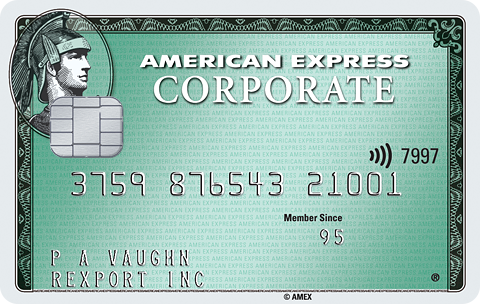
For Corporate Green Card with cardnumber that begins with 3757
Activation & registration
Before you start using your American Express Corporate Green Card you need to activate it. In the online activation journey found via americanexpress.se/aktivera you can also create log in credentials for your American Express online account. This will only take a few minutes and then you're all set.
Username and password
In the account registration journey, you are asked to chose a unique username. Your email adress cannot be used as a username. Your username is not case sensitive but must meet the following requirements:
- 5-20 characters long
- contain at least one letter and one number
- start with a letter
- no special characters (eg @,!, #) or yyyy
- no spaces
Your password must be different from your username and meet the following requirements:
- be 8-20 characters long
- contain at least one number and one letter
- no spaces or yyyy
- may have the following special characters (% & _? # =)
- no common phrases such as "password" "qwerty" "amex" etc
» Log in to (or register for) your online account
Forgotten username/password
If you should forget your username and/or password, use this link to reset it:
Strong Customer Authentication
As an extra layer of security in line with Strong Customer Authentication we need to make sure the person logging in is really you. Once you log in to your online account, using your username and password, you'll recieve a one-time-password via SMS or email. Use it to continue log in to your online account. Once successfully signed in, you will have access to useful account information and tools.
Account Management
Transactions and statements
You'll have full access to all transactions on your account, pending charges, debits and credits. Your monthly statements, several months back, are available both for view and download as pdf's.
View and change PIN
If you have fortgotten your PIN, or if you have not yet recieved it, you can view your PIN when you log in to your online account. You need to have your physical card available to do this. If you chouse to change your PIN, you will still need to use your old PIN once more in a shop terminal - to verify the PIN change.
Membership Rewards
If you are enrolled in the Membership Rewards program you will be able to view and transfer points when you login to your online account.
Good to know:
- Your online account is available in Swedish only
- You can add and remove cards from your online account (so no need to create new account if you recieve a new card)
- Keep your login credentials safe
- If your Corporate Green Card cardnumber begins with 3776 - please check next tab for information.
- You are always welcome to call our Customer Service
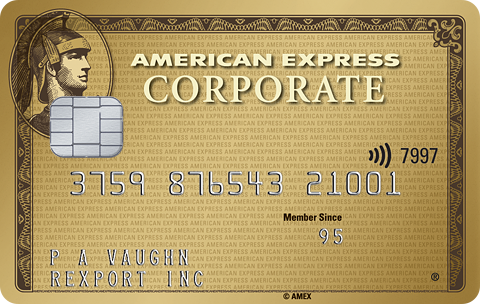
For Corporate Gold Card and Corporate Green Card with cardnumbers that begin with 3776.
Activation & registration
To activate your new American Express Corporate Gold Card you need to call Customer Service.
Next step is to create log in credentials and register an online account. This will only take a few minutes and then you're all set. » Register here
Username and password
In the account registration journey, you are asked to chose a unique username. Your email adress cannot be used as a username. Your username must meet the following requirements:
- 6-20 characters long
- contain at least one letter
- no special characters (eg @,!, #)
- no spaces
Your password must be different from your username and meet the following requirements:
- be 6-8 characters long
- contain at least one number and one letter
- no spaces
- no special characters
» Log in to your online account
Forget/reset password
If you should forget your password, you can reset it here
Strong Customer Authentication
As an extra layer of security in line with Strong Customer Authentication we need to make sure the person logging in is really you. Once you log in to your online account, using your username and password, you'll recieve a one-time-password via SMS or email. Use it to continue log in to your online account. Once successfully signed in, you will have access to useful account information and tools.
Account Management
Transactions and statements
Once you log in to your account you'll have access to a number of items and services.
- View cardmember/user profile data
- View cardmember/user transactions
- Search and filter transactions
- Download transaction data to excel format
- Add and remove cards to your view/account
- Reset/change your password
Good to know:
- Your online account is available in both Swedish and English.
- You can add and remove cards from your online account.
- If you are enrolled in the Membership Rewards program with your Corporate Gold Card, please call Customer Service to redeem your points.
- Keep your log in credentials safe.
- If you have a Swedish Corporate Card with a cardnumber that begins with 3757, then check the information in the previous tab.
AMERICAN EXPRESS
Copyright © 2025 American Express Company