Shop confidently with SafeKey

If you love to shop online, it’s important to stay safe. SafeKey makes the process secure,
so you can focus on the fun part – choosing what to buy.
When will I see it?
When you shop on certain sites, SafeKey will appear as a box during the checkout stage.
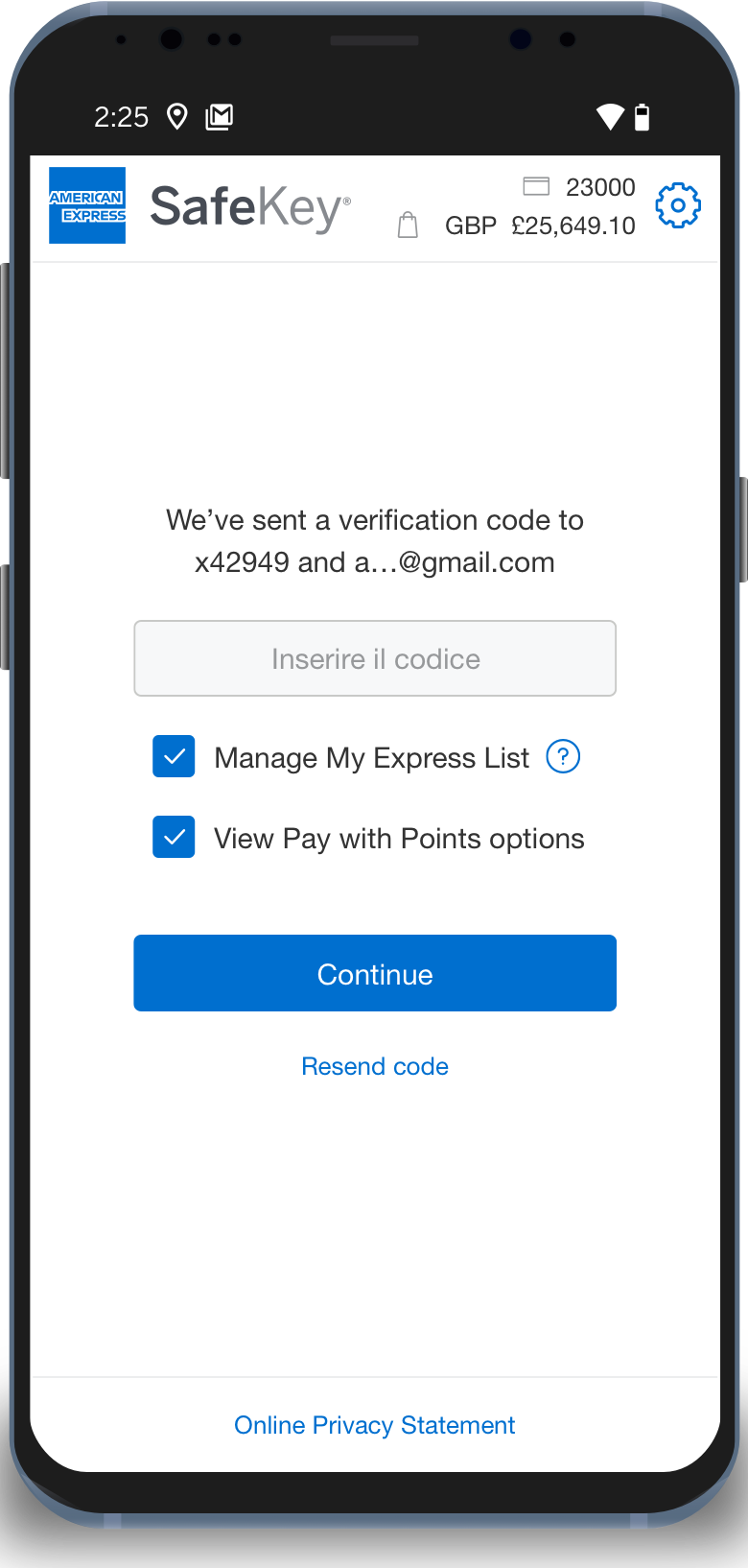
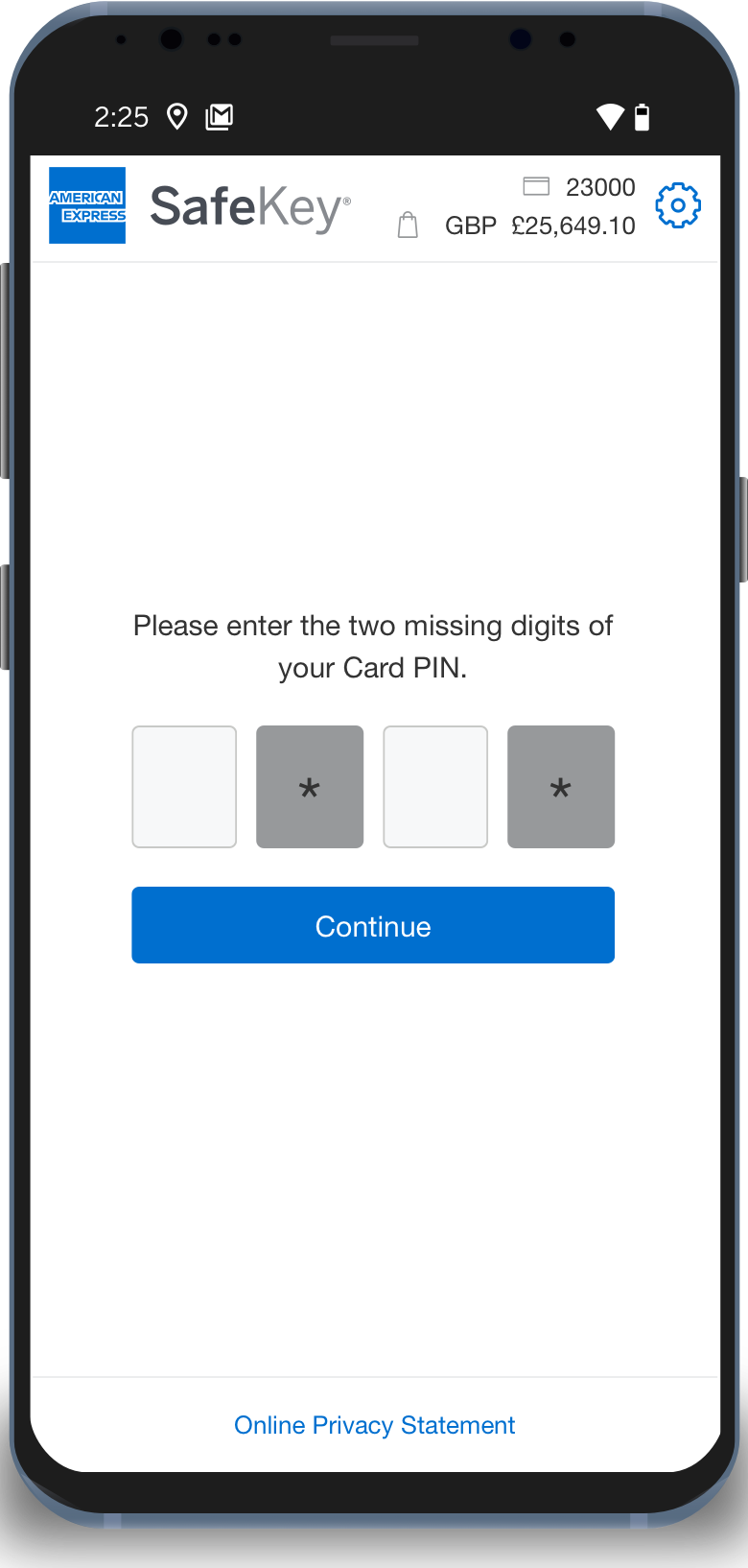
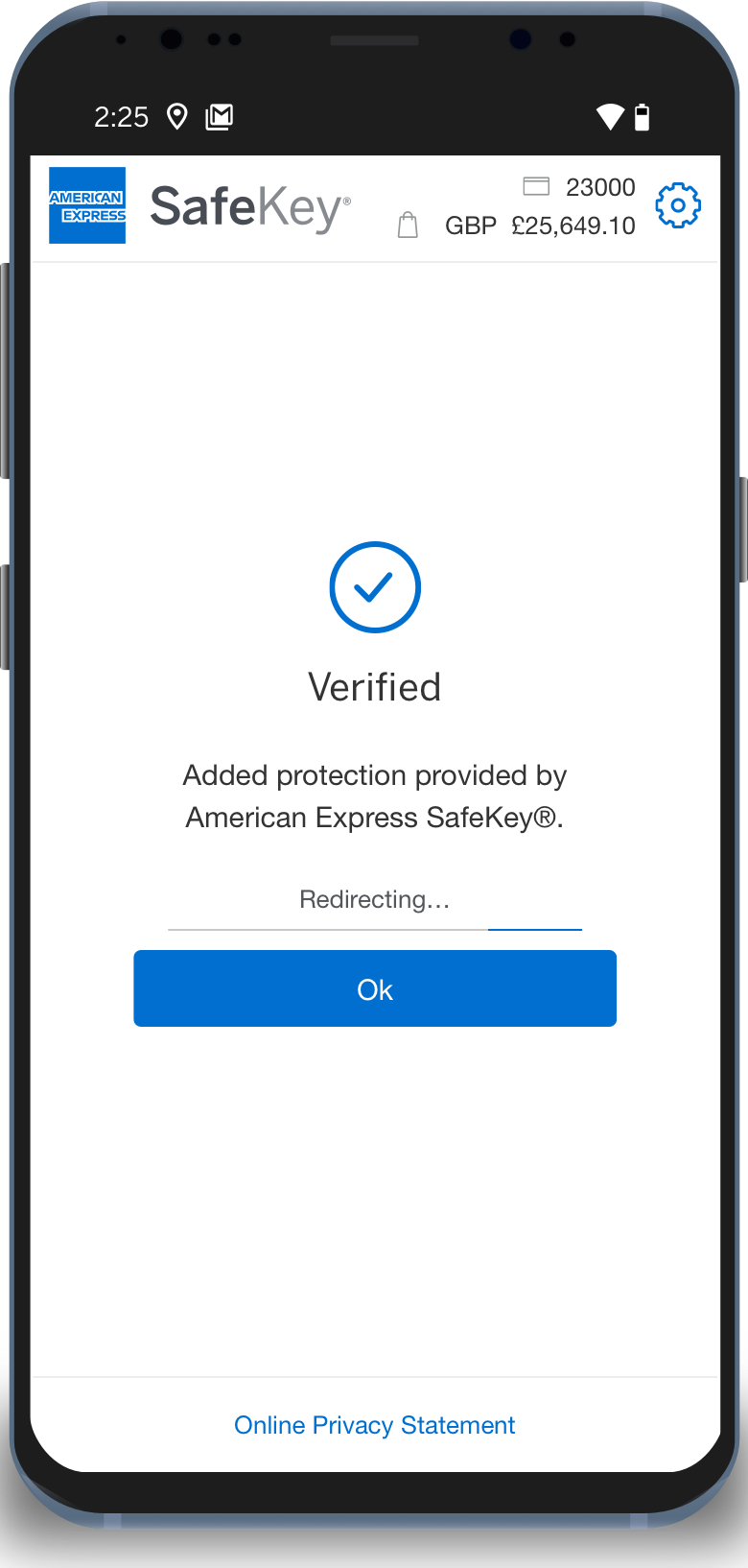
What do I have to do?
Most of the time, you don't need to do anything - SafeKey will work in the background as you
make your purchase.
Sometimes we may need to send you a verification code via email or SMS. To ensure you can receive verification codes, check that your contact details are up to date.
You may also need to enter part of your Card PIN for additional verification. This is the same PIN
that you use in-store. You can view your Card PIN in your Online Account.
Your Express List
Due to new regulations, we’re changing the way you make purchases online by sending you more verification codes.
To make shopping online speedy, simple, and secure, you can add websites you frequently shop at to your Express List and we’ll stop sending you a verification code, unless we need to make sure it's you.
Express List FAQs
Express List is a service we provide to American Express Cardmembers, enabling you to populate a list of merchants you trust and frequently shop with. By adding a merchant to your trusted Express List, you allow us to verify your identity or the validity of the use of your Card without sending you a code. When you add certain merchants to your trusted Express List, you will be sent fewer codes when making purchases from them while still getting the same protection that American Express always offers.
From September 2019, EU regulation will require American Express to implement increased authentication measures. This means that we will need to send verification codes to you more frequently when you shop online. Express List will keep your online shopping simple and secure: you can add merchants you trust to your Express List to let us verify you without sending you a code. We may still send you a verification code if we need to check it’s you who is making the purchase.
It will become available to all American Express Cardmembers by 14 September 2019. If you don’t see it yet there is nothing you need to do.
Yes, even without a verification code we will still verify you in the background. Our intelligent security systems are always on the lookout for suspicious activity and if we need to check it is you making the purchase we will send you a code.
It is a 6-digit code sent via SMS and/ or email that you need to enter into the SafeKey screen to verify it’s you. This layer of security lets us know it’s you who is making the purchase, because we are sending the code to your registered contact details.
1. The next time you shop online with SafeKey, a screen will pop up that says ‘Introducing Express List’
2. You will then see a screen with a list of the merchants you shop with frequently online
3. Either accept them all on to your Express List, or you can choose which merchants you want to add
4. Then click ‘Save and Finish’ and you’re done.
If you skip setting it up, then no merchants will be added to your Express List and we may need to send you verification codes more frequently when you shop online. You will always be able to set up an Express List when you see the SafeKey screen whilst shopping online.
You will be able to select your preference on a maximum of 100 merchants that you have shopped at in the last year using your American Express Card.
Only EU merchants will appear in your Express List.
It could also be because an intermediary acts on behalf of the merchant you shop at. You can check this by searching the name that appears on your Express List. If you have any questions, please call the number on the back of your Card.
Yes, you can manage your Express List when you see the SafeKey box during an online purchase by clicking 'Manage Express List'.
We are working to get this available in 2019.
Yes, your Supplementary Cardmember will have their own Express List that they can manage.
You can change your preferences on Express List by clicking 'Manage Express List' when you see SafeKey and then unticking the previously selected merchant. This will mean we may need to verify you by sending you a code more frequently when you shop online at that merchant.
You can also skip Express List if you don't want to manage it at checkout.
We always look out for suspicious activity and if we need to check it is you making the purchase we will send you a verification code.
There could be a few of reasons for this:
- If we’re confident it’s you who is making the purchase, we won’t send you a verification code.
- Before September 2019 you may notice that the SafeKey box doesn’t appear on all merchant sites and therefore we cannot send you a verification code. We have stored your preference for all merchants and this will be applied as soon as that merchant gets SafeKey.
- Your details may need to be updated. Sign in now to update.
No, your Express List is linked to your American Express Card and not your device. Your Express List preferences will be applied when you use your American Express Card on any device.
Your Express List will only include merchants you have had legitimate transactions with.
This could be because an intermediary acts on behalf of the merchant you visited. You can check this by searching the name that appears on your Express List. If you have any questions, please call the number on the back of your Card.
You can update your contact details by clicking on 'Contact Details' under the Account Management tab in your profile.
More Features, Benefits and Information
AMERICAN EXPRESS
Copyright © 2023 American Express Company