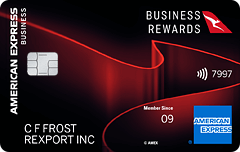Get Insights for your Business
Business Class is your go-to place for informative articles to help inspire, run and grow your Business.
Explore our Featured Articles
Multi Card Carousel
-
-
The startup costs for a business in Australia: what to consider
Our checklist will take you through the main expenses you may need to factor in before your Business can start generating income.
-
8 smart reasons why small business owners use Business Cards
A Business Card is more than a payment method. Here are 8 reasons you could benefit from a Business Card.
-
Harness the potential of business blogging for growth and success
Explore how your business might successfully use a blog to unlock a wide range of benefits, from increased traffic to improved customer relationships.
-
How your team can benefit from developing client management skills
Developing client management skills is vital for employees and leaders. Discover 6 key skills that can enhance customer satisfaction and improve your client management.
-
7 ways to evaluate market viability of a product before launch
It's hard to predict a product's success before it's launched. These 7 tips help businesses learn whether their new product idea is a viable market fit.
-
Intrapreneurs mindset: empowering the intrapreneurs in your business
Intrapreneurs streamline processes, boost efficiencies, and reduce waste within organisations. Explore how using their intrapreneur mindset may positively impact a company’s finances.
-
Explore insights across our 5 topics
Lay the foundation for growth with a solid plan. From finding new expansion opportunities to researching market trends and finessing your product roadmap, learn how your small business can make big moves.

Find out how to get the most out of your Amex Business Gold Plus Card, turning your purchases into rewards and keeping on top of your finances.

Learn how to effectively delegate tasks so you can focus on business growth and success, rather than fixating on the small stuff.

Whatever a business’s size or sector, a well-defined supply chain strategy can minimize disruptions, support growth, and keep customers satisfied.

Horizontal and vertical integration are the two ways businesses can expand. Discover the difference between horizontal and vertical integration for effective business expansion.

Scaling a business means setting the stage to enable and support growth. Know the meaning and the tips that can help in the effective scaling of a business.

Cloud-based managed IT services can elevate your business operations, offering flexibility, cost-effectiveness, and robust support for business-critical software.
More Planning For Growth Articles
Here’s how to plan for and manage rapid business growth in five steps.
Ready to launch your own e-commerce business? Get started with our comprehensive guide on starting an e-commerce business from scratch.
If you're considering a business partnership to grow your company, you may want to weigh the advantages and disadvantages of a partnership.
Effective supply chain maps help businesses improve visibility, lower risks, and reduce costs. This article explores what a supply chain map is and how it may benefit businesses of all sizes.
Don’t slow down your business by spending time on the wrong tasks. Here’s what you could be outsourcing, from HR and marketing to IT, accounting and beyond.
Looking to learn about pricing strategies? This pricing guide helps businesses find the right one by exploring market trends, customer preferences, and more.
From small, rented garages to multibillion-dollar companies, the following companies prove great ideas are still great ideas – no matter where they start.
Business Credit Cards, and business loans can be powerful tools for growth and expansion when leveraged appropriately
Money management tactics can make or break a business. These insights focus on monitoring your cash flow, finding funding and analysing budgets.

With business travel rewards, Business Credit or Charge Cards are useful to manage business travel expenses for flights, hotels and car hire to make your trip that bit easier.

IChoosing the right business payment solution can help you increase efficiency, improve relationships with your suppliers and keep control of your Business spending.

Identifying ways to cut costs is a crucial task for any business. Learn how the SCAMPER brainstorming methodology can help unlock new cost reduction strategies.

Solving for cash flow problems helps the survivability of the business to pivot when needed. Discover cash flow solutions that can help you have the cash flow needed.

Learn about the benefits and drawbacks of profit maximisation and how strategies that focus on maximising revenue, without sacrificing quality, underpin sustainable growth.

Private equity isn't just for large corporations; small businesses can benefit too. Learn what private equity is and how it works in the small business context.
More Finance & Cash Flow Management Articles
Drive profitability and growth through strategic cash flow forecasting. Learn how to implement a successful cash flow forecast template and why it's crucial for businesses.
Learn how to calculate net income with our easy-to-follow net income formula, which will help you understand your bottom line and maximise profits.
Learn technique for forecasting business revenue to maximise growth and build confidence about the future.
Bootstrapping may be a flexible, efficient way to start and grow a business. Learn how it helps entrepreneurs maintain control and foster lean, effective growth.
Is business slow? These seven strategies may help you discover opportunities to drive sales and increase revenue, both now and in the future.
A balance sheet is like a road map of your business' financial state. Learn what is a balance sheet, connection between balance sheet and cash flow to run a successful business.
Manage your Business finances and cashflow effectively with a wide range of American Express cashflow solutions to suit your Business needs.
Create a culture that will help build your team - and your Business. Learn the best tactics for hiring star employees, saving time during the workday and leading your team with courage.

Discover essential strategies that optimise HR operations for growth and efficiency at your small business.

Motivate and inspire your staff to reach their full potential and watch customer satisfaction – and business performance – improve rapidly.

Finding the right team members may be one of the most important tasks we face as small business owners. But a big part of that is asking the right questions during the interview process.

Are you using an effective leadership style that works best for you and your team? Get an overview of seven common leadership styles and explore how to develop your signature approach.

The holidays can be hard for many reasons and it’s different for everyone. Knowing this time of year can be difficult, here are some tips for how you can support yourself, friends, family and colleagues who may be feeling this way.

These effective employee recruitment strategies will help you attract top talent and drive your business forward.
More Company Culture & HR Articles
As an essential component of employee growth and retention, discover how human resource management maximises business success beyond hiring and firing.
Stress is our body’s response to a demand placed on it. Stress is a normal condition, experienced by everyone.
How do you know who the right candidate is for the job? Here are the most important questions that you should be asking.
Want to reenergise your employees? These simple team building exercises help workers learn more about each other and work better together.
It is important to have tools to manage stress both at home, in our social lives and particularly in the workplace. Mindfulness reduces stress, anxiety and depression. This fact sheet outlines the importance of practicing mindfulness, and the benefits this can have in your everyday life.
Inefficient meetings are frustrating and time-consuming. Learn how to run a meeting more effectively to make teams happier and more productive.
Shape a brand that’s as bold as you are. Learn how to advertise your Business effectively, plan an unforgettable event and explore the world of Internet content marketing to help reach new customers - and keep your loyal fans coming back.

Learn how blogging helps develop your brand’s voice, build trust with customers, drive meaningful leads and boost revenue.

Help keep your customers engaged with email marketing campaigns that are personalized and timely.

What’s the best way to launch a new product or enter a new market? A go-to-market strategy provides a step-by-step template for success.

Think you understand your customers? These customer behaviour analytics tools will help you uncover what customers really want.

Branding, marketing, and sales form a crucial foundation for business success. Creating pods that unite these efforts can improve collaboration, accelerate results and drive business growth.

A defined product differentiation strategy can help your business stand out from the crowd, leading to more eyes on your products and more loyal customers.
More Marketing Strategy Articles
Developing a new product isn’t easy and there are a few things worth considering before starting the product development process.
Online verification helps your Business find new customers and stand out from competitors.
Looking to build brand awareness, engage your existing customers, and attract new ones? Learn how event marketing can be used to support your Business’s next era of growth.
Learn how to inspire, influence and captivate a crowd with 9 audience engagement tips that will take your presentations to the next level.
This guide will walk you through different tools and techniques you can use to decode your market and clientele.
Presentations can be an important part of business. Learn how to structure a presentation to communicate your message most effectively.
Your business website can be a prime marketing opportunity. Learn how to build a better website with these tips designed to improve content quality, User Experience (UX), and functionality.
Learn the four types of data analytics - descriptive, diagnostic, predictive and prescriptive - and how they can improve your Business.
Learn how to attract your ideal audience, grow your readership, and impress prospects and clients with these 9 tips for boosting blog visibility.
Customers deserve more than a successful transaction. From engaging with clients online to getting feedback on your products, read up on how to keep customer service and customer relations at the forefront of your Business.

Customer lifetime value (CLV) is the amount of money a customer is expected to spend with your Business in their lifetime. It’s a valuable tool for developing marketing strategies and building customer loyalty

From referrals and partnerships to fulfilling your brand promise, having the right strategies in place can improve customer loyalty and help your business grow.

As a small, family-owned business, Pivot Freight Solutions is taking on the $11 billion Australian freight forwarding industry by offering transparent, personalised, and straightforward solutions to SMEs across the country.

Paul's story with American Express and Rare Birds is a beacon for other entrepreneurs, proving that, with the right mentorship, a unique vision can soar to new heights.

Losing a client can be uncomfortable, but you can use the situation to improve your company and bring in new business.

Using an effective social media strategy can help small enterprises to enhance their customer retention. Discover some key customer retention strategies to improve customer loyalty.
More Customer Experience Articles
Explore More Life With Amex Topics