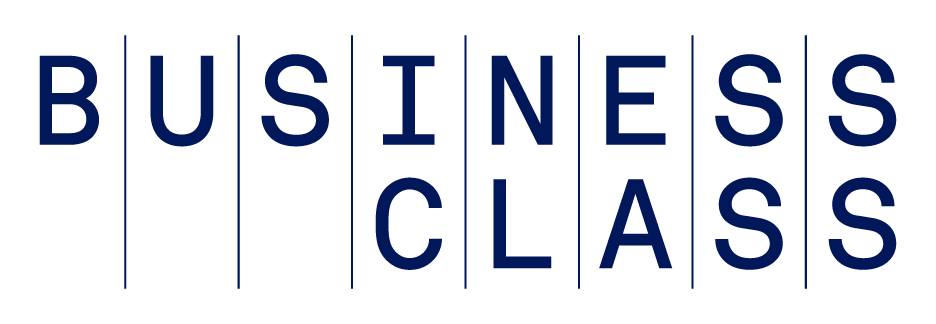Many companies are now over four months into working from home (WFH), turning employees into remote workers almost overnight.
This sudden transition—and the circumstances surrounding it—may have initially put a dent in employee productivity for businesses that didn’t have an established WFH culture. Now that companies are settled into this new reality and are likely creating an adapted culture of working together, though remotely, it's time to explore best practices designed to optimise efficiency and boost employee productivity in the long run.
1. Standardise communications.
Communication can be a massive challenge when everyone in the company works from home. Now is the time to standardise your communication processes to ease some of these challenges. The more specific you are about communications processes while working from home, the better for all employees. Setting clear guidance may reduce the stress potential of employees and can help them sustain this new way of working in the longer run.
To that end, consider formalising rules for at-home meetings and for using communication tools appropriately. One way to do this is to prevent email overload by directing people to treat email as a deliverable-only-channel. Other non-critical communications can occur on one of the many instant messaging or chat tools available such as Slack, Zoom, or Microsoft Teams.
Be mindful of meetings
Meetings can be the biggest time thieves in the work-from-home environment. Try to minimise employee stress by observing a few principles for productive online meetings. First, ask those who schedule meetings to begin them on time. Additionally, respect employees' time by ending meetings on schedule. Ensure that you don’t end sessions at a bad time and be mindful of employees who are in different time zones. When scheduling a meeting, consider optimal times for everyone. To help you do this, you can use tools such as World Clock Meeting Planner, or Spacetime.
Most importantly, your online meetings should start by reminding participants what the meeting objective is and what needs to be accomplished by the end, so that everyone is clear and focused. To do this, come prepared with a clearly outlined agenda for each meeting. If your teams are not accustomed to company-wide online meetings, consider appointing one team member to be a moderator. This person can gently manage traffic and prevent people from speaking over each other. This simple, empathic step might go a long way to minimise stress, especially for more introverted participants who may struggle to get a word in edgewise. One way to do this is to have a round-robin where everyone gets a chance to speak. Another suggestion is to ask everyone on the call to stay on mute, only un-muting themselves when they want to comment or ask a question.
Communicate about communicating
What’s the best way to announce these changes without sparking confusion? Prepare your team by announcing that some communications-related changes will be coming their way and explain how they're intended to help make things easier for everyone.
The process can begin with choosing who’s responsible for sending out the new communications policy. Should it be the top executive, business owner, the immediate departmental manager, or HR? The answer to this will vary depending on your company size, culture and your usual way of doing business. Generally, though, such announcements are best delivered by the department manager, who’s most likely to have established a strong rapport with his or her team. Another tip: one of the most effective ways to engage people and help them retain information is to add a relevant story that exemplifies what the change is and what it means. A related story humanises your message about the need for rapid changes to streamline communication challenges.
Set expectations
Getting your employees to follow any new policies should begin with setting clear guidelines and expectations. Gently remind people why the new policy is in place. Consider, as well, setting up weekly or bi-weekly check-ins that will help you stay on top of how the communication strategy is working, so that you can make any necessary changes. If you're in a leadership position, now is a great time to invest in your relationship with team members. Take an interest in their wellbeing, stay connected, and communicate often and openly. Regularly try to find time to pick up the phone and talk to them. All of this will help keep them engaged, and on track with the new communications policies.
2. Designate an administrative maestro.
After several months of working from home, employees may be feeling like they’re being pulled in different directions. Since people are no longer able to coordinate tasks in person, some things may start to fall between the cracks. There may also be confusion about who’s doing what, and critical information may not be shared on time. One way to eliminate some of these potential problems is to tap someone to handle the “traffic,” that is, to serve as a virtual project manager.
Define the maestro's scope
This person can help increase efficiency by defining the tasks that need to be completed, and in what order they should occur. The role of this person should also include tasks like scheduling virtual stand-ups and taking minutes, as well as reporting the progress of projects to leadership. As frequent communication is critical when teams work from home, your administrative maestro can also track milestones and take the lead on keeping everyone in the loop –for example, keeping people informed on any critical changes and shifting key dates.
Virtual get-togethers can strengthen your team's bonds and remind everyone that we’re all in this together.
Make this person responsible for quality control, adherence to standards, and training. The person should also be given the authority to set and enforce deadlines. They should also be entirely responsible for the versioning of files. Versioning policy should be standardised, following best practices determined by teams, supported by IT.
You might want to limit the project manager's scope to exclude decision-making authority on budget issues, and any problems that could surface related to discipline. Leave those to the departmental managers or executives. You can always expand the project manager’s authority later.
Choose the right person for the role
Start off on the right foot by assigning this role to someone great at administrative tasks. Choose someone with enthusiasm, who can keep the team motivated. The announcement of this new role should come from a team leader – whether that’s the departmental manager, director, or vice president. Carefully think about what to include in your announcement. For example, start by letting people know the reason for establishing this new role. Include the positives of having a virtual project manager – explain how this person’s role will be integral in coordinating all the planning and execution details, thereby saving them time and helping them stay focused on their work and what they do best. Consider concluding by tying the role back to accomplishing key company goals in the new reality. It can go a long way to help your team interpret this new role as one that’s essential for the overall success of their projects.
It may also help to let people know that assigning a project manager is for a temporary period. Why? First, it gives you a chance to evaluate how the program is working and making any changes needed. Second, it can quiet down any potential anxiety in team members who may feel a little uneasy about having someone else, possibly a peer, to “report” to. Third, it can help the person undertaking the role feel more comfortable knowing that there's an end in sight should they be concerned about their new role.
3. Continue to champion your culture.
WFH doesn’t have to affect your company culture negatively. A vital component of company culture is the rapport that teams have built through their daily interactions.
Virtualise the happy hour...
One way you can preserve the rapport and keep your culture strong while WFH is to establish an optional, virtual happy hour to help maintain team camaraderie. Some people may miss the fellowship they're used to when they worked together in the office. Having virtual happy hours at the end of a day can go a long way in motivating employees and keeping their spirits up in times of uncertainty and anxiety. Virtual get-togethers can strengthen your team's bonds and remind everyone that we’re all in this together.
Keep your virtual happy hours short by setting an end-time in the calendar. Some people may stay on if they're having a good time, and don’t forget to let everyone know that they can hop on and off whenever they want.
... the lunch break and the water cooler ...
Since people can't physically gather in the company lunchroom or the coffee shop downstairs, open up a virtual space to get together and call it a virtual lunchroom. You can create a channel within your company chat tool just for this purpose. As with the virtual happy hour, try designating a time, say from 12 p.m. to 1 p.m., where employees can enter the virtual lunchroom to have their lunch while shooting the breeze with others who are so inclined. Another way to keep the social connection strong is by allowing video conferencing to be the new water cooler of sorts. To that end, schedule a little time in your video conferences with employees to allow for some socialising so that people can continue to feel a social connection. Alternatively, you can also start with a five-minute personal check-in to enable people to talk about how they feel, what they're up to, or what's going well.
... and birthdays, employee appreciation, and more.
Do you lead with an open door? You can continue this aspect of your culture by asking everyone to stay logged on to communication tools the company uses. This small measure can signal that the virtual door is, in fact, open. The idea is to replicate online as much of the in-office culture as you can. Does your office celebrate birthdays? Continue to do this with company-wide notifications. You can also sync up via Zoom or a Google Hangout to celebrate the employee.
Consider as well how you can keep your employee appreciation program alive. A very simple example is giving a “digital high five” to recognise an employee's hard work, using one of the high five emojis. Consider, as well, letting colleagues nominate or call out employees going out of their way to be collaborative and helpful in these challenging circumstances. Giving employees opportunities to pat each other on the back can help maintain the positive culture you've established. Given our current circumstances, employee awards can be anything virtual such as gift cards for music from iTunes, a premium subscription to Spotify, or e-books at Amazon.
Who should be responsible for setting up these initiatives? If you're a large company, your HR department can take the lead to make it happen. If you're a small business owner, consult with each departmental manager to designate one team member who is might enjoy being the company cheerleader!