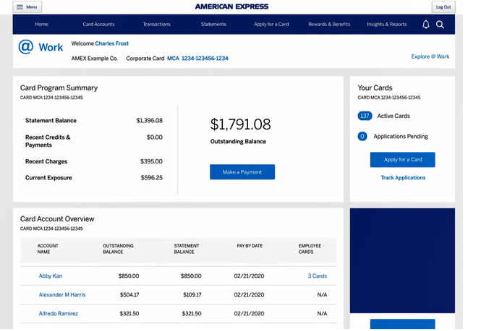Popular "How To" Articles
Find By Category
- Learn how to approve and Manage Cards online
- Access forms and Applications
- To send an application to employees use
"Quick Send".Employees can then complete and submit their applications directly to American Express - Check status of applications under the
"Track Applications" tab
- Use key features of @ Work with the help of bite-sized educational content
- Improve your program management capabilities
- Manage your Corporate accounts easily
- Understand how to view and download Statements in @ Work
- Learn how to configure payments on Corporate accounts
- Explore all the features through video tutorials and guides
- Leverage the benefits of interactive and simplified learning
- Understand how reconciliation tools help streamline your expense management
- Grasp actionable insights from your spending reports using our informative videos
- Get a comprehensive view of expenses
- Plan your spending policies better


Explore the different options to manage your business travel expenditures with @ Work Reconciliation.


Earn points for your business or reward your employees with the Membership Rewards®2 Programs. Membership Rewards points can be used for travel, gift cards, experiences, and much more. See what work best for you and your company.
Everything you need to get started
Get familiarized with the prominent features of @ Work and complete your tasks quickly.

Quick access to Card Members activity overview
With the @ Work Reconciliation tool, you can select and
view recent transaction activities of each Card Member.
Quick access to Card Members activity overview
With the @ Work Reconciliation tool, you can select and view recent transaction activities of each Card Member.
How to apply for Cards
Both Program Administrators and employees can apply for Cards using access keys. To create a key, visit the Apply for Card section on the homepage.
Through this option, the Program Administrator provides a link to the applicant for easy Card initiation.
Initiate an application with a simple
configuration. Add the necessary details
and submit applications quickly.
Use this option to initiate an application
with an existing or new access key. You
can also enter the details of multiple
employees in one go.
How to apply for Cards
Both Program Administrators and employees can apply for Cards using access keys. To create a key, visit the Apply for Card section on the homepage.
Through this option, the Program Administrator provides a link to the applicant for easy Card initiation.
Initiate an application with a simple
configuration. Add the necessary details
and submit applications quickly.
Use this option to initiate an application
with an existing or new access key. You
can also enter the details of multiple
employees in one go.
Self-Service ‘My Settings’ Is Now Available
The new My Settings enhancement for PAs is now available. This convenient,
time-saving online feature helps PAs to manage their Two-Factor Authentication and login credentials via the @ Work homepage, eliminating the need to call the service centre. Within My Settings, PAs can also update alert preferences under the Communications Preferences section.
Currently available for: UK, IEC, Spain, Sweden, Norway, Netherlands, Italy, Germany, Austria, France, Finland, Belgium, Denmark, Australia, Hong Kong, Singapore, New Zealand, Japan, Taiwan, India, Thailand, US, GDC, Canada, Argentina, and Mexico.
*Please note that the Communications Preferences tab is not available for Finland and Belgium and will only be available for the following markets when the New Homepage design is released: Canada, Mexico, Argentina, India, Australia, New Zealand, Japan, Hong Kong, Taiwan, and Singapore.



Introducing the new Insights Hub: Data where and when you need it
Access Card Program information from one comprehensive interactive Hub. With a clear up-to-date view of spending, Cards and delinquency details, your Insights Hub brings you powerful insights, analysis, and actions for more productive program management.
Applicable Markets US, GDC
Refreshed @ Work Reporting
Enjoy a quicker, more efficient way of managing reports while maintaining the core functionality you rely on. Consolidated views and advanced filters give Program Administrators a more intuitive self-service experience.
Recently launched in GDC and United States.


Bulk Individual Membership Rewards eligibility at the touch of a button
You can now use just one click to apply Individual Membership Rewards eligibility for a complete Business Control Account (BCA) in your company, saving you time with the reduced touchpoints.
Now available in the US.
and improvise your company spending
policies to help maximize savings.
the insights tool.

Simplify accounting with
@ Work Reconciliation

Simplify accounting with
@ Work Reconciliation
Allocate the right amount to the right category with
minimal effort and maximum accuracy. Learn how
to work with the @ Work Reconciliation tool.
Allocate the right amount to the right category with minimal effort and maximum accuracy. Learn how to work with the @ Work Reconciliation tool.
Can't find what you are looking for?
Chat With Us
Please log in to @ Work using your User ID and Password to chat with a Customer Care Professional. Customer Care Professionals are available Monday - Friday 9 AM-5 PM ET.
Get Support
Find answers to your questions or
get in touch with our support center to help get back
on track immediately.
Terms & Conditions
1Use of American Express @ Work ® is restricted to employees, contractors and/or agents that the Company, and its representatives designate for the sole purpose of performing online account queries and maintenance, including accessing and/or creating reports relating to the Company's American Express® Corporate Card programs. @ Work is available to all companies with an American Express Corporate Card program.
Enrollment is required. To enroll in @ Work please contact your American Express Representative or call 1-888-800-8564.
2Membership Rewards® Programs
Individual Membership Rewards Program
Enrollment in the Membership Rewards® program is required. The Corporate Green Card and the Global Dollar Card - American Express® Corporate Card is charged a $55 annual enrollment fee. A program fee is not applied for the Corporate Gold Card, Corporate Platinum Card®, Global Dollar Card - American Express® Corporate Platinum Card, and Global Dollar Card - American Express® Corporate Executive Gold Card. Some Corporate Cards are not eligible for enrollment. For a full list of eligible Corporate Cards, please see the full Membership Rewards Terms and Conditions. Card Member eligibility for enrollment is based upon the company’s participation in the Membership Rewards program. Get one Membership Rewards point for every dollar or for every two dollars of eligible purchases charged on enrolled Corporate Green Cards, Corporate Gold Cards, and Corporate Platinum Cards®, depending on the earn rate selected by the company for its employees enrolled in the Membership Rewards Program. Eligible purchases are purchases for goods and services minus returns and other credits. Eligible purchases do NOT include fees or interest charges, cash advances, purchases of travelers checks, purchases or reloading of prepaid cards, or purchases of other cash equivalents.
Terms and Conditions for the Membership Rewards® program apply. Visit membershiprewards.com/terms for more information. Participating partners and available rewards are subject to change without notice.
The value of Membership Rewards points varies according to how you choose to use them. To learn more, go to https://global.americanexpress.com/
rewards/calculator.
Corporate Membership Rewards Program
Enrollment in the Corporate Membership Rewards program is required. Only the American Express® Corporate Green Card, American Express® Corporate Gold Card, and Corporate Platinum Card® from American Express are eligible to enroll in the Corporate Membership Rewards program. The Program Administrator is charged a $90 annual enrollment fee for each enrolled Corporate Green Card. A program fee is not applied for the Corporate Gold Card and Corporate Platinum Card®. Get one Corporate Membership Rewards point for every dollar of eligible purchases charged on enrolled American Express® Corporate Cards. Eligible purchases are purchases for goods and services minus returns and other credits. Eligible purchases do NOT include fees or interest charges, cash advances, purchases of travelers checks, purchases or reloading of prepaid cards, or purchases of other cash equivalents. If the Corporate Card Member is transferring from an existing Membership Rewards program to the Corporate Membership Rewards program, the Card Member will have 30 days to use any existing Membership Rewards points before they are forfeited.
The redemption value of Corporate Membership Rewards points varies according to how you choose to use them.
For the full terms and conditions for the Corporate Membership Rewards® program please visit americanexpress.com/corporatemrterms for more information. Participating Corporate Membership Rewards partners, available rewards, and point levels are subject to change without notice.