Apple Pay
Effortless payments, extraordinary rewards.
There’s a smart way to pay and earn the same rewards† you may already enjoy using American Express with Apple Pay. Simply add your eligible1 American Express® Card to Apple Pay, and you can use your eligible Apple device2 to make fast and convenient purchases in-store wherever American Express contactless payments are accepted and online or in-app where you see the Apple Pay logo.3
Your physical Card number is not stored on your device or shared with merchants.
Uses your device with authentication methods like Touch ID, Face ID, Optic ID or passcode to authorize every transaction.
- You can check out online in one click without inputting your Card and shipping details on Apple Pay accepting websites and apps.
- If your Card is ever lost or stolen, your replacement Card details are automatically imported to your digital wallet so you can continue making purchases until the new Card arrives.
- You can tap for transactions over $250*.
- Real-time purchase alerts help you stay on top of your charges.
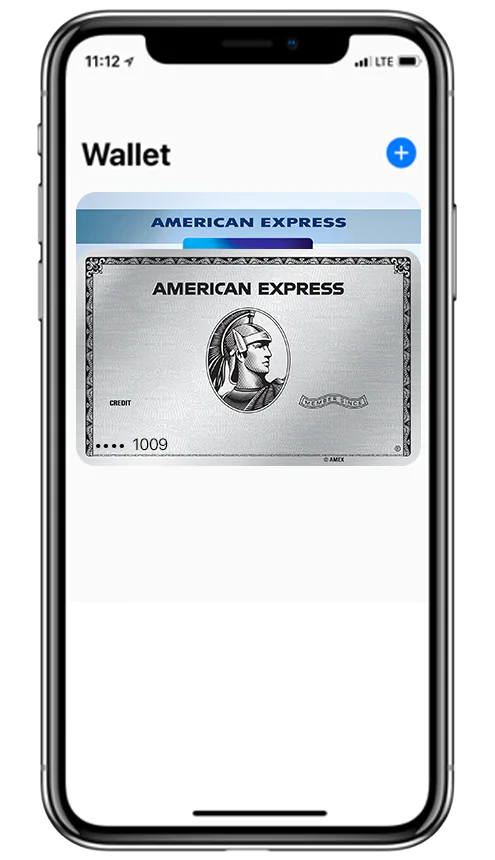
1
Open the Wallet app on your Apple compatible device and tap '+' to add your eligible American Express Card.

2
For security purposes, when adding your Card to Apple Pay, we may ask you to enter a one-time verification code to confirm your identity.

3
And you’re done – it’s that simple.
You can also add your eligible American Express Card1 to an eligible Apple device2 through the American Express® App.
Simply download the Amex App from the App Store, go to the Account tab, tap on Apple Pay and follow the instructions on the screen.
For instructions across various compatible Apple devices, please visit the Apple Support Page.
Frequently Asked Questions
Is my device eligible for Apple Pay?
In order to use Apple Pay at participating American Express merchants, you will need a compatible device running on an eligible iOS version. See the list of Eligible iOS versions and Compatible devices.
Where can I use Apple Pay?
You can use Apple Pay on your iPhone and Apple Watch to make payments in-store at participating contactless merchants where American Express Cards are accepted. You can also make purchases in-app with American Express on iPhone, iPad, Mac or Vision Pro.

Take advantage of all your Cardmembership has to offer with the American Express app.
- View your balance and transaction history - and easily make payments6
- Access your account quickly using Face ID or Touch ID on supported devices5
- Use your Membership Rewards® points to pay for eligible travel and everyday purchases charged to the Card.7
- Register your eligible Card for Amex Offers. Get rewarded at the places you like to shop, dine, travel, and more.8
For more information about American Express on Apple Pay, see our FAQs.
Important information for your use of Apple Pay with American Express.
* At participating American Express contactless merchants. Retailer contactless limits may apply. Please check before paying.
Apple, the Apple logo, Apple Pay, iPhone, Apple Watch, iPad, Vision Pro, Touch ID, Face ID and Optic ID are trademarks of Apple Inc., registered in the US and other countries.
†: Rewards available on eligible cards. Conditions apply.
1. Available on eligible cards. Eligible cards are active American Express Consumer, Small Business or Corporate Cards (excluding Corporate Purchasing Cards and Corporate Meeting Cards) issued by Amex Bank of Canada. Prepaid cards and products (such as the American Express Gift Card) are not eligible.
2. For a list of compatible devices, see Apple Support Page.
3. With participating American Express contactless merchants and Apple Pay in app purchases on eligible devices. Transaction limits may apply.
4. Use the American Express Card online or off, and you won’t be held responsible for any fraudulent charges, as long as you’ve taken reasonable care to protect your account details, PIN and any device on which you have added your account information. Notify us at once if your Card or eligible device is lost or stolen, or you suspect it is being used without your permission.
5. Touch ID and Face ID are available on certain iPhone and iPad models.
6. Restrictions and limitations apply.
7. You can redeem Membership Rewards points for a statement credit towards an Eligible Purchase charged to an Eligible Card. All Eligible Purchases: 1,000 points = $10 statement credit. You must redeem a minimum of 1,000 points per redemption. Eligible Purchases include purchases made at American Express merchants and charged to an Eligible Card. Funds advances, fees, balance transfers, Amex cheques and charges for travellers cheques are not Eligible Purchases. American Express may make changes to the types of purchases that are eligible for redemption with Use Points for Purchases at any time without notice. Eligible Cards are Consumer and Small Business Cards enrolled in the Membership Rewards program. Statement credits on your Card Account should not exceed the aggregate amount of the Eligible Purchase(s) on your Eligible Card. You can register for Online Services to view your Eligible Purchases and to redeem online. Only Eligible Purchases posted to your Card Account during the last 3 months, up to 150 most recent Eligible Purchases, will be displayed for redemption. If you wish to redeem points towards an Eligible Purchase within the last 12 months that is not displayed online, please contact us at the number listed on the back of your Card.
Subject to Membership Rewards Terms and Conditions. Visit membershiprewards.ca for full Terms & Conditions of the Membership Rewards program or call 1 800 668 AMEX (2639). Small Business Cardmembers, please call 1-888-721-1046.
8. Eligible cards will vary by offer and are subject to change. Select Canadian American Express Cards issued by Amex Bank of Canada and cards issued by another participating American Express Card issuer (as applicable are eligible cards for the offer. The following cards are not eligible: American Express Corporate Cards, American Express® Gift Cards and Prepaid Cards. Offers are subject to terms and conditions and full program terms.




