Navigating Adjustments and Chargebacks
All Adjustments and Chargeback data is displayed within the Payments > Adjustments tab. The two tables are displayed one above the other by default, showing the Adjustments table above the Chargebacks table.
You can hide or expand the table using the > icon in the top left corner of the table.
Note: For newly enrolled users, payments data will be available within four hours.
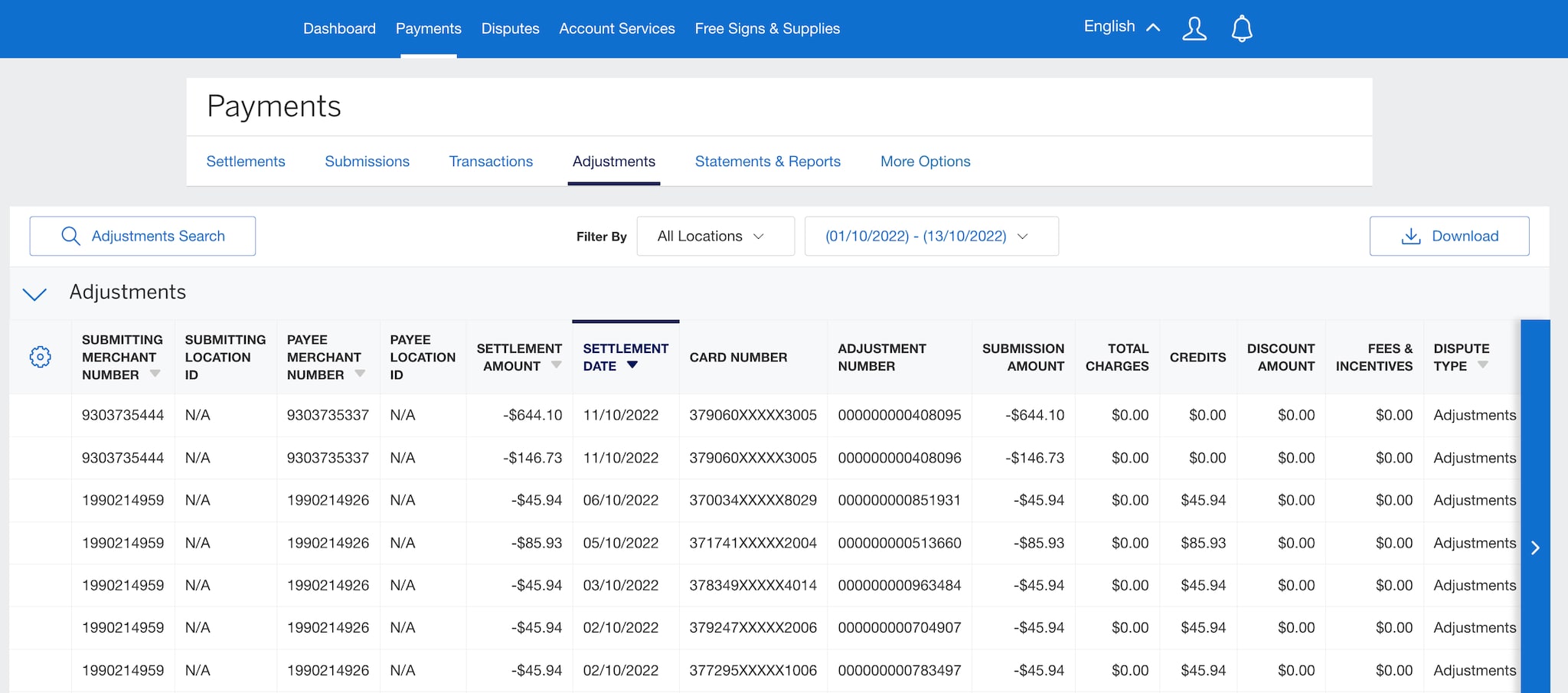
Both the Adjustments and the Chargebacks table have their own display settings. By clicking on the gear icon you can change the display of the active or inactive columns within your table:
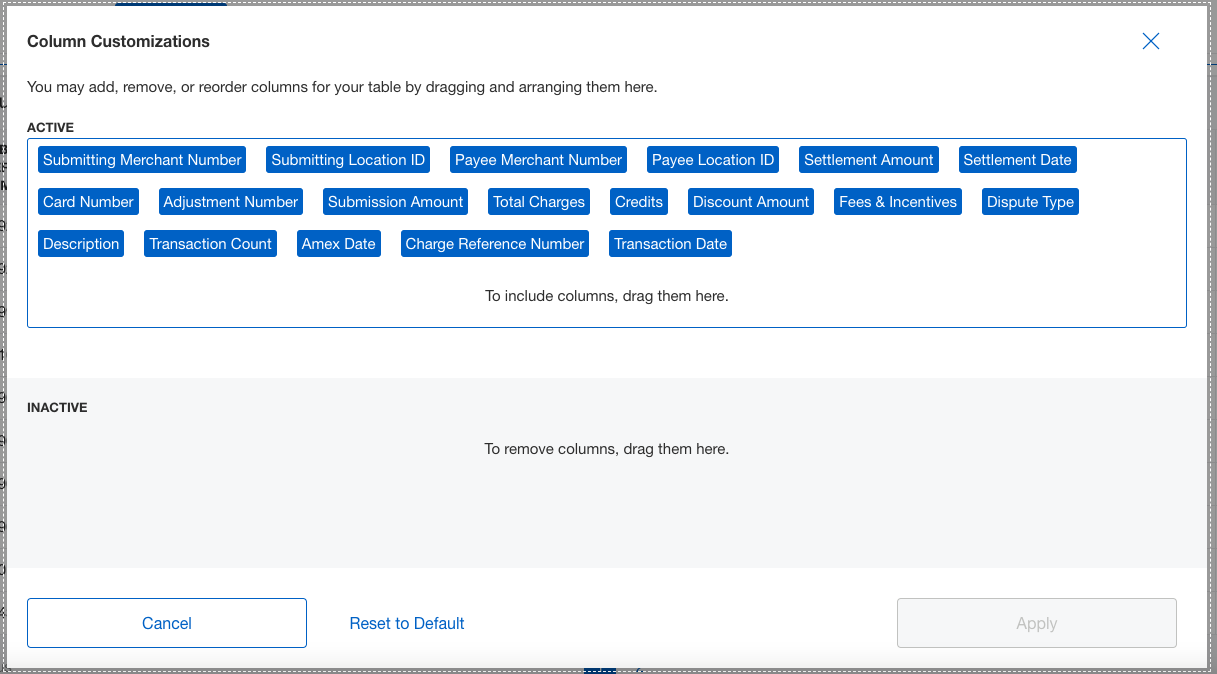
Contact Us
Live Chat
Click the 'Chat' button once you login to your account to chat with a member of our service team.
Mon-Fri, 8:00am to 8:00pm, ET.
Call Us
Our customer care representatives will assist you Mon-Fri, 8:00am to 8:00pm, ET.



