Using Samsung Pay
Samsung Pay is a secure and convenient way to make mobile payments and is welcomed anywhere that accepts American Express® contactless payments. You can make in-app and in-store payments simply and safely.
High-value purchases
Use mobile payments for large or small purchases. Pay by following the prompts on your device and Card reader.
Worry-free shopping
Make secure transactions with four layers of fraud protection. We've got your back, every step of the way.
Life should be rewarding
You’ll be able to earn the same rewards every time you spend using your American Express Card with Samsung Pay.
How to set up Samsung Pay
Three simple steps to set up Samsung Pay on your compatible Samsung phone.
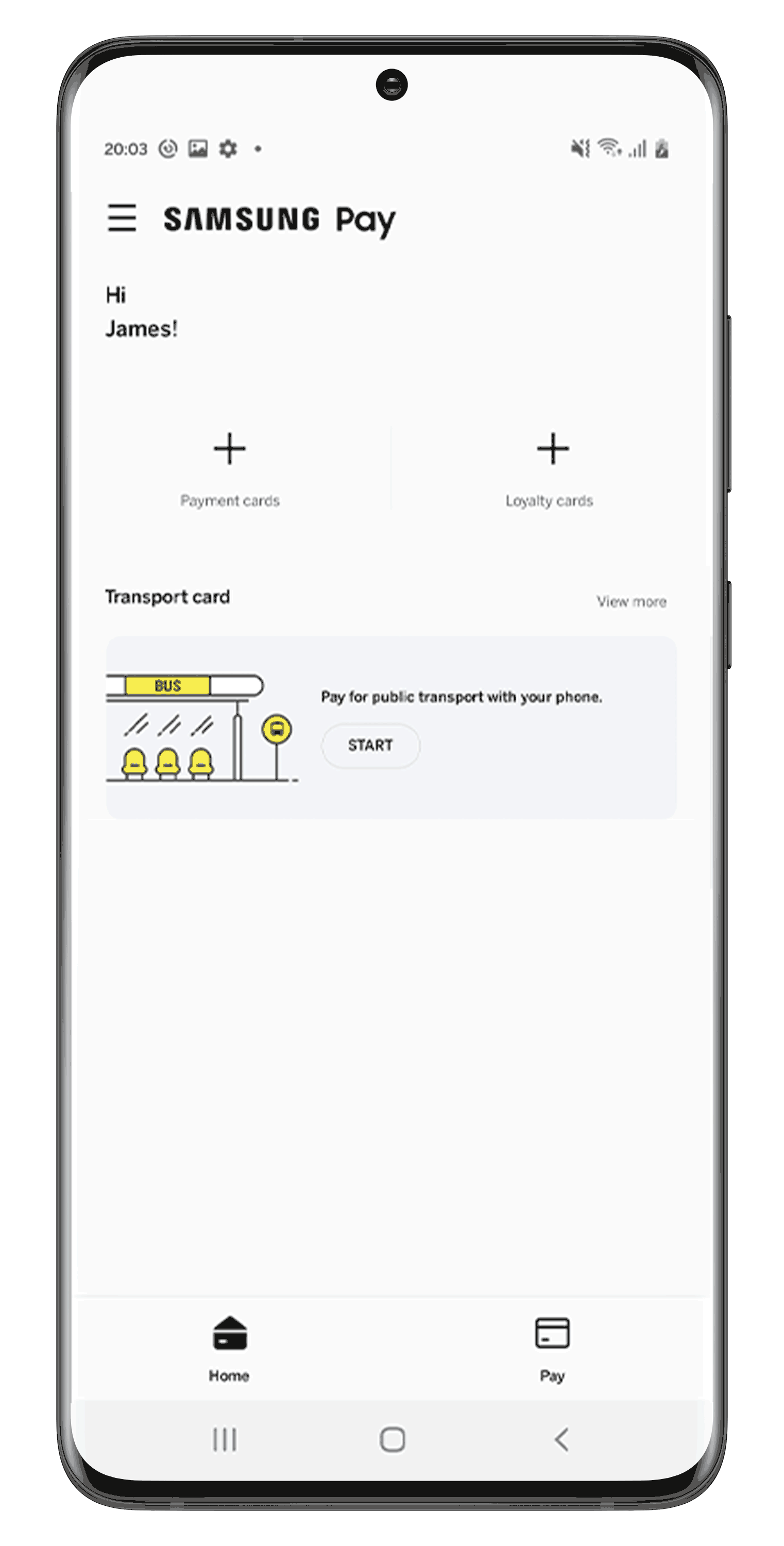
Open the Samsung Pay app on your phone, and sign in with your Samsung ID.
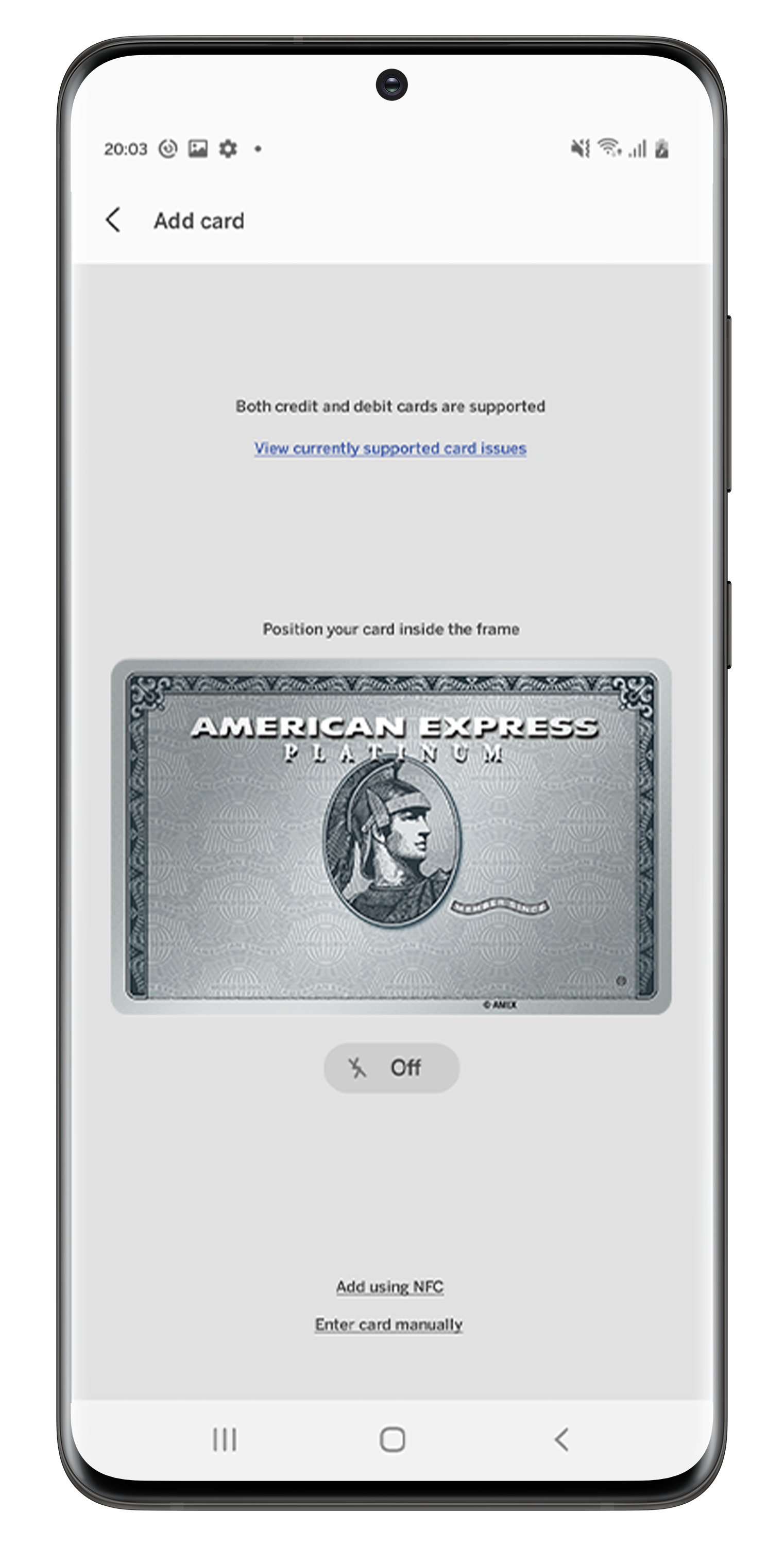
Scan your Card, or manually enter the Card details. For security purposes, we may ask you to enter a One-Time Password to confirm your identity. Then follow the on-screen instructions.
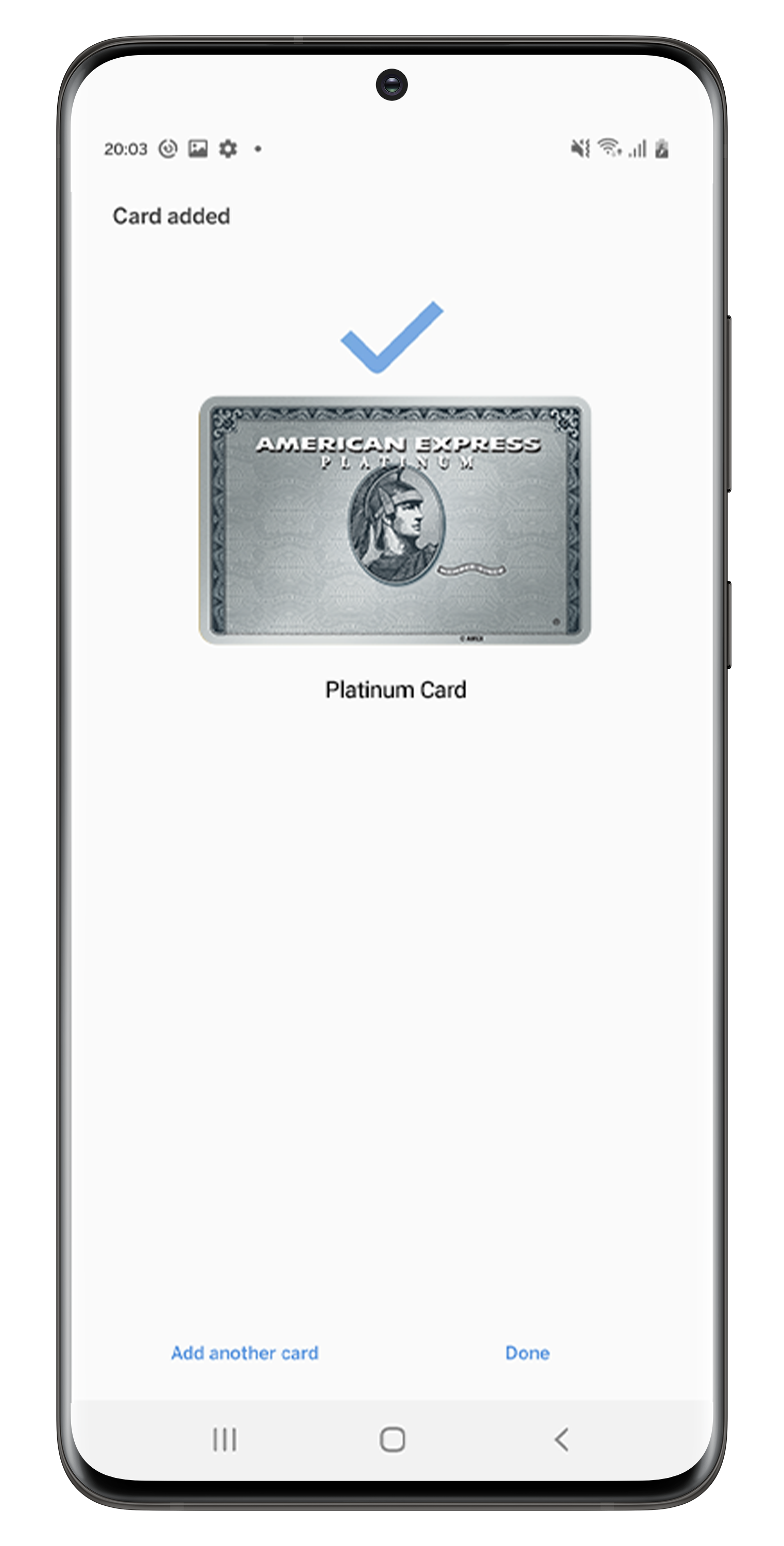
And you're done - it's that simple.
Pay easily with your Samsung device
Follow these simple steps to use Samsung Pay at any place that welcomes American Express contactless payments; in-store or in-app. You can now easily close off any business deals, pay for your groceries, or a new pair of trainers with your Samsung Pay.
In-store purchases

Wake up your device and swipe up from the bottom of your screen to launch the Samsung Pay app.

Authorise your transaction with your identifiers, (i.e., fingerprint or iris) or your 4-digit Samsung device unlock code.

Hover your device close to the Card reader to pay – that’s it, you’re done.

In-app purchases
Make easy payments on your next in-app purchase with the Samsung Pay. Once you've loaded your American Express Card on to the Samsung Pay app on your compatible device, you can use it to make swift, secure, and instant payments in-app. Complete the payment using the Iris scan, fingerprint or the 4-digit Samsung device unlock PIN number you set.

On the go?
Step out the door with just your phone. You can use Samsung Pay on eligible bus, train, metro, light rail, or ferry services across the Opal and Translink network. Simply tap your Card or mobile device on the reader as you enter and as you get off to enjoy Opal benefits plus American Express rewards.
Learn More

Mobile Wallet Security
Make easy cashless transactions that are safe and secure by using Samsung Pay. Pay on the go and be in absolute control by authorising each payment you make.
To learn more about Mobile Wallet Security Click here
Frequently Asked Questions
- Which Cards can I use with Samsung Pay?
All Australian American Express issued Cards are eligible for use with Samsung Pay. This includes American Express issued Personal, Small Business and Corporate Cards. - Which devices are compatible with Samsung Pay?
Samsung Pay is supported on a variety of devices from the Galaxy S, Galaxy Fold, Galaxy A, Galaxy J, and Galaxy Note series. It is also available on Samsung wearables like the Galaxy Watch and Gear series. The Galaxy S8 supported Iris scan, however it has been discontinued. Finger scan is supported on all Galaxy S9 and above products. No Samsung devices support Face scan for EMV transactions. Please visit Samsung.com for the complete list of compatible devices and more information. - Where can I use Samsung Pay?
Samsung Pay is already accepted wherever you are currently making contactless payments using your American Express Card.To know more about using Samsung Pay, click here.
Samsung, Samsung Pay, Galaxy S (and other device names) and Samsung Knox are trademarks or registered trademarks of Samsung Electronics Co., Ltd. Other company and product names mentioned may be trademarks of their respective owners. Screen images are simulated; actual appearance may vary. Samsung Pay is available on select Samsung devices.
Iris scan authentication is available on Samsung Galaxy S8, Note 8 and above. Available if your Card is currently loaded onto your digital wallet. Terms and conditions apply to the use of Samsung Pay.
Click here to know more.






