Using Apple Pay
Apple Pay® is a no-stress secure way to pay with your American Express® Card. Load your Card to Apple Pay to make effortless transactions in-store, in-apps, or on websites.
High-value purchases
Use mobile payments for large or small purchases. Pay by following the prompts on your device and Card reader.
Worry-free shopping
Make secure transactions with four layers of fraud protection. We've got your back, every step of the way.
Life should be rewarding
Continue to earn rewards when you make payments using your American Express Card with Apple Pay.
Use the Amex App to set up Apple Pay
Set up Apple Pay on your Apple device in as easy as 3 simple steps.
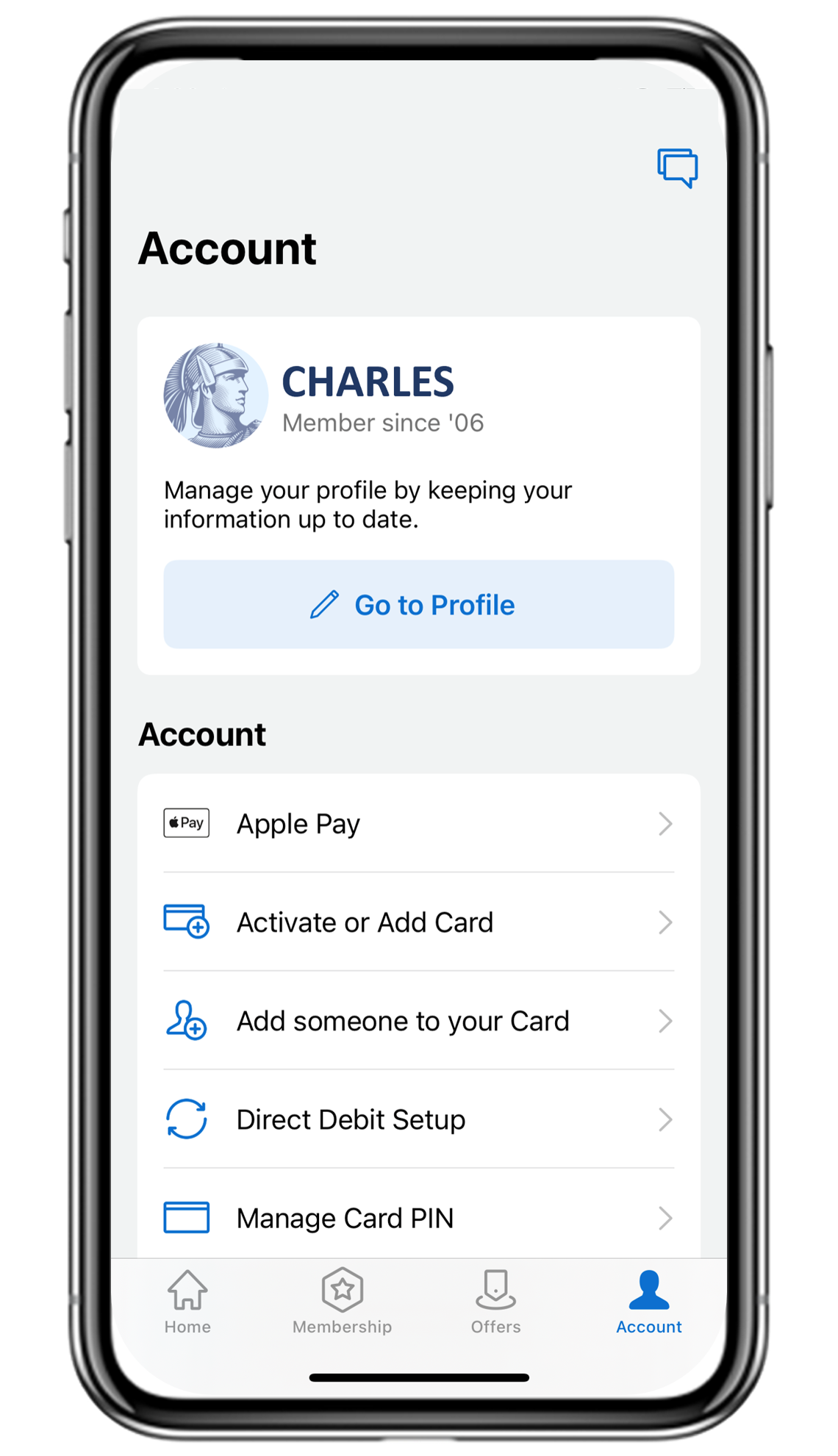
Go to the Account tab & select Apple Pay.
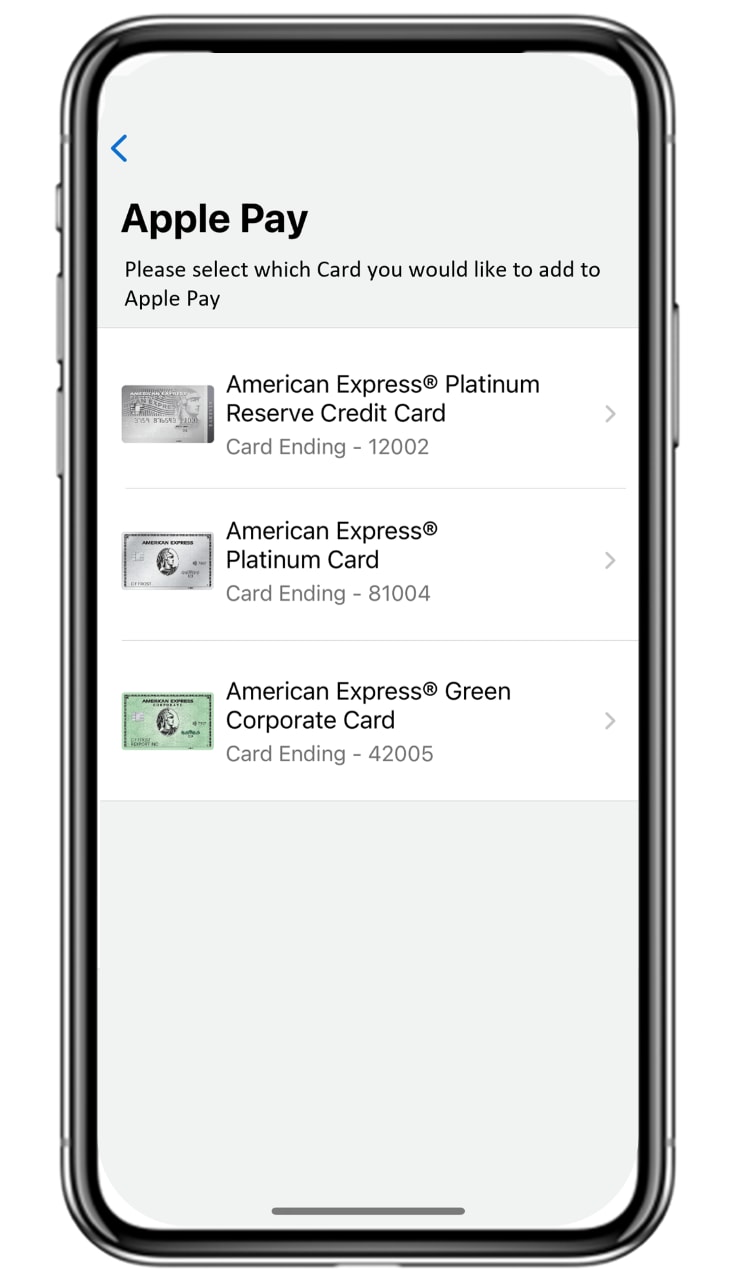
Select the Card you want to add, verify it, and follow the prompts.
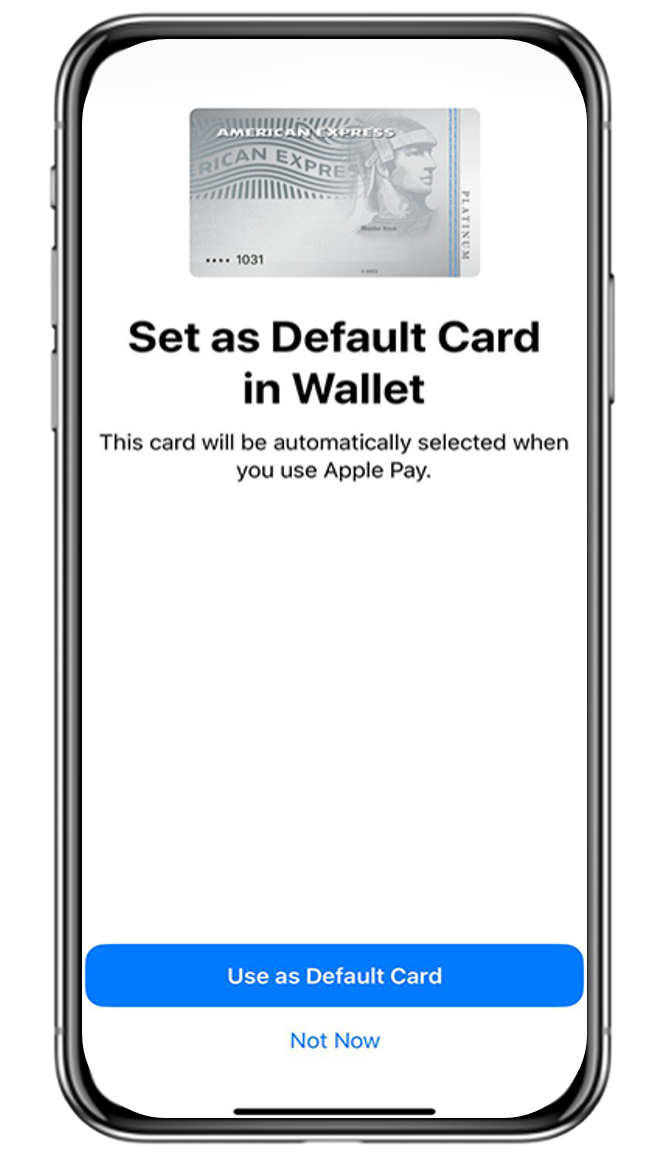
Set it as your default Card in wallet.
How to set up Apple Pay via your Wallet
Three simple steps to set up Apple Pay on your Apple device.
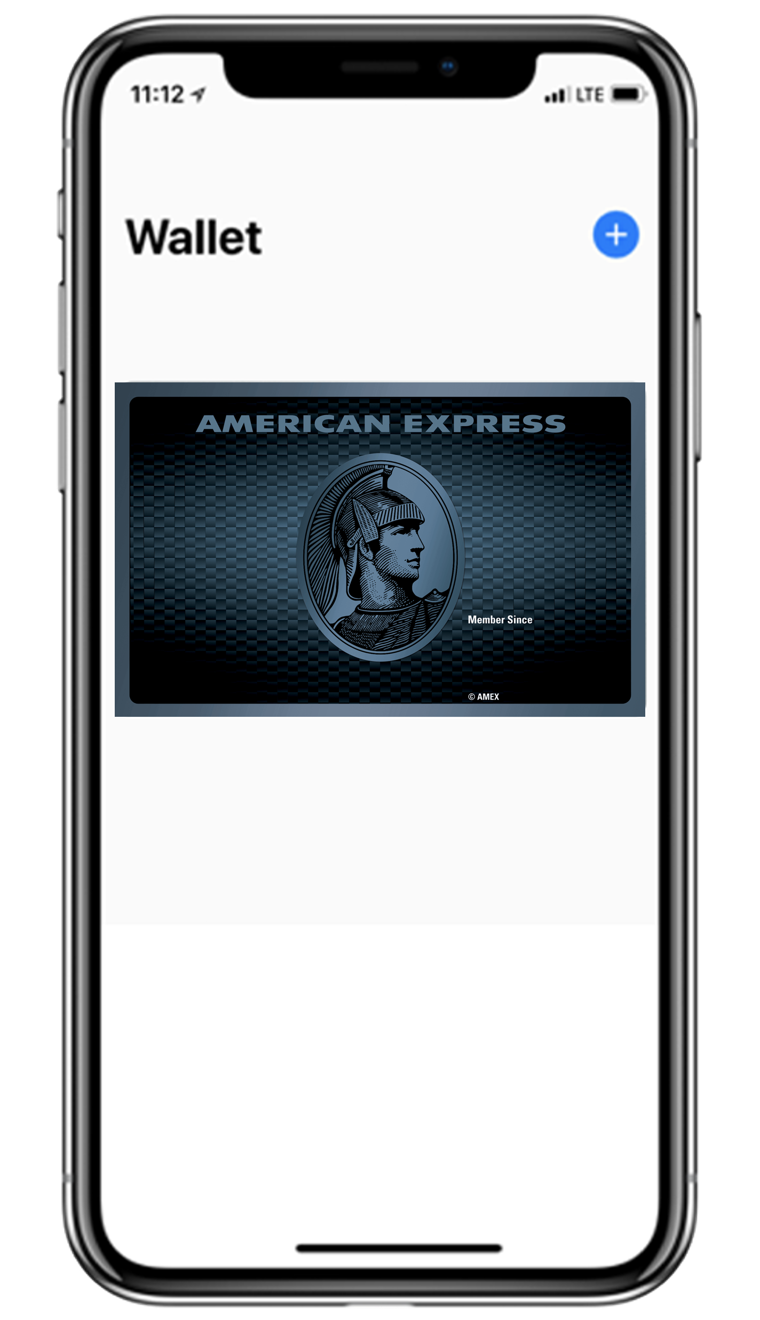
Open the Wallet app on your Apple device and tap the '+' sign to add your American Express Card.
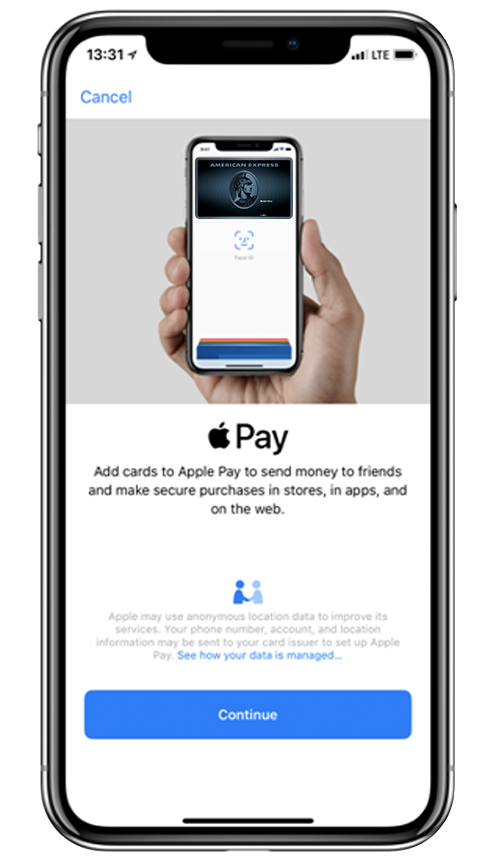
For security purposes, we may ask you to enter a One-Time Password to confirm your identity. Please follow the on-screen instructions.

And you're done - it's that simple.
Easy payments with Apple Pay
Follow these simple steps to use Apple Pay at any place that welcomes American Express contactless payments; in-store or in-app. You can now easily close off any business deals, pay for your groceries, or a new pair of trainers with your Apple Pay.
In-store purchases

Hold your phone up to a contactless reader (there’s no need to wake your phone or open the app).

Use your biometric authentication with a touch or glance to authorise the transaction and then tap again on the contactless reader.

Wait for your payment to be authorised – you’ll feel a vibration or hear a beep.

Online purchases in-app or web
No more typing in your Card details when using your American Express Card on Apple Pay for making online payments on supported apps or websites. Apple Pay uses device specific numbers and unique transaction codes to help keep your Card number hidden from merchants so it is secure, easy and fast.

On the go?
Step out the door with just your phone. You can use Apple Pay on eligible bus, train, metro, light rail, or ferry services across the Opal and Translink network. Simply tap your Card or mobile device on the reader as you enter and as you get off to enjoy Opal benefits plus American Express rewards.
Learn More

Mobile Wallet Security
Make easy cashless transactions that are safe and secure by using Apple Pay. Pay on the go and be in absolute control by authorising each payment you make.
To learn more about Mobile Wallet Security Click here
Frequently Asked Questions
- How do I authorise a transaction?
Biometric technology to protects your Card. Every time you make a purchase, you’ll need to authorise the payment via a biometric ID. If you don’t have a biometric ID enabled for your device, you can elect to use your passcode instead.
Do not let anyone else, including family members, have their biometric ID registered to your device while your Card is registered in Apple Pay. - What Card number is used?
Instead of using your Card number, Apple Pay assigns you an encrypted, unique Device Account Number. When you make a purchase, this number, along with a transaction-specific code, is used to process your payment – meaning merchants will never see your details. - Do I need to use a PIN with Apple Pay?
Nope! Not even for transactions over $200. There’s no need to open an app either. Simply double click your side button on your device, confirm your biometric ID and then hold it near the contactless reader.
Apple Pay and Apple are trademarks of Apple Inc., registered in the US and other countries.
For our Terms and Conditions, Click here to know more.
You can find more information about Apple Pay including a list of compatible devices here.
For more information from Apple vist Wallet - Apple(AU)






