Click to Pay with American Express
Click to Pay is a quick and secure way to make online purchases with your
American Express® Card in just a few taps wherever you see this icon:
A quick and secure way to pay
FAST
Once you’re set up, you can make purchases quickly without having to fill in your details or remember passwords every time you check out online.
SECURE
Click to Pay payments are verified by the same fraud prevention systems that cover all American Express payments.
REWARDING
When you use your American Express Card through Click to Pay you will earn and enjoy the same rewards and benefits that you normally do.
How to use Click to Pay
Your eligible American Express Cards are ready to use with Click to Pay. All you need to get started is the email address you use with your American Express Account.
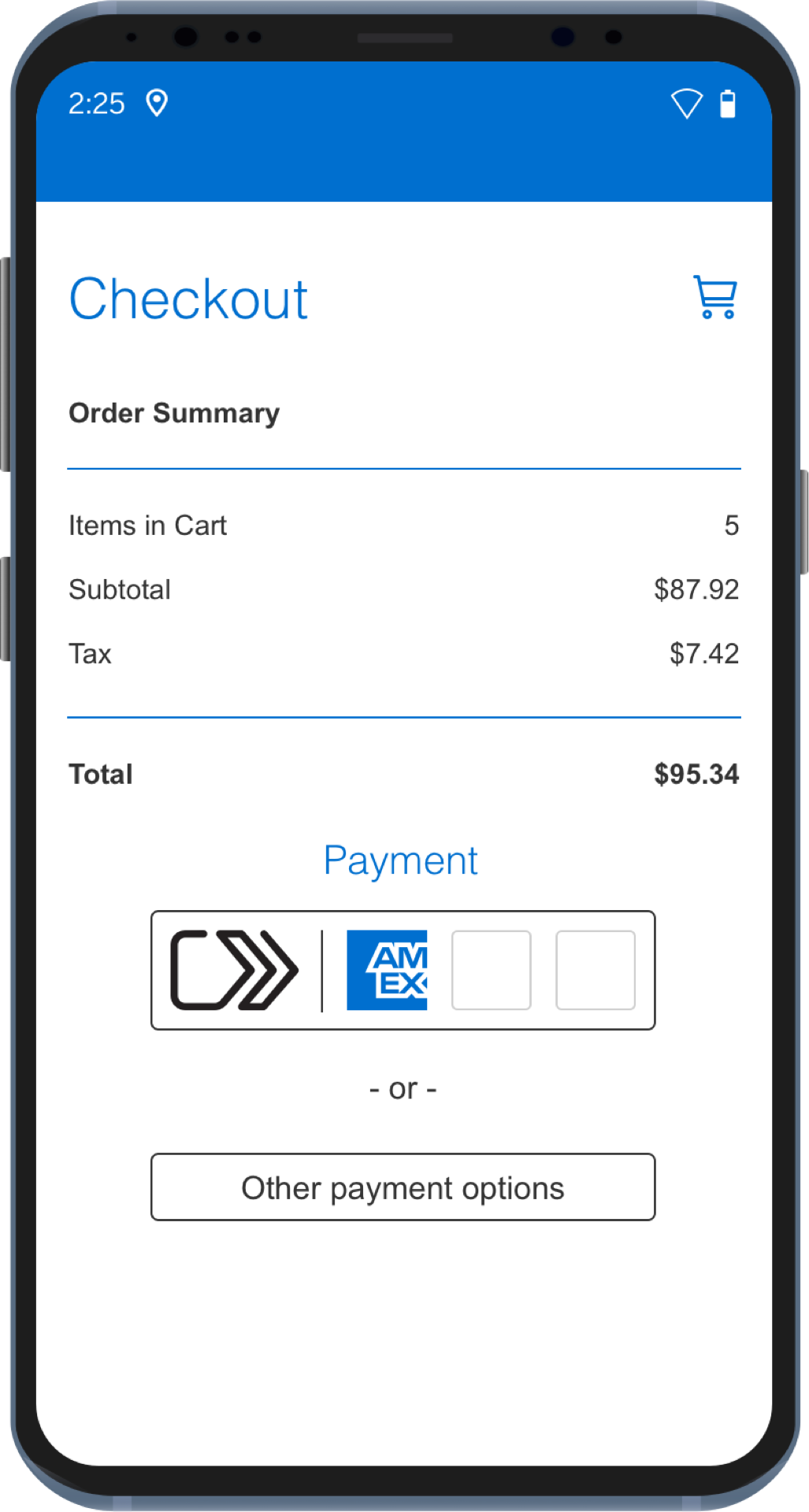
Step 1
Look for the Click to Pay and American Express Logos when shopping online at participating retailers.
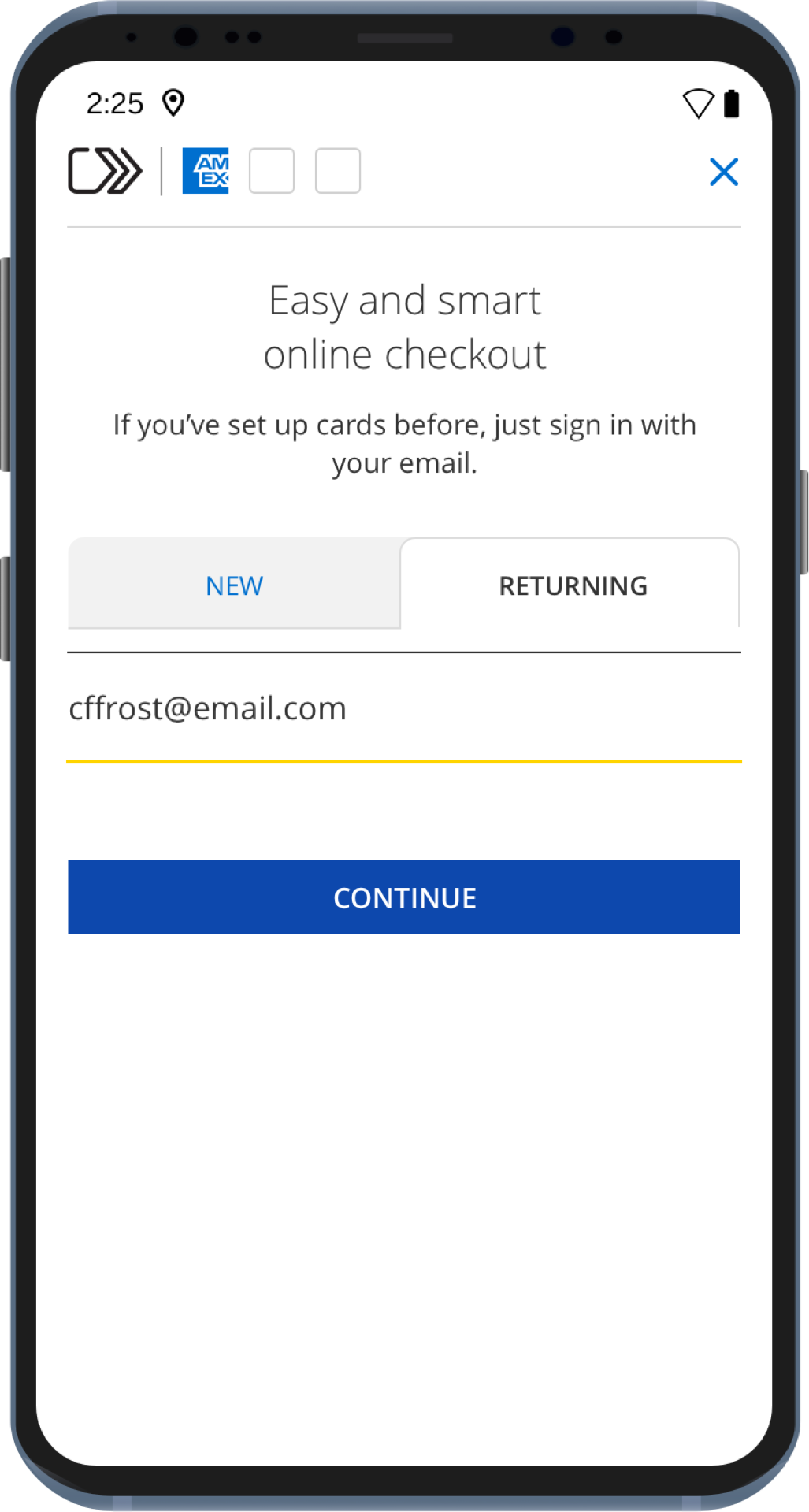
Step 2
Simply select ‘returning user’ and enter the email address you have on file with us. This is your Click to Pay ID.
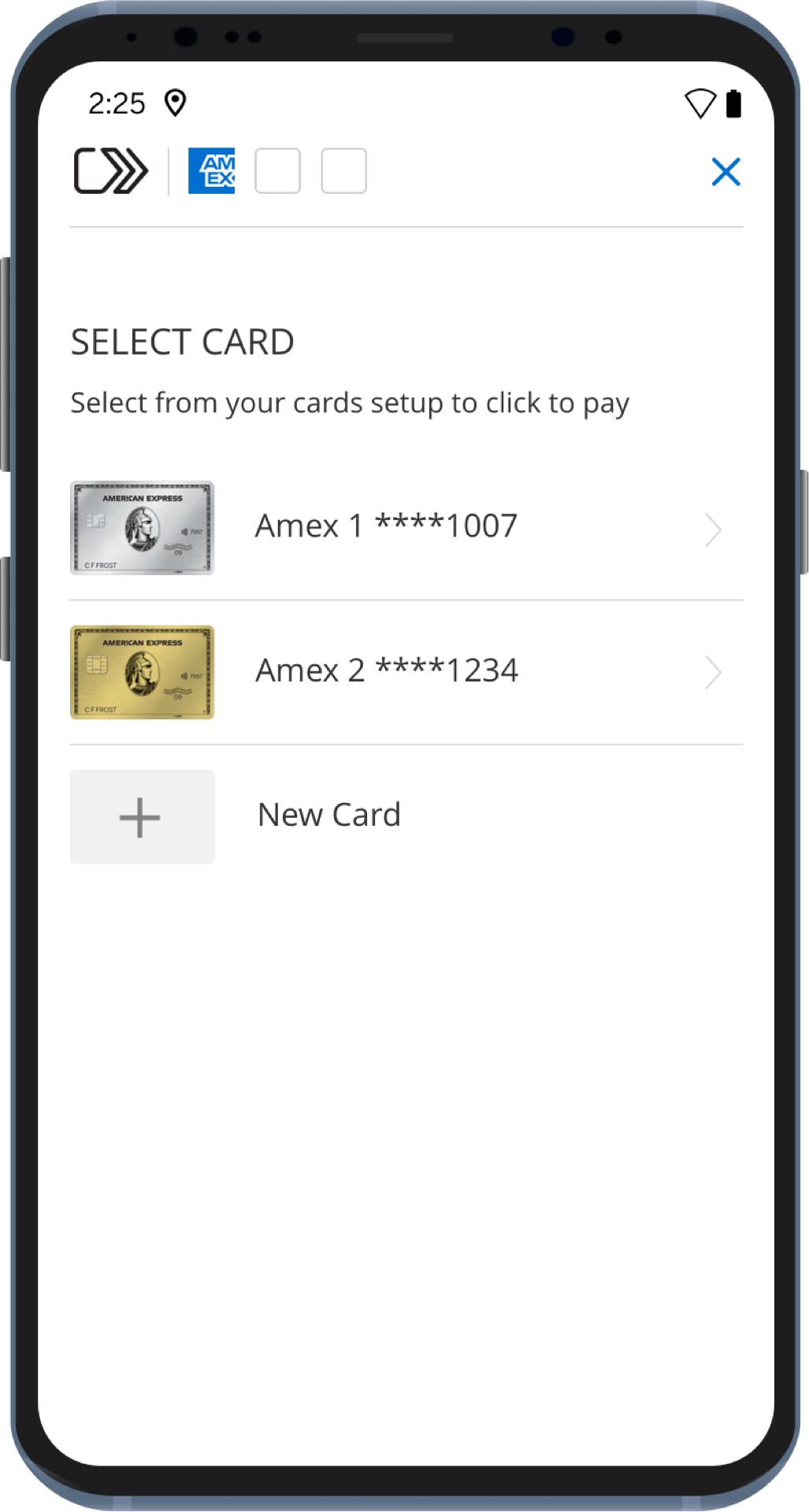
Step 3
If prompted, select your preferred American Express Card from the list and complete any security steps to verify your identity.
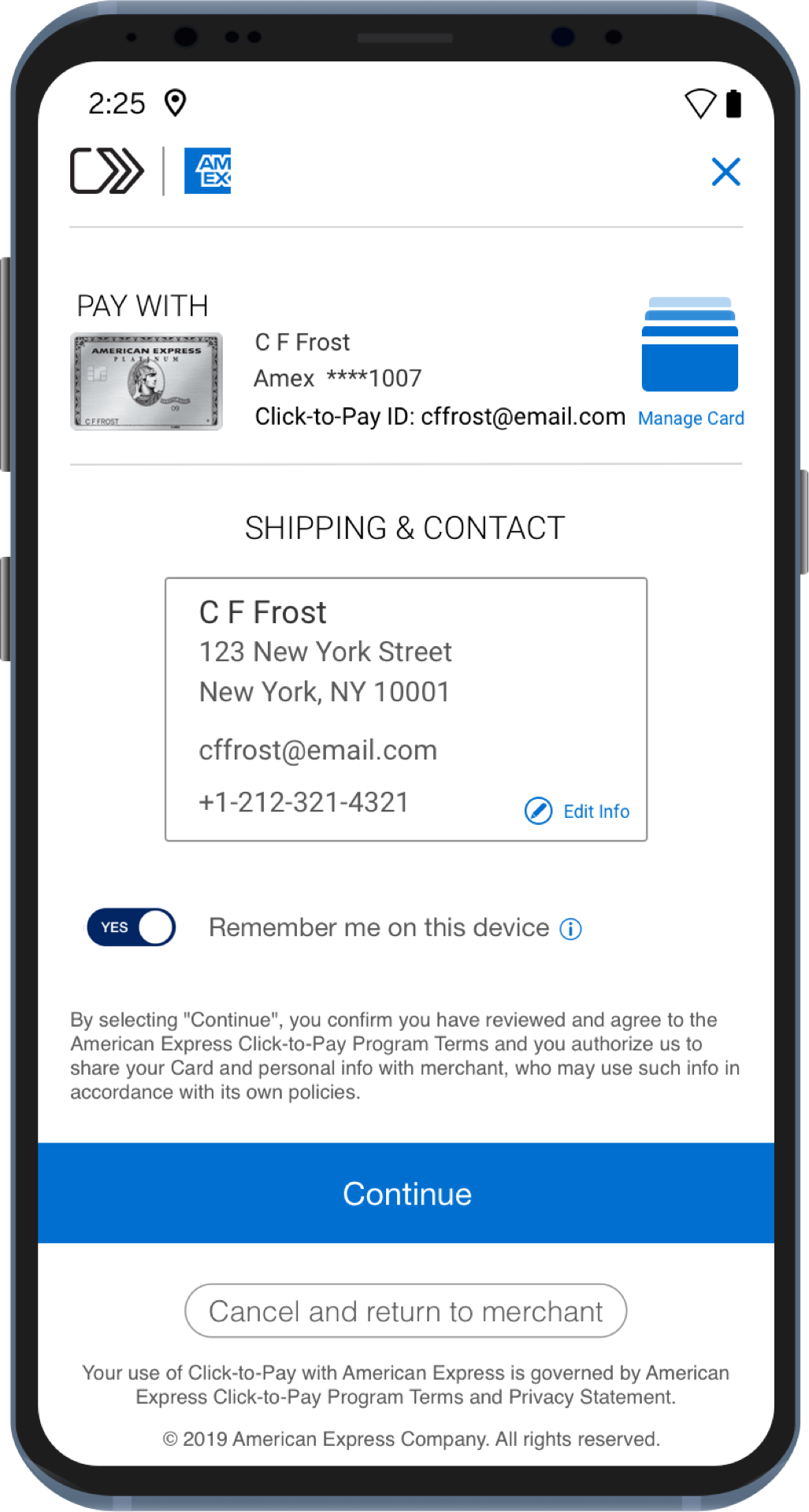
Step 4
Check your shipping address and contact details have been prepopulated correctly before confirming your purchase.
These steps may vary for Cardmembers. You can also add your Card to Click to Pay by selecting “New User” and following the prompts on screen. Optionally select ‘Remember me on this device’ for faster future checkout with most Click to Pay transactions. This option is not recommended for shared devices as it will allow anyone with access to your device to make purchases using your Card.
Where to use Click to Pay
You can use Click to Pay at online stores that accept American Express and Click to Pay payments.
Simply select the Click to Pay icon and choose your American Express Card when checking out and you’re good to go.

FAQs and T&Cs




