American Express® Corporate Card Digital Application Process
If you require an American Express Corporate Card <insert company internal procedure>.Once you are invited to apply, you will need to follow the below process. Please note that Cards may take up to 10 business days to be sent to you, once your Company and American Express complete their checks on your application.
STEP 1 – INVITATION TO APPLY FOR AMERICAN EXPRESS CARD
You will receive the invitation to apply for your Corporate Card via two emails:
- The first email will include your unique Application ID, required to securely access your application.
- The second email will include your secure URL link to your application.
To initiate the application, you will need to enter:
- Your email address,
- Application ID (sent directly to you via email) and,
- Secure URL link (sent directly to you via email)
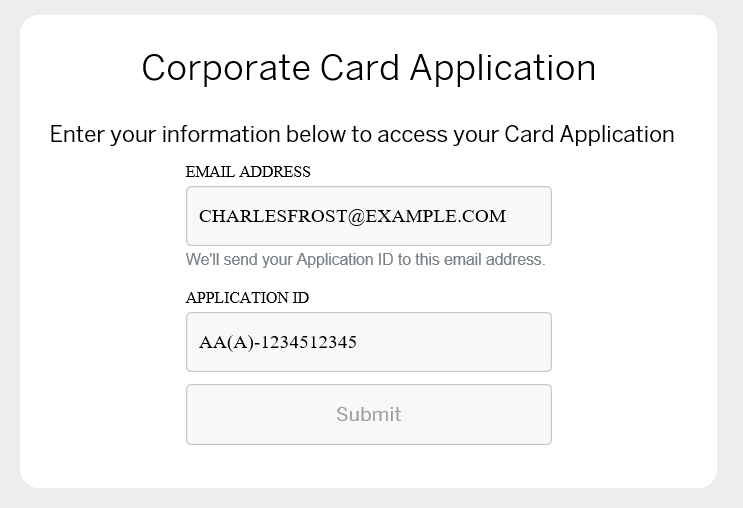
STEP 2 – COMPLETE ONLINE APPLICATION
Application forms may take up to 10 minutes to complete and can be saved so that you can return to them at any time to fulfil the remaining requirements. Simply enter the URL and your email address that you originally used to retrieve your application form.
- Read the Before You Begin section
- Ensure all mandatory fields are completed
- The verification of identity documentation is only required if requested by American Express after Application is submitted
- Review and submit your application for your Company’s approval
- You will receive two automated emails from American Express when you first save or complete your application. This will show you how to log back into the Application securely
Please ensure you carefully complete all relevant fields to ensure no delay in processing.
STEP 3 – VERIFICATION OF IDENTITY BY COMPANY VERIFYING OFFICER OR CERTIFIED SIGNATORY
Only applicable for non-residents of Australia where the form requires you to provide identification documents. For Australian residents you may be required to provide identification documents by American Express after the application has been submitted.
You must attach certified identity documents to your online application form which are either verified by a Company Verifying Officer or a Certified Signatory. There is a facility to upload these documents at the end of the Application form under the ‘Supporting Documents’ section. Accepted file types are: PDF, JPG, JPEG, TIFF, GIF. File size cannot exceed 3 MB.
If you are uploading a document which contains your Tax File Number (TFN), please mask the TFN before uploading the document.
If you use a Company Verifying Officer for identity verification.
- Please print Verifying Office form provided in the Application form
- Complete the details request. Please ensure the information provided is legible
- Scan and upload this document along with your verified photo ID documents
- Your application will be processed only receipt of your verified photo ID documents and the completed Verifying Officer form
If you use a Certified Signatory for identity verification.
- Under this option you must have a Certified copy, which means a primary photo identification document that has been certified as a true copy of an original document by a Certified Signatory.
- To certify the copy of the primary photo identification document, the Certified Signatory must put the following details on the copy on the same page as the actual identification document, if these are not included processing your Application may be delayed:
- Print full name of Certified Signatory
- Signature
- Date
- Category of Certified Signatory (e.g. Justice of the Peace)
- Stamp, seal, or identification number of Certified Signatory
- A certified copy of the primary photo identification document must be provided to American Express as an attachment with this Application
- If you elect to use a Certified Signatory for the purpose of identity verification and you would like to upload your scanned identification documents, please ensure that your identification document has been certified by an:
- Australian registered accountant, OR
- Australian practicing solicitor, OR
- Australian Justice of the Peace
- If you use any other certifier please post the original certified copy to: American Express Customer Service Corporate Card, GPO Box 5087, Sydney, NSW 2001, Australia
STEP 4 – AUTHORISED SIGNATORY APPROVAL
Once you press the “Submit” button on your Application, your Company’s Program Administrator will receive the completed form and begin reviewing it to ensure your Application is valid. If they are satisfied with your submission, they will approve it and the form will be securely sent to American Express for processing.
STEP 5 – STATUS TRACKING AND WHAT TO EXPECT NEXT
If at any time you wish to see the status of your Application, you can simply revisit the URL, enter the Application ID and your email address and the status will appear. Please note that none of your application details will be visible once you submit the Application to your Program Administrator as a security measure to protect your privacy.
Should there be any issues with your Card Application you will be either contacted by your Program Administrator or receive an email from American Express.
If your Application is successful you should receive your American Express Corporate Card within 10 business days.
Additional Resources
Online Card Applications
Global Apply for Card Quick Start Guide
Read the full article to know the detailed steps to apply for a Card using our easy-to-use tool.
Online Card Applications
GAFC – Client Launch Announcement
Inform your employees easily about the launch of Global Apply for Card method using our announcement template.




