Getting
started
Helpful information
on setting up
your
Corporate Card
program.
As a Program Administrator, there are a few essential steps you’ll need to complete to get your
Corporate Card program up and running and ensure Card Members are getting the most from their Card.
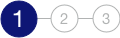
1. Register for American Express @ Work®
American Express @ Work is a powerful online tool allowing you to manage all aspects of your
company’s Corporate Card program in one place.
Access individual Card profile
pages to identify outstanding
balances, late payment fees or the
location of a recent transaction.
Create customised Account alerts for
Card spend or choose to increase
or decrease Card limits.
Generate comprehensive
financial reports through
@ Work Reporting.

2. Set up Account alerts
This is a key step in ensuring employees comply with your company’s spend policy early on.
To set up an alert:
1 |
Log in to your @ Work account. |
2 |
Select ‘Manage Program Alert Settings’ in the top right-hand corner of the page. |
3 |
Select your alert type, customise it, and then indicate your preferred method of delivery and notification frequency. |
4 |
Click ‘Submit’ to save your settings. |
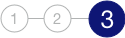
3. Assist your Card Members in maximising their benefits
There are a range of ways your Card Members can more efficiently make payments, track their spend, and earn points, which can have a positive impact on your company’s overall expense management. These include:
Setting up an Online Services Account
This will enable them to quickly and easily view their transactions, make repayments (if Individual Billing was selected), and more.
Downloading the American Express Mobile App
With the Amex App, Card Members can:
- Securely access their Account with biometric authentication.
- Access Live Chat for their Card queries, saving you time.
- Set up payment reminders and Card limit alerts to keep their spend on track.
Adding their Card in their mobile wallet
Mobile wallets enable Card Members to link their American Express Card with their phone’s Apple Pay, Samsung Pay or Google Pay to make contactless payments that are the most secure yet.
Enrolling in their Card’s rewards program/s
If your company has chosen to participate in the Membership Rewards® program, it’s important to ensure that all eligible, non-Platinum Card Members have personally enrolled their Card to start earning points. This will not happen automatically.
Card Members wishing to enrol in Membership Rewards:
Call 1300 362 639
7.30am-7pm (AEST), Monday to Friday
If they are non-Platinum Qantas Corporate Card Members, they may also need to enrol in the Qantas Business Rewards program to earn Qantas Points on selected Card spend.
Card Members wishing to enrol in Qantas Business Rewards:
Call 1300 362 639
7.30am-7pm (AEST), Monday to Friday
Exploring American Express Maps
This is a useful tool in locating American Express accepting restaurants, hotels and more – allowing your eligible Card Members to more simply earn points on their spend.
Have a question?
Find the answer you’re looking for in our Frequently Asked Questions.
More from
American Express
Mobile Payments
Use your Card on phone using Apple Pay, Samsung Pay or Google Pay. Terms apply.
Business Class
Keep on top of all the latest business topics with an extensive library of informative articles.
1. Membership Rewards: Membership Rewards enrolment required (an annual fee may apply). Subject to the Terms and Conditions of the Membership Rewards program available here. There may be tax implications associated with participation in the Membership Rewards program. You are advised to check with your accountant or tax adviser for further information.
2. Online Statements: By agreeing to receive statements online, you must register for Online Services and understand you will not receive paper statements by mail. You must check your nominated email address regularly as you will be notified at your nominated email address when your online statement is available to view. You can elect to change this nomination or your email address at any time by changing your preferences in your Online Services Account.
3. American Express Mobile App: To use the App, you must be registered for Online Services. Apple, the Apple logo, Touch ID and iPhone are trademarks of Apple Inc., registered in the U.S. and other countries. Android and Google Play are trademarks of Google Inc. The Android robot is reproduced or modified from work created and shared by Google and used according to terms described in the Creative Commons 3.0 Attribution License.
4. Mobile Wallets: Apple, the Apple logo, iPhone and iPad are trademarks of Apple Inc., registered in the US and other countries. Apple Pay and Touch ID are trademarks of Apple Inc., Samsung Pay, Galaxy S (and other device names) and Samsung Knox are trademarks or registered trademarks of Samsung Electronics Co., Ltd. Samsung Pay is available on select Samsung devices. Google Pay and the Google Logo are trademarks of Google LLC.
5. Emergency Card Replacement: If your Card is lost or stolen, you must report it immediately. You can call American Express 24 hours a day. In Australia, call us on 1300 362 639. If you are overseas, report your lost or stolen Card to the nearest American Express Travel Service or Representative Office. Once you have notified us, you are not liable for any unauthorised charges.




